Instagram has now launched a new feature for creators to prevent people from raiding live streams. You can now invite some other user as moderator to remove/report comments and even remove any person from the live stream.
This came as a result of increasing harassment, abuses, and troll comments in the live stream of various creators. Previously, only the creator had the option to ban people from live stream but now they can invite someone along to help them fight trolls.
Creators can now select any other person from the current Instagram live stream as moderator. However, for now, they can invite only 1 person to moderate the live comments. A moderator has option to remove comments as well people from the live stream in a couple of taps.
So, if you are a creator and planning to go live, then take some trustworthy friend with you so he/she can moderate comments along with you.
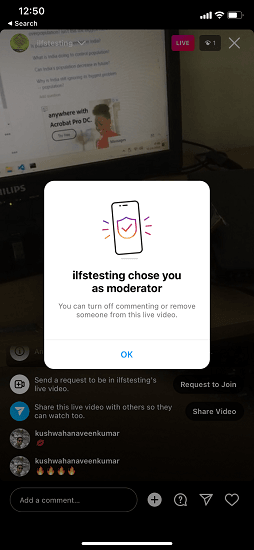
How to Invite Moderators for Instagram Live Streams to Remove Comments, Trolls?
You can find the new option to add a moderator in the latest version of Instagram. It works in both; Android as well iPhone. So, just go to the app store and then make sure that you have the latest Instagram installed. After that, you create a new live stream and then go live.
From the Instagram live screen, you just tap on the 3 dots icon in the comments box. A popup menu will appear and in this menu, you will see an option to invite someone as a moderator. You can see this in the screenshot below.
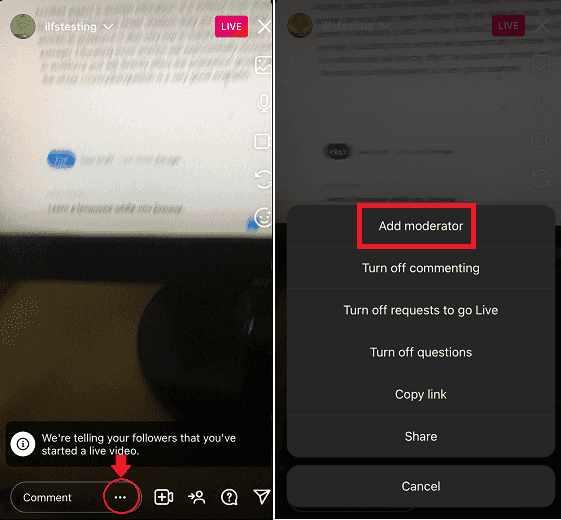
Tap on the “Add moderator”option, and then it will ask you to select any person from the current love stream. Do remember that a person that you want to invite as a moderator must join the live stream. You can then search for them and then add them as moderator.
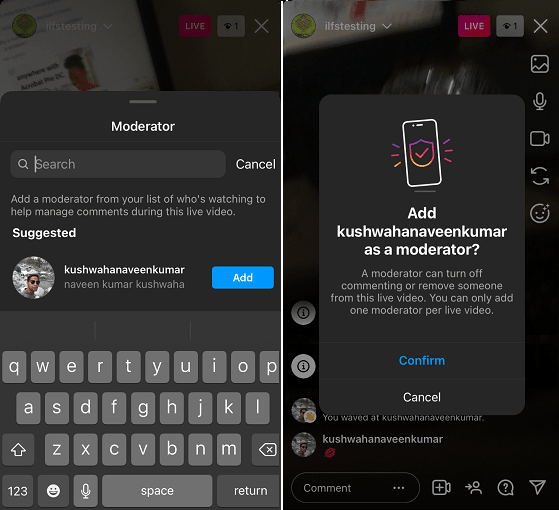
When you add someone to a moderator, they will know it. A popup notification will be sent to them, as you can see in the screenshot I added in the beginning.
Now, after a moderator has been added, they can start removing comments as well people. All they have to do is just tap on a member’s profile photo and various options will be displayed. From the menu, you can remove that person and turn off comments for him/her. This is as simple as that.
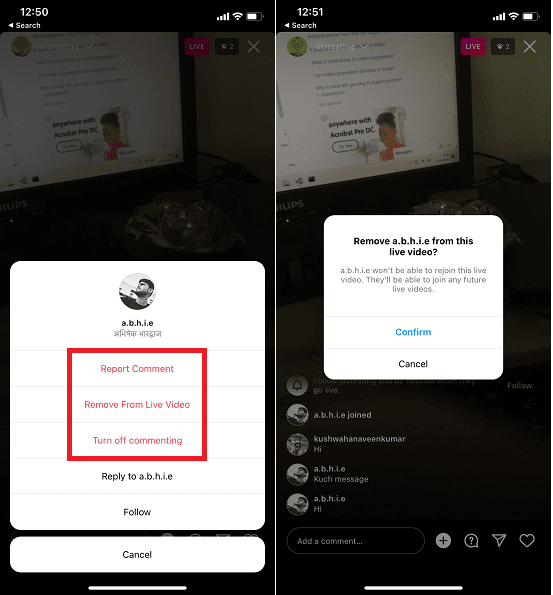
In this way, you can use this new feature of Instagram to keep trolls and raid army away from your live stream. For now, you can only add 1 person as a moderator but in the coming update, I hope they allow creators to select multiple users for moderating their live feed.
Final thoughts:
It has been seen so many times that Instagram creators face unnecessary harassment and raids in their live. Before this new update, they have to manually remove people, but now Meta has made it easier that creators can now have an extra pair of hands to deal with the trolls in live stream. Personally, I think for now it will not be very effective where live streams have thousands of users. But for small creators, it is definitely a very good option.