ChatGPT for Google Colab is a free Chrome extension that helps you explain and summarize code on Google Colab. It works with ChatGPT and you just have to select what you want to do and then it will take care of the rest. Not only summarizing code but there are some other features that are available in this extension. You can invoke this on any Google Colab notebook, and it will help you understand a specific piece code with the help of AI.
ChatGPT has taken the world by storm. Developers are creating different tools based on ChatGPT to do various other things smartly. We have covered ChatGPT based tools for using ChatGPT in Google Docs, summarising YouTube videos, using ChatGPT as personal assistant, and more. And now, here I am mentioning this simple Chrome extension which can explain code in Google Colab. It is very useful for Python programmer especially who use Google Colab a lot. They can now understand what a code actually does.
How to Use ChatGPT in Google Colab for Free to Explain and Summarize Code?
Get ChatGPT for Google Colab extension from here and install it. You can install it on any Chromium based browser such as Chrome, Edge, Opera, SRWare Iron. Also, you have to make sure that you are signed into ChatGPT. If you don’t have any account for ChatGPT, then you probably need to go to the Open AI website and create a free account.
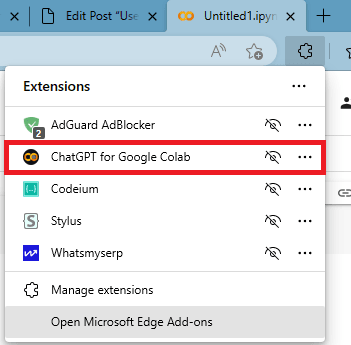
Now, after the extension has been installed, open Google Colab. You will now see a ChatGPT button.
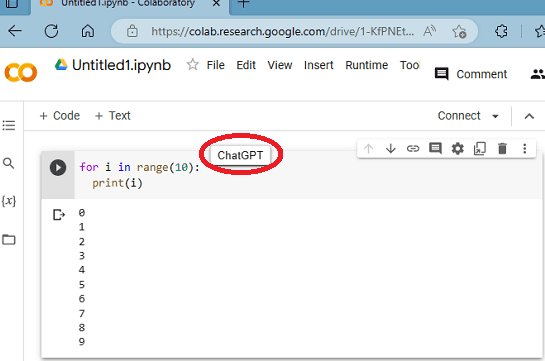
For now, this extension can do these things.
- Explain Code
- Refactor Code
- Fix Code
- Summarize Code
- Generate Comments
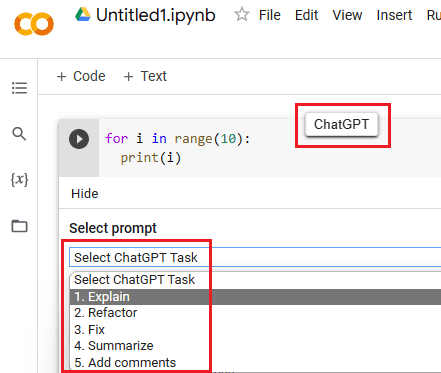
Activate this extension on any cell of the Google Colab. Click on the ChatGPT button and then select what you want to do. If you want it to explain the code to you then just choose that option. It will take a few seconds and then it will show you explanation of the code.
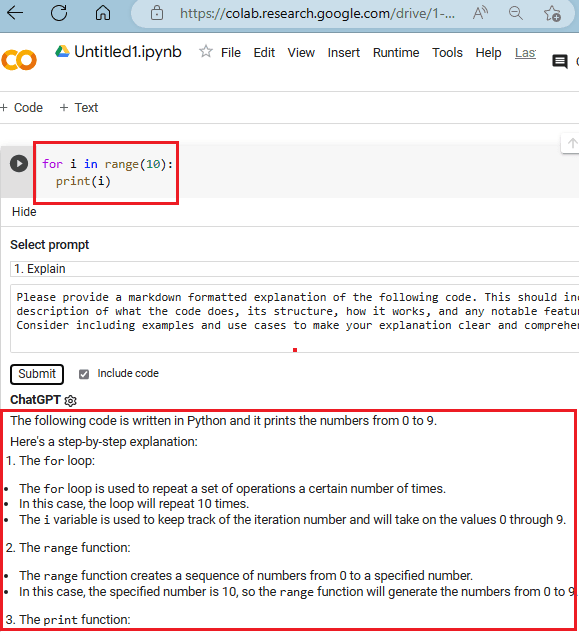
It shows the code explanation in the same fashion as ChatGPT shows. You can do this with other cells in the notebook and it will work just fine. Also, in the same way, you can use other options that it offers you there apart from just explaining code.
Closing thoughts:
Explaining code is one of the most amazing things that AI can do. And I personally see this feature of ChatGPT is one of the best one for programmers and developers. If you come across some piece of code in Google Colab then you can use the extension I have mentioned here. It will hardly take a couple of seconds to generate code explaining of simple as well as complex code.