Open Testimonials is a free tool that lets you collect and helps you embed those testimonials on your website. All you need is a free account on the website of this tool and also a free Airtable account. In your Airtable account, you can store all the testimonials that you receive from your customers and clients while the web app will fetch them over API and display them on your website. In the testimonials, you can include names, pictures, and videos to display them in the most credible manner.
If you are into predictions and services businesses then testimonials are an important part of your website. They basically convince other people to buy or try your products. There are two ways to display them on your website; one you can manually code them. And second, you can just create them in a frame and display that frame on the website. The latter option is what Open Testimonial helps you do. Without any code, you can display testimonials on your website for free. The process is explained below.
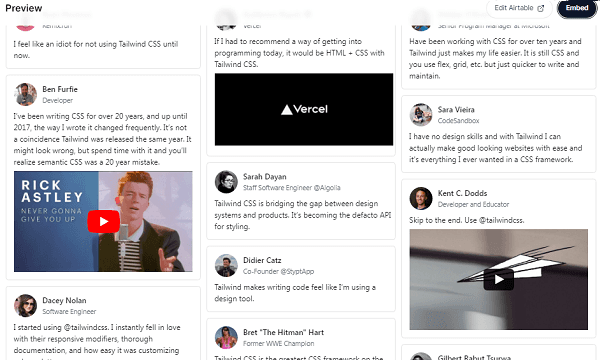
How to Collect and Embed Testimonials using Airtable:
You need to register a free account on the main website of Open Testimonials from here. You will land on the main dashboard of the website that looks like this. The very first step that you have to take is to import the Airtable template into your account.
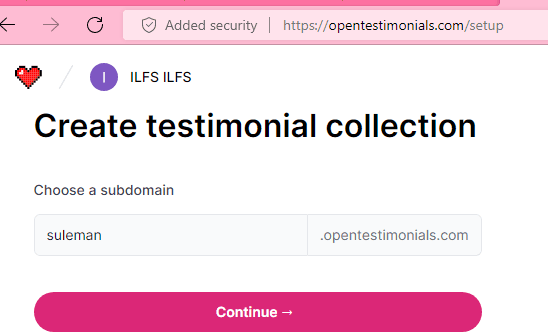
So, make sure that you are signed into your Airtable account. After that, just hit the duplicate button to copy the template in your account. You will have to select a target base to copy the template and then data, so do that. And after copying the template, you can modify the content in it as well. This will basically be served as a database to store all the testimonial data.
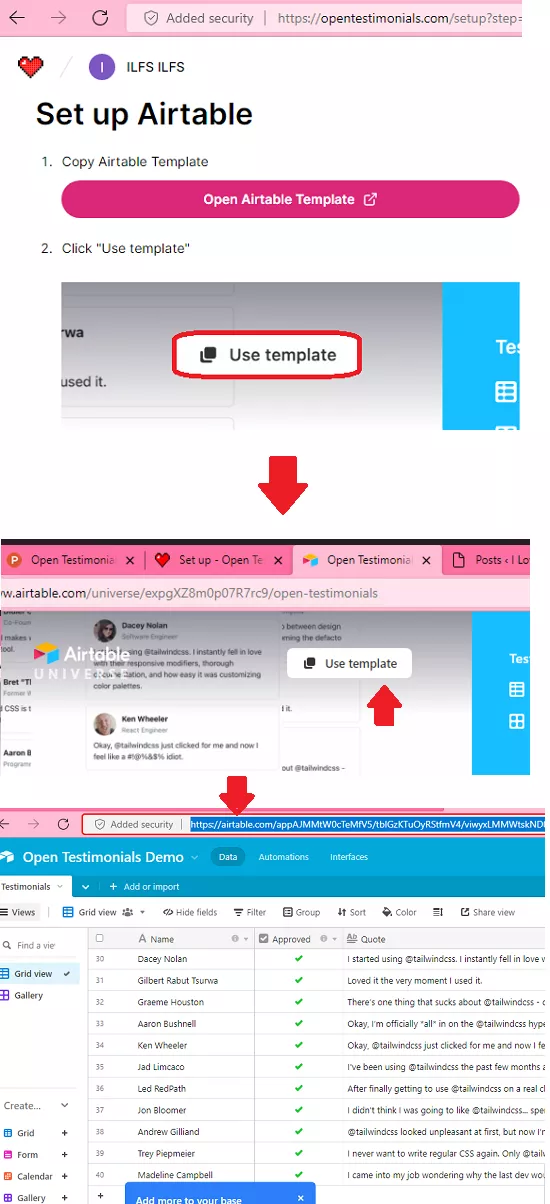
In the next steps, you have to generate the API key in your Airtable account. After generating the key, simply paste that in the Open Testimonials website and proceed further.
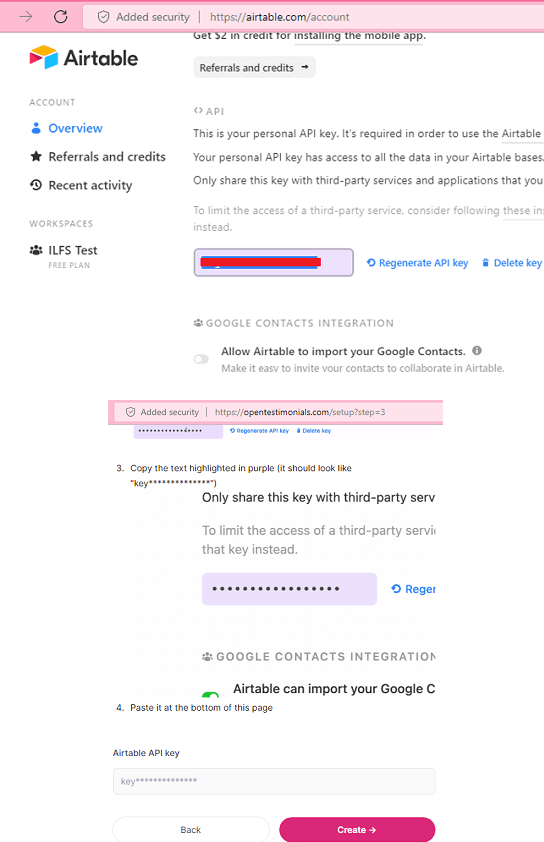
It will now generate the embed URL for you that you can use. Copy the HTML embed code that it gives you and then add it to your website. You have to add a stylesheet in the header and paste the HTML content on your website wherever you want to display the testimonials.
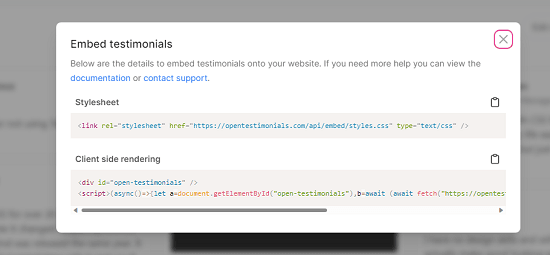
In this way, you can use this Open Testimonials website to collect and display testimonials on your website. Add a new testimonial in the Airtable template we copied earlier and then changes will be reflected on the website almost instantly.
Final thoughts:
Testimonials on your website add credibility to the products and services that you offer. Sure, there are many tools out there which you can use but they are mostly paid. But for free, you can make use of Open Testimonials as it is open source as well. Also, it makes collecting and displaying the testimonials very easy as you just have to maintain a Google Sheet like database in your Airtable account.