Transfer.sh is a free file sharing tool to share any file from PC and get link. This is basically an online service which is designed to be used from CLI. Without creating any account, here you can upload a file from your PC and get the corresponding download link. It can take a file of size up to 10 GB and keeps the uploaded file alive for 14 days. Other features like limited number of downloads, file encryption, are there. You just have to execute a simple command and specify the other parameters to upload the file.
There are many file sharing services out there that you can use for the same and even IPFS based file sharing services too. But if you want to use the power of command line to upload and share files, this post will be helpful. Transfer.sh is a very simple website that you can use on any platform via CLI. You will just need wget or cURL and then start uploading files. In just one command, you can upload any file from your PC and get the final link.
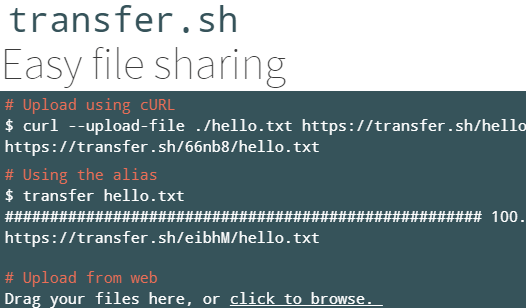
Using this Command Line File Sharing Tool to Share any File from PC, Get Link:
To use this services, Transfer.sh you don’t have to install anything extra unless you are on a Windows PC. To use this tool, you will need cURL which comes as one of the built-in tools in Linux and MAC. And if you are on Windows, download cURL from here and then place it in the C:/Windows folder for universal access.
Now, to upload a file, open command prompt or terminal in the folder where the target file is. After that, just run the cURL command in the following syntax. It will upload the file and after successful upload, it will leave the link to the uploaded file on the server on the command prompt and you can copy that from there.
curl --upload-file FileName https://transfer.sh/FileName
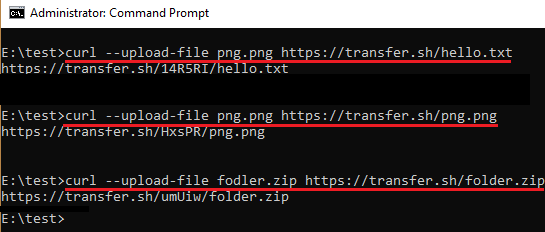
In the above command, you will have to replace “Filename” with the actual file name that you want to upload from your PC. And if the file is at other location then simply specify its path there and it will upload that. If you want to see some other options such as progress bar, specify the download limit etc then you will have to see its GitHub page. Also, on Linux, you can make alias of the cURL command as well if you have some knowledge of Bash.
Also see: Command Line Tool to Copy, Paste Anything over the Network
Final thoughts
If you want to transfer files from command line then Transfer.sh is a very good service for that. Without any sign up or account creation, you can easily upload a file from your PC and get its link. This is a good tool for general purpose file sharing and the upload, download speed is fair enough for normal usage. If you like command line tools then you should add this to your collection as it makes file sharing from command prompt or terminal very simple.