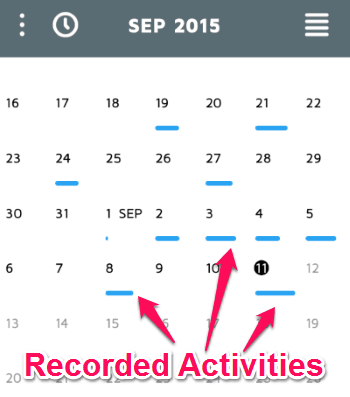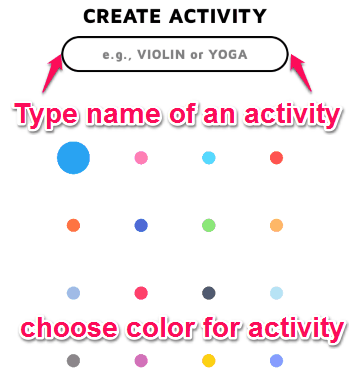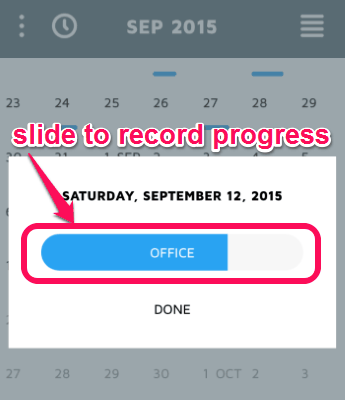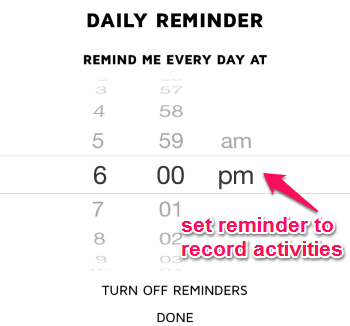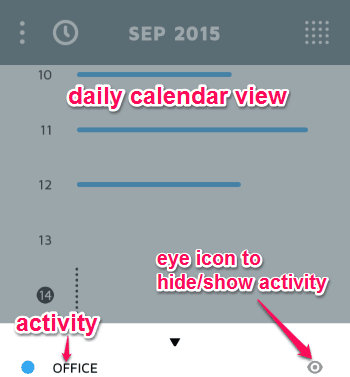Continuo is a free iPhone app to track daily activities, view progress, and set reminders. You can keep track of stuff that you do on a daily basis using this app. “Continuo” tracks activities in a colorful and beautiful calendar. Apart from tracking activities, you can also see the progress of activities. Using progress, you can easily figure out the activities which are going great or which need some extra time. You can also set reminders for filling up the activity progress. Continuo lets you choose and personalize name and color of the activities.
The app interface is pretty simple and easy to use for creating and tracking activities. Let’s say, you are leaving town for a day, then simply tap and hold that day on the calendar and mark it as a vacation; as simple as that. It also lets you view your activities in a weekly or daily calendar view.
The following image shows the calendar with a recorded activity.
How to Use Continuo to Track Daily Activities:
Download and install the app from the link provided at the end of this post or directly from the App Store.
Let us see the steps for tracking activities.
Create an activity:
As soon as you open the app, it will ask you for creating an activity. Simply name the activity and choose its color from dozens of different colors available. You can change the name and color of the activity whenever you want. The following screenshot shows how to add an activity.
Assign progress to an activity:
After creating an activity, you can simply tap on any date and fill the progress of the activity for that particular day. Simply slide your finger over the activity bar and record progress. By default, this app has a feature using which you can mark any date as a vacation. All you have to do is simply tap and hold on a date to mark it as a vacation. The following screenshot shows how to record the progress of an activity.
Note: In order to assign activity to the vacation date, you have to first unmark the date as a vacation.
Set reminders for recording progress:
You can also set reminders for recording the activity progress for each day at the time of your choosing. Simply tap the clock icon on the calendar screen and choose the time for a reminder. You will get a reminder to record progress every day at the same time assigned by you. The following screenshot shows how to set reminders.
Other features of this app:
You can hide or show any activity on the calendar with a single tap on the eye icon. An interesting feature is that you can change the view of the calendar as either daily scrollable view or week grid view. The following screenshot shows the daily scrollable view of the calendar with the eye icon.
We have also reviewed Loggr: iPad App To Track Activities, Check Statistics, Graphs and Free Website to Track Time Spent on Various Activities on PC: SlifeWeb.
My Final Verdict:
Personally, I think using “Continuo” is the easiest way to track some of the little stuff I do each day. Keeping track of your daily activities can help you improve and stick with them. Continuo helps you easily figure out which activity you have done lately and which need more attention or time. Use this app to track your activity progress in a colorful calendar. In order to add more and more activities, you can simply go for a single in-app purchase.
Try this app from the link here.