InstaSize is a free iPhone app which lets you post full size images to Instagram without cropping them. The app also lets you add various effects to the image like text, borders, layers, arrangement of images and much more. You can set your custom hashtag which will be posted along with all the images which you will upload through this app.
The app also lets you share the image with your friends via Facebook and Twitter along with an option to save it to Camera Roll.
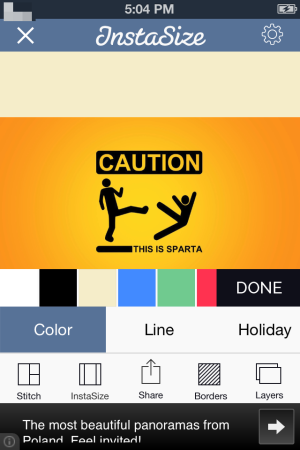
Key Features of InstaSize:
- Free to download and use.
- Posts full photos to Instagram without cropping them.
- Add various effects to your photos like text, color, layers and filters etc.
- Add custom hashtag to photos for posting on Instagram.
- Select the quality of exported image (612*612, 1536*1536, 2048*2048).
- Share the photo on Instagram, Twitter, Facebook.
- Save it to your Camera Roll.
Using The InstaSize:
It is very easy to use the InstaSize app. Download it from the App Store by searching for its name or click on the link given at the end of this review. Launch it by tapping on the app icon. Tap on the camera icon to import the image. You can do so either by selecting image from your collection or by clicking a fresh image via camera. Now, you will see the 5 options at the bottom of the screen.
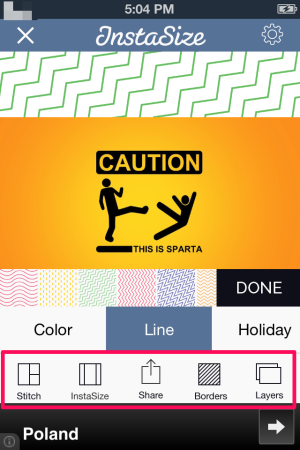
Stitch: It lets you set the arrangement of the photos if you are using more than one photo.
InstaSize: It lets you go to main window if you have opened too many options at once.
Share: You can share the image via Instagram, Twitter, Facebook and other means using this option. It also lets you save image to your Camera Roll.
Borders: Set the borders for the image. There are 3 types of borders to choose from: Color, Line and Holiday.
Layers: It lets you add the layers to the image. It lets you add Text, Overlayers (Glitter, Flare, Grunge etc.) and Filters (1989, Wasatch, Organic, Luna etc.).
All the names mentioned here in the Layers section are effects except the text option. You will have to apply them to know what they are doing exactly to the image. When you have applied desired effects, you are all set to share it. Tap on the share icon to post it to Instagram, share on other social networks.
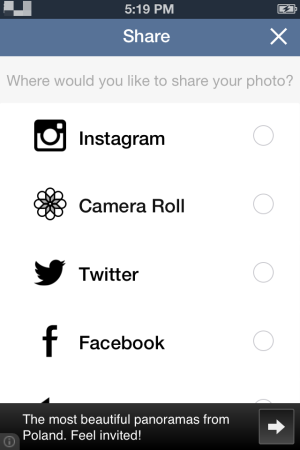
If you want to set the custom hashtag for the image or you want to set the size of exported image, then you need to tap on Settings icon to make these changes.

(Note: When you will tap on the Overlayers icon to access it, the app may ask you to purchase it but it was a free purchase for me when I tested the app. So, before purchasing this, it is suggested to check that whether it is still free purchase or it has become paid purchase.)
Final Verdict:
InstaSize is avery awesome when it comes to posting full images to Instagram. The app provides you with a lot of features so that you can make your image look more attractive. It has a wide range of borders, layers and filters so that you can make your photo look unique and amazing. It’s a must have app for all Instagram users.
Get the InstaSize App by clicking here.