In this post, I have added 2 best free online PST viewer websites that you can use. If you use Microsoft Outlook, then you probably have a PST file from your current email setup or some of an earlier backup. If you want to view the contents of that PST file without installing anything, then 2 websites I have mentioned here will help you. Just upload a PST file, then these will list all the emails with all the information.
The below websites show email subject, message, attached files, sender address along with date and time. And if there are multiple email folders in the PST file, there is an option to view them all as well. You can download attachments from the emails and read any message easily. These websites retain the email formatting and on one of them, you can even search for a specific email as well.
2 Free Online PST Viewer to Open Outlook PST File
GoldFynch PST Viewer
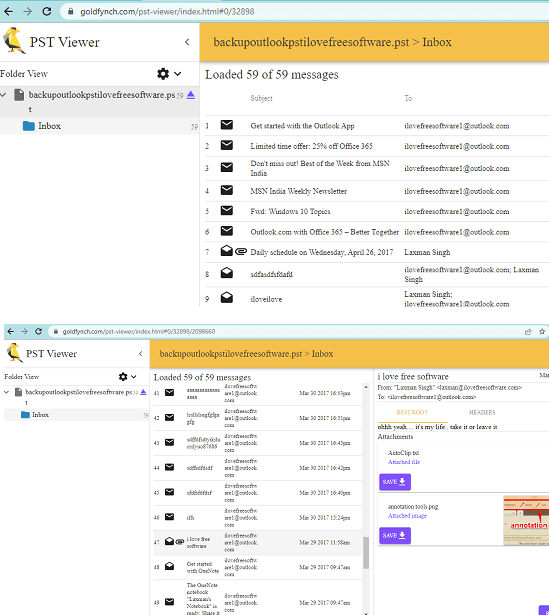
GoldFynch PST Viewer is one of the best free online PST viewer that you can use. Here it takes a PST file from you and shows you all of its contents. It lists all mail folders from the PST and you can see all the email contents. It organizes the emails in reverse chronological order. Means, the newest emails are shown first.
For every email that it finds in the PST file, it shows you its subject line, sender address, recipient address with name, email content, images if there are any, and the attached files. It can list all the attachments from the emails and then you can download them separately as well. The best part is that there is no sign up or registration needed for that.
Just go to the main website from the above link to open this PST viewer. After that, you simply upload the PST file that you have. give it a few seconds to process the file and then it will show you its contents. In the left sidebar, it will show you all the mailboxes that it finds. Select any mailbox and then it will list the corresponding mails right there.
Click on nay mail and then it will open that in the separate pane. There, you can see the email body with all the data. It reports broken images and if an email has some attachment then it will show you that as well. Click on the attachment file and the download will begin shortly. This is as simple as that.
Aspose Viewer
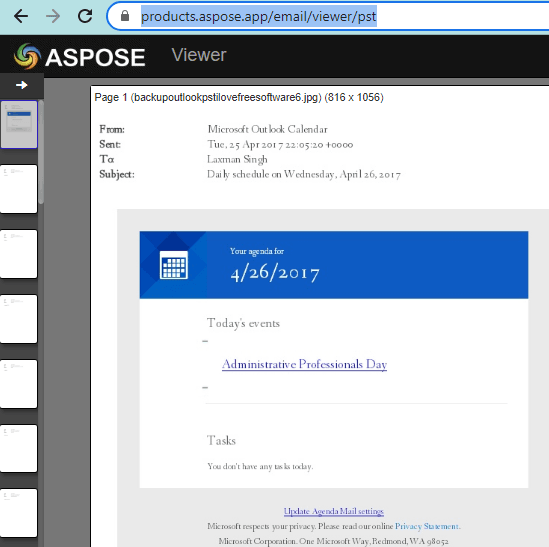
Aspose Viewer is another free website that you can use to view and open PST files. Just like the above website, it reads a PST file and shows you all the emails. However, here it kind of works differently. It shows you all the emails rendered on a page instead. You get to see all the emails in printed form. And thus, you can only read them on this website.
Unlike the website above, it doesn’t show you the attached files. But here you will be able to see email body along with sender and receiver address, subject, time, and date. It renders 1 email on 1 page. Later, if you want, then you can export all those pages in a PDF file as well. This way, you can use this website for PST to PDF conversion as well.
You don’t need to go through a sign-up or registration process in order to use this website. Just go to the main homepage from above and then from there, you can simply start by upload a PST file. Give it a few seconds and then it will open it in a PDF viewer like interface. After that, you are free to do whatever you want.
Apart from viewing all the emails in the PST file, you can also download them in differen formats well. If you want, then you can download all the emails as image or PDF or even Word Documents. You can easily export any PST file using the Download button at the top right side. This is as simple as that.
Final thoughts:
If you are looking for some free ways to view and open PST files online, then you are at the right place. The 2 websites I have mentioned here work perfectly and you can use them without any sign up. What I liked best about these are that they even let you export PST file in other formats too, such as PDF, images, and Doc. So, if you have some PST files that you want to open; use any of these websites. Or, if you know of some other online tool to do the same, then you can let me know.