Screenple is a free Android screenshot app with reminders, text selection, cloud backup. This is a very powerful app for Android that you can use to take and manage screenshots. After installing it, it will be the default screenshot app of your phone. After taking a screenshot, it automatically opens its minimal editor where you can crop the image before saving it. And not only this, but it automatically shows you crop suggestion to save the screenshot.
You can add reminders to a screenshot that you have captured for using that later. It can help you extract text from the screenshots and you can even search screenshots in your phone by typing image text. And the best part is that, it backups all your screenshot in the Google Drive of the connected Google account.
The built-in screenshot tool of Android phones is good but Screenple has taken that to a whole new level. You can perform OCR on the captured screenshots and manage them like a pro. It is a quite intelligent tool that separates the screenshots from the gallery. If there are a lot of screenshots then you can search them using the text which is on those images and it will find the target image. As you take screenshot, its interface opens up and you can save the screenshot after cropping it.
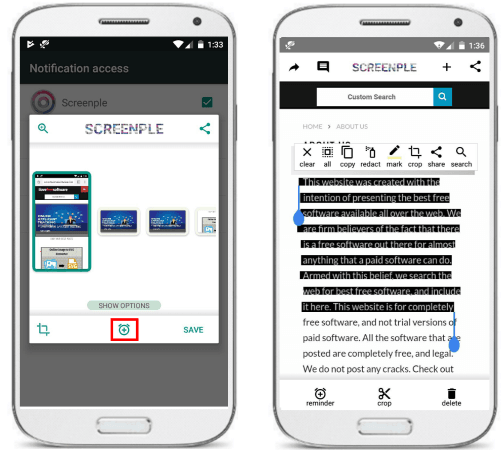
Using this Free Android Screenshot App with Reminders, Text Selection, Cloud Backup:
Screenple is simple and a very powerful app that you can use. To let it save the screenshots in Google Drive, you will have to give this app permissions. It creates the beautiful full length thumbnails for the captured screenshots. And you can use it easily to extract text from any of them and use the text whenever you want.
You can use this app pretty easily. Simply install Screenple from Play Store and then open it. It will be now your default screenshot app in your phone. If it asks any permissions then simply allow it. After installing it, it will move the screenshots in its own interface. You will have to access the screenshots from this app not from the Android Gallery.
Now, simply take the screenshot using the usual hotkeys and the editor window of Screenple will show up. After that, you can either save the screenshot as a whole or crop it. Also, the app will suggest different regions from the screenshot automatically for cropping and you can select it if there is one you want.
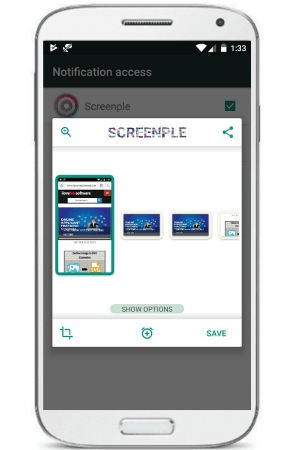
Also, the app allows you to set a reminder to a specific screenshot. This is useful in many cases. If you have a busy schedule then you can simply take screenshot of something important that you will need later and set reminder. The app will remind you for that screenshot and then you can do whatever you like.
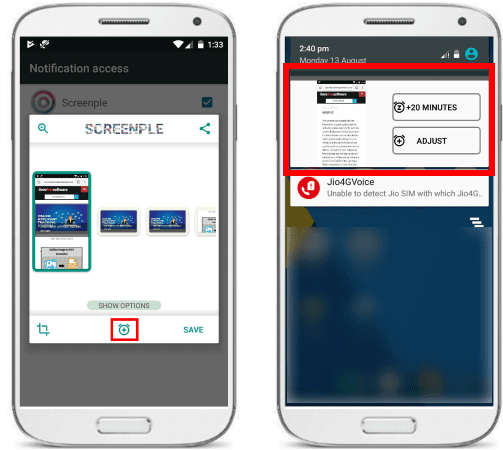
All the screenshots can be found in the app’s interface. You can open any screenshot from the app and then edit it and extract text from it easily. To extract text, simply tap on text, select it and then copy it. Simple as that. And not just copy text, but you can even highlight or redact text and save the changes. Also, you can search the selected text on internet and crop only the selected text area in the screenshot.
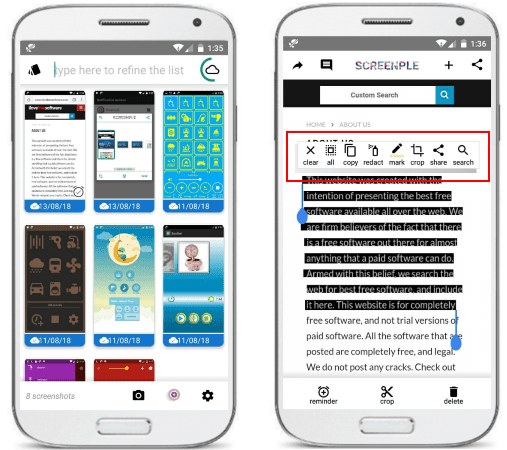
In this way, you can use this powerful screenshot app on your Android phone. All the screenshots are saved in cloud and will be downloaded only when you want to share them. This is good in case you are running on low storage. You can access the screenshots from the app’s interface or from the Google Drive app. It creates the folder “Screenple” in Drive to save all the screenshots.
Final thoughts
I don’t think there is a more powerful screenshot app like Screenple on the Play Store right now. This is an amazing app that takes the screenshots to a whole new level. Without closing any app you can take a screenshot and edit it as well. And I really liked the way it automatically suggests you the cropping regions and lets you deal with the text in screenshot images. So, if you are looking for an advanced screenshot app for your phone, then give a try to Screenple.