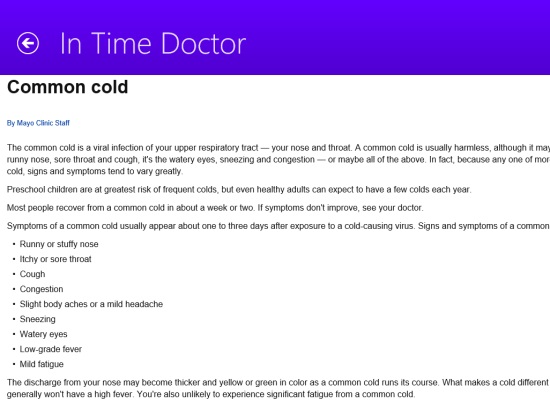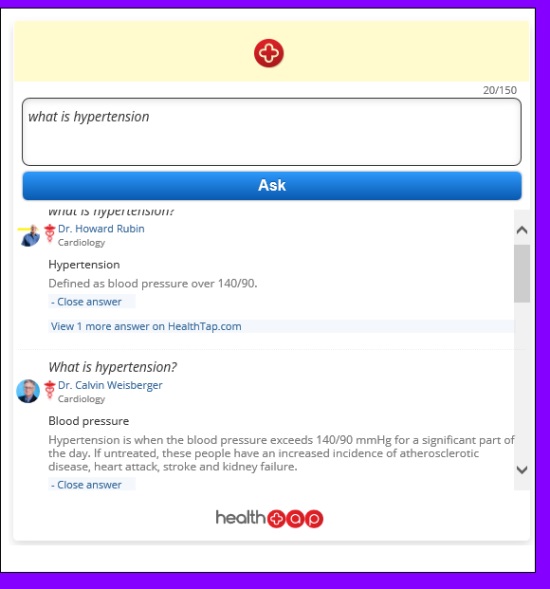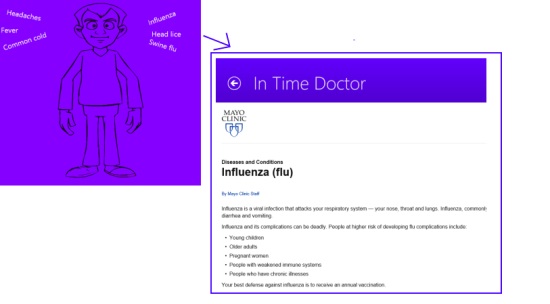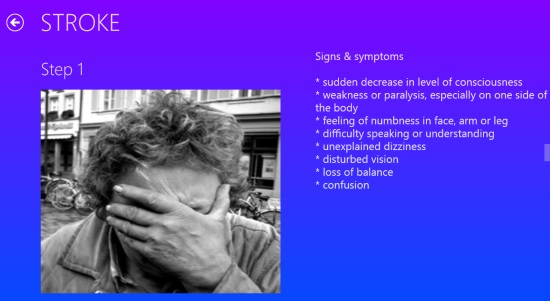In Time Doctor is a Windows 8 Health app. You can use it to find treatment for some of the most common diseases. Apart from that, you can ask health related questions here. You can conveniently find hospitals near you using this app. The app also provides information about First Aid.
In case of first aid, the app will provide step by step procedure to help you.
In Time Doctor is freely available in the Health & Fitness category of the Windows store.
Using this Windows 8 health app
The main page of the app shows the option to ask about any health related problems, to get treatment for the health related problems, and tips for first aid.
Information
Get information on various health problems. The option to take suggestions about any problem is available in a panel on the left most side of the page. In this panel, a text box to ask your problems is also available. Here you have to type your question, and click ask. You would be asked to specify your email address. The solution for the problem will be sent on your email id directly. You can also search using any keyword. The solution regarding it will be shown to you. The solutions here are provided by an expert group of doctors.
Find Treatment to common diseases
You can search for the treatment of diseases. A body structure would be shown to you on the immediate right of the questions asking panel. As you hover your mouse cursor over the body parts, the common disease for that particular body part would be displayed. Get to any one of the appearing diseases that are present there, and you would be shown a good amount of information about it in the app itself. The information about the diseases are available from Mayo Clinic.
First aid
First aid for some of the common situations like fractures is available on the right most side of the app. The common problems for which the app can provide the first aid techniques are shown as tiles. If you click on any one of the given problem, you would be shown the step by step treatment for it. Be sure about using the left and right arrows present in there, to see the step by step treatment for it.
Emergency Call
This option is available in the upper flyout of the app. For this, right click anywhere on the main home page of the app. Use the option to find the emergency numbers for different countries. The app will provide number for Ambulance, police, fire, and rescue for various countries.
Locate Hospitals
For this, you can use the find Hospitals option that is available in the upper flyout of the app. There, you can specify the country where you want to find hospital. The app will provide the results in the app itself.
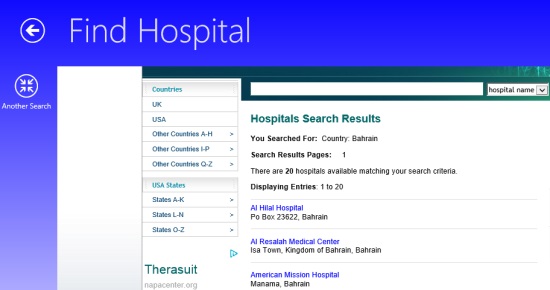 Also check Nearby Doctors.
Also check Nearby Doctors.
Key Features of In Time Doctor
- Option to find hospitals.
- Ask any health related issues from the experts.
- The app will provide you with first aid tips.
- Find treatments for common diseases.
- The app is freely available.
My Verdict
In Time Doctor is a nice Windows 8 Health app. You can use it to get info for various health related issues. It can also help to find the hospitals near you. You should give it a try.