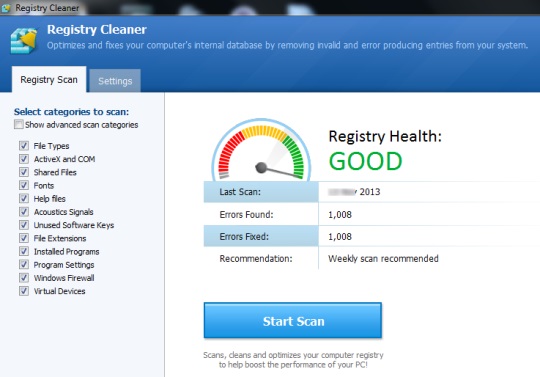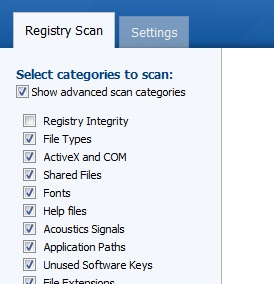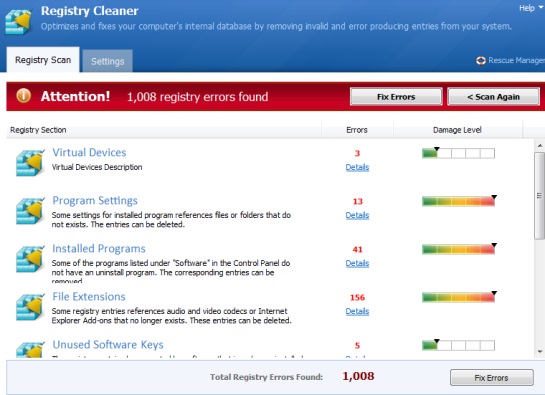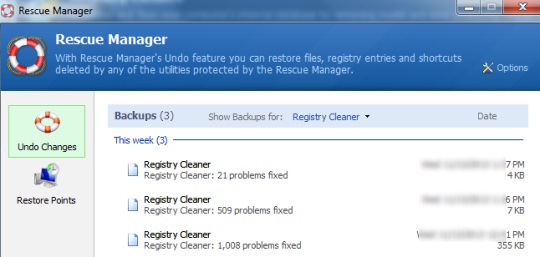Registry Cleaner is a free Windows registry cleaner software that helps to scan and fix invalid registry items and removes registry errors. It will make Windows registry (that contains options and configuration settings for Windows) healthy so that your computer can perform better than before. There could be broken links, unused software keys, programs or folders that doesn’t exist any longer, etc., present in your PC that results in multiple errors and slow down PC. Using Registry Cleaner, all the registry errors could be fixed in few mouse clicks.
Registry Cleaner also creates automatic registry backup. So if anything wrong happened after cleaning the registry, then you can use registry backup to restore it. This feature is not present in many similar registry cleaners.
It also provides recommendations to scan registry and shows registry status, like registry health is good or average.
Its good-looking interface allow you to automatically scan and repair Windows registry. You simply need to select which items you want to scan. Items such as: file types, shared files, fonts, help files, Windows Firewall, program settings, unused software keys, installed programs, and lots more.
Each item (or registry section) can contain multiple errors after scanning. Such as: in file types, some programs information could be available which are no longer available that results in error whenever you try to open such kind of programs. These type of errors will come in scanned results. Select items and start the scan. All the scanned results will be in front you, just like visible in screenshot below:
You can check the details for each registry section’s errors or can simply hit the Fix Errors button. After this, all the problems will be fixed automatically and you will get the final result about number of errors fixed, errors failed to fix, etc.
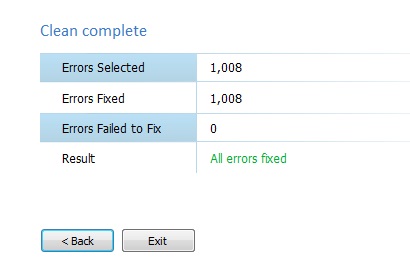 The whole process is quite simple and your system and registry will be repaired successfully. For your PC safety, it also creates registry backup automatically. This is really helpful if you find any problem after cleaning the registry.
The whole process is quite simple and your system and registry will be repaired successfully. For your PC safety, it also creates registry backup automatically. This is really helpful if you find any problem after cleaning the registry.
You might also like to check these 4 best free registry backup software reviewed by us.
Key Features Present In This Free Windows Registry Cleaner are:
- A very helpful software to clean Windows registry securely.
- Few mouse clicks are needed to scan and fix registry errors.
- You can view details about the errors that comes in each registry section.
- Creates automatic backups for registry. Whenever you have to revert back to the previous state of registry, you can use registry backup.
- Shows current state of Windows registry and provides suggestions to scan registry, based on registry condition.
- It is completely free. Size of setup file is 6.40 MB.
Conclusion:
Registry Cleaner is a good software to securely clean registry and system errors. And with the help of registry backup feature, you can quickly restore registry to previous state. It is worthy Windows registry cleaner that anyone can use without any trouble.
Also have a look at these free software to fix PC problems: PC Fixer, Wise PC 1stAid, and Microsoft Fix It Center.