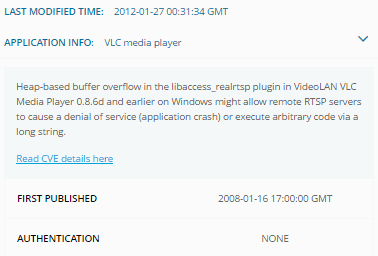Metadefender Cloud from Metadefender is a free online tool to scan files for viruses, sanitize files, and, scan IP addresses. You can upload a file up to 140 MB and get it multi scanned by 41 different anti-virus scan engines like Avira, AVG, BitDefender, Sophos, etc. The best part is that it can also check for application vulnerabilities. So, before installing an application you can use this online tool to check if they have vulnerabilities that might be used by exploiters to get into your system. It can remove the malicious code from various file formats like PDF, DOC, etc and make their clean version available for you. Apart from that, you can scan for low reputation IP addresses on your network as well. As per my opinion, it is a very good alternative to VirusTotal due to the additional features it offers.
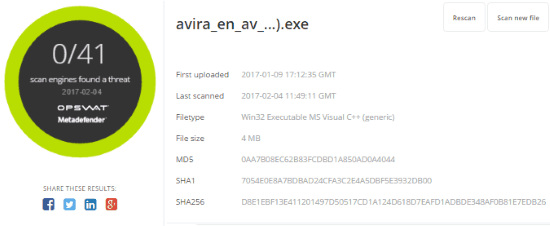
How to use Metadefender Cloud to scan for viruses and sanitize files:
Getting started with this free online security tool from Metadefender is very easy, just visit the link provided at the end of this review and upload a file to scan. After that, it checks whether the file has been previously scanned by its antivirus scanners or not. It shows the previously scanned results if the file has been already scanned on its server. You can choose to perform a new scan if you think the file is suspicious or the previously scanned results are way too old. The uploaded file is scanned by 41 different scan engines like AVG, Avira, BitDefender, etc. If the file uploaded is of PDF, DOC, PNG, SVG, etc file format (other than EXE, DLL, etc) then the uploaded file is automatically sanitized and made available for download.
Also see: Best Free Antivirus for 2017.
Other key features of Metadefender cloud:
Scan IP addresses: Metadefender Cloud uses 12 different IP services to scan for the rogue IP addresses on your network. If your network has a Rogue IP (low reputation IP) address then your network might be at risk against malware attacks. To scan an IP address, go to Metadefender Cloud and switch to the SCAN AN IP ADDRESS tab and specify a public IP address. After that, the IP will be scanned and the regional information about the scanned IP will be revealed as shown in the screenshot below.
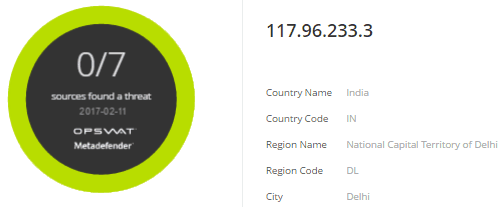
Content Disarm and Reconstruction (CDR): CDR is the process of removing malicious code from files. Attacks can inject some malicious code in different types of documents like PDF, PNG, etc which can harm your PC and possibly open a backdoor. So, if you suspect that a file might have some suspicious extra piece of code, then Metadefender Cloud can remove it for you. All you have to do is perform a virus scan of the suspect file and then the file will be automatically sanitized using CDR. You can download the clean file as well. Some of the file formats that it supports are: PDF, DOC, JPG, SVG, PNG, XLS, etc.
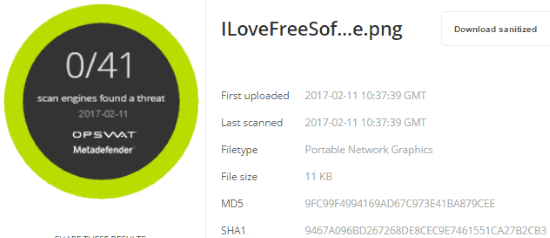
Check for application vulnerabilities: As you might be aware, hackers usually get remote access to a system or steal important data by exploiting the hidden vulnerabilities in a software. One of the way that I can suggest you to stay safe is to regularly update software and applications as many of the security issues are fixed after the update. However, still there is no guarantee that a software will be free from any vulnerabilities after the update. So, where does Metadefender Cloud comes into play? Well, it can tell you about the vulnerabilities in different applications on the basis of data collected by it from millions of endpoints on the Internet. So, before installing a new software in your PC, you can check for any vulnerabilities in it.
To know about software vulnerabilities, you first have to grab the hash code of the application by performing a new file scan. After that, go to the Metadefender Cloud homepage and switch to the LOOK UP A HASH tab. Now, paste the application hash code and perform the search process. Once the search results is loaded, switch to the KNOWN VULNERABILITIES tab to see the application security issues.
Verdict:
Metadefender Cloud is a free security tool to scan files from multiple search engines, scan for bad IP addresses on the network, and remove malicious code from PDF, DOC, etc files. As per my opinion, this is a pretty useful online service to stay secured and updated from any software vulnerabilities.