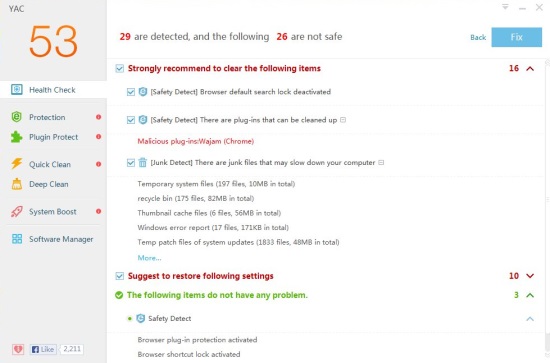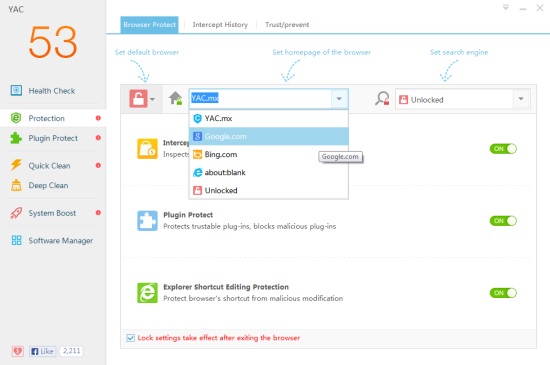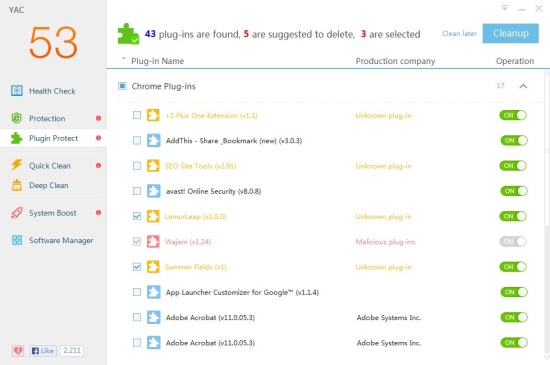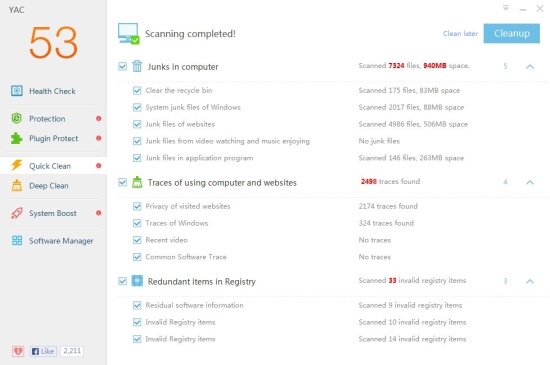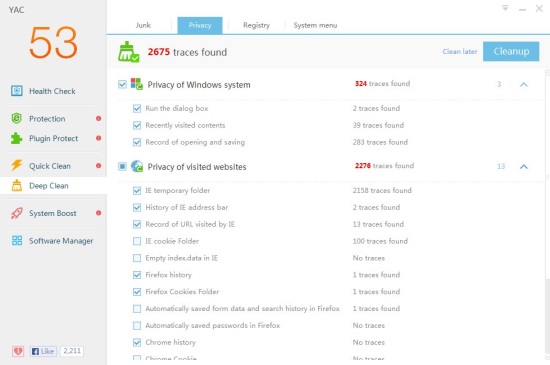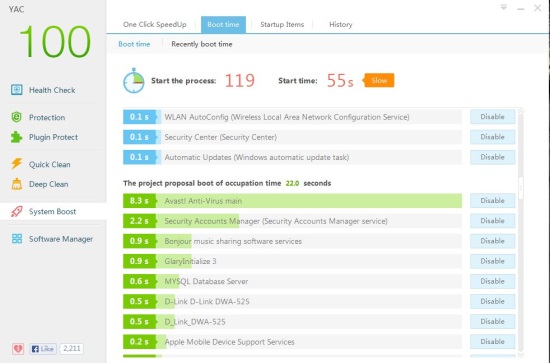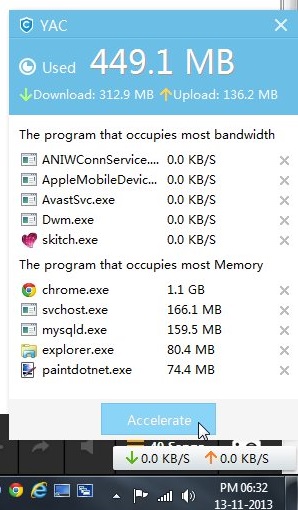Yet Another Cleaner (YAC) is a free PC Cleaner for Windows that helps in cleaning up PC and optimizing its performance. The program offers a set of advanced PC management tools, like junk file remover, registry cleaner, driver updater, uninstall manager, browser history cleaner, tracking activity blocker, and more.
Apart from that, it offers real-time protection against browser tracking and various browser hijacking attempts. Qvo6, SweetIM Toolbar, Delta Search, Ask Search, DivX Search, and DivX Browser Bar are some common examples.
YAC also shows live statistics of bandwidth upload and download speed, and a list of top 5 programs that are using the highest amount of network and memory usage, while you are working on your browser. If you feel that the browser is performing slow, you can accelerate it with ease of a click.
YAC is an open source freeware and can be downloaded using the link given at the end. Let’s have a detailed look on it.
Cleanup PC and Get Real-Time PC Protection with YAC:
YAC is quite comprehensive. It has got a modern, Windows 8-style interface with features divided within various modules for easy access. Like, it has a separate plugin protection module, quick and deep scan modules, system optimizer, and software manager. Each of these modules have similar kind of tools enlisted, that helps in quick scanning and cleaning of PC. Scheduled checks are also maintain by the YAC, so that your system always stays protected from harmful PC infections. Let’s have a look on its various modules.
Heath Check:
This section doesn’t have any content tools. It’s like a one-click maintenance utility. It performs a quick scan on your system and identify items that might harm your PC. After scanning, it generates a list of items (malicious browser plugins, junk files, etc.) that it recommends to fix. All unsafe items are already checked, so that you can quickly fix them, without having to manually select each item.
Protection:
Next is Protection, module that contain tools for browser protection, tracking intercept history (graphical view of browser modifications available), and managing trusted/blocked sites. Link to each tool is given at the top. From this section, you can set your preferred default browser, browser homepage, and search engine. Also, you can switch on protection against malicious plugins, malicious browser modifications, and various sites that tries to intercept your confidential information that you share online, like your credit card details, bank pins, etc.
Note: After optimizing your browser, YAC would set its own adware as your browser homepage, but you can easily get your preferred homepage back by changing the settings from this section.
Plugin Protection:
Plugin Protection scans your computer to find malicious browser plugins and remove them with one click. After scanning, you get a list of all installed browser plugins with their status details. Malicious ones are recommended to delete. You can either delete them or temporarily disable them by switching off.
Quick Clean:
This module performs a quick scan on your system to identify junk files, leftover traces of uninstalled applications, and duplicate registry entries. Once the scan finishes, you can clean items with one click and free up extra space on your hard disk.
Deep Clean:
This section contains four different PC Cleanup tools. The first one helps in cleaning up junk from system, visited websites, application programs, and audio/video cache. Second tool helps in cleaning up privacy setting, including recently visited contents, browser history, cookies, saved browser data, and media player history. Next helps in cleaning up system registry for invalid or incomplete entries. And the last tool offers managing shell context menu entries, including send-to and newly added shortcuts.
System Boost:
This section also provide four different tools using which, you can disable processes that occupy too much of the total boot time, applications that are set to run on Windows startup, optimize internet settings, and restore optimized items if you feel like having them back.
Software Manager:
This section offers a Windows Uninstall Manager alternative that helps in uninstalling unwanted applications from your system.
Key Features of this Free PC Cleaner:
- Free PC Cleaner for Windows.
- Comes bundled with various PC cleanup and protection tools. Also check some best free Antivirus software.
- Shows overall PC health score on the top left corner of program interface.
- Provides real-time browser tracking and hijack protection.
- One-click scan and cleanup.
- Quick and Deep scanning modes.
- Shows Bandwidth and Memory usage in real-time.
- Live stats of Browser upload/download speed available.

- Clean and Modern UI.
- Regular system health checks.
- System tray integration.
- Easy to use.
The Final Verdict:
YAC is a nice free Windows PC Cleaner that provides many useful PC cleanup and protection features, but is not as powerful as other similar tools like Glary Utilities. However, the ease of use and real-time protection against various browser hijacks makes it a worth using software. Do try and tell us how you like it.