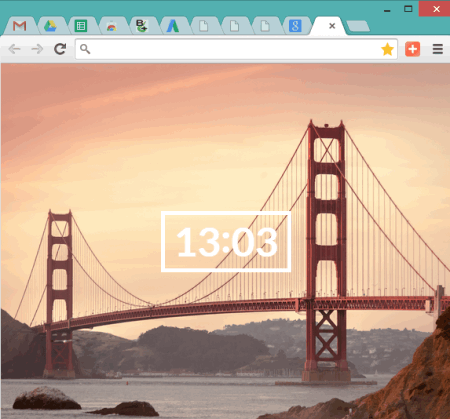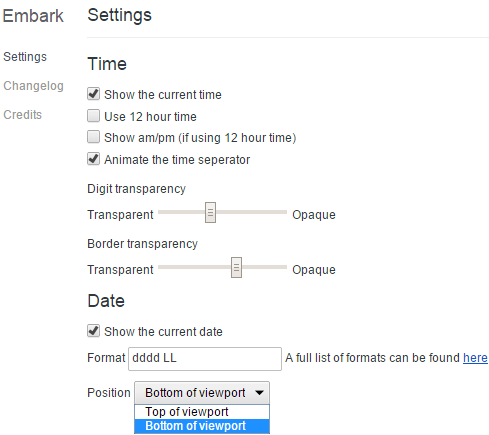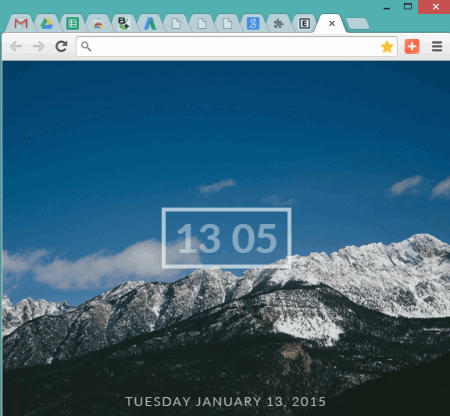Embark is a free Google Chrome extension that shows a random image, current time, and date in every new tab. After installation, whenever you open a new tab, it will show a beautiful image with current time. You can also customize the settings to show date on the new tab, set transparency for date and time, and change the date and time format. This extension is handy to replace the default boring new tab with beautiful and meaningful new tab.
One of the interesting things about this extension is that it runs offline. So, unlike some other similar add-on, it doesn’t fetch images from any online source, neither it will consume data. It saves all images during the installation process and shows the images from them. More than 40 high-quality images are provided by this extension.
Above screenshot shows my new tab page with a beautiful image and date and time.
You may also check these 7 Chrome extensions to customize new tab.
How to View New Image, Date and Time in Every New Tab of Google Chrome?
Click the link given at the end of this review. It will direct you to the homepage of this add-on. From that page, you can download and install this extension. Size of this add-on is around 39 MB, so it may take some time to download and install it. The size is high because it downloads images as well during the installation process.
After installation, you can open a new tab, and a beautiful image along with time will be visible to you. You can refresh the page or open another new tab to see a different image.
Date won’t be visible to you as you need to enable it from Settings. On its settings page, you can also customize other options, such as:
- Enable 12 hours format for time. You can also enable am/pm for 12 hours time.
- Set border and digit transparency for time. You need to move sliders to set transparency level.

- Set position for the date. Date can be made visible on the bottom of the new tab page or on the top. Unfortunately, there is no option to set position for the time. It will remain at the center of the new tab page.
After customizing the settings, you can open new page to see the changes.
Conclusion:
Embark is simple yet useful extension that will make your Google Chrome’s new tab page beautiful and handy. I wish it provided the option to add to-dos and set position of time and specify image source. Still, it is a good to use extension.