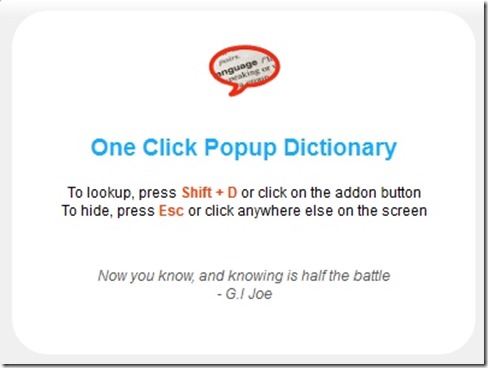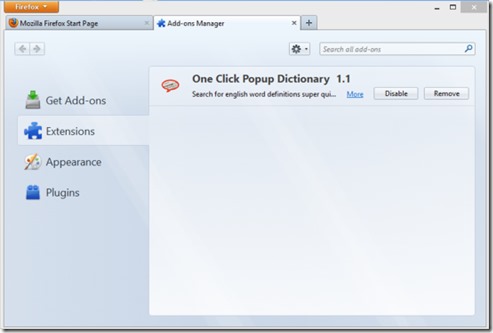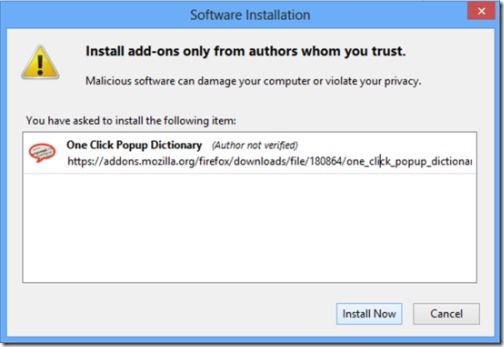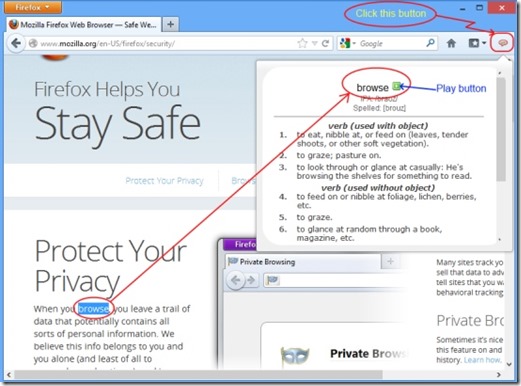One Click Popup Dictionary is a dictionary add-on for Mozilla Firefox which helps you to simply find the definition of any word just by a single click. This dictionary add-on is very helpful to those people who are not able to understand some English words quickly, it provides an easy explanation of selected word. There is no need to go through any dictionary or to search anywhere else once you have One Click Popup Dictionary add-on installed to your Mozilla Firefox. Install this unique One Click Popup Dictionary add-on to your Mozilla Firefox, open your Mozilla Firefox, and select the word whose definition you want to know. Then click on the icon of One Click Popup Dictionary located at the upper right corner of Mozilla Firefox at navigation toolbar. A dialogue box will appear as soon as you click its icon showing the definition of the word you have selected.
One Click Popup Dictionary works with Mozilla Firefox version 4.0 and higher. This add-on offers a simple and easy way to find the definition of any word with noun and verbs also. Just after installation, this dictionary add-on starts working, you don’t need to close or restart your Mozilla Firefox.
Key Features of this Dictionary Add-on:
- Voice based add-on, which lets you listen to word you have selected with the help of a play button.
- This dictionary add-on also gives you the facility of how to pronounce a word correctly both via audio facility as well as with text support.
- It’s a single click add-on, easy to install, and easy to get the definition of selected word.
- Supports shortcut key option also. In case you don’t want to click the add-on icon every time for knowing the definition of selected word, simply use Shift+D command instead of mouse click.
- Gives you the definition of a specific word with noun and verb explanation also.
- Easy to enable, disable, or to remove from extensions option of your browser.
How One Click Popup Dictionary Works?
- Visit the homepage of this dictionary add-on and click the Add to Firefox button.
- Simply install this dictionary add-on by clicking on the Install Now button in the installation confirmation window to start using it with your browser.
- After installation, you will find this dictionary add-on at the navigation bar on the upper right corner of your Mozilla Firefox.
- When there is a need to know the definition of any word while surfing on your browser, hold the left click of mouse and move it to select the desired word until the whole word is selected.
- Then go to the icon of One Click Popup Dictionary located at the upper right corner of your browser and click on it.
- If you don’t want to click, simply use Shift+D(Shortcut key), a dialogue box will appear on the right side of your browser.
- This dialogue box will present you the definition of that selected word.
In addition, you can also find the current version and homepage of this One Click Popup Dictionary. For this, right-click on its icon, and select the About option. A small window will open up showing you the current version of add-on that you have installed on your Mozilla Firefox and a link of its homepage.
It is a handy dictionary add-on recently came into existence for improving the functionality of Mozilla Firefox, I personally use this add-on and I found it useful, as it is defining a word or typical words in a much easier way. I would like to recommend this dictionary add-on to everyone whole-heartedly.
Click here to download One Click Popup Dictionary.
If you are using Windows 8, then you must try Dictionary app for Windows 8 reviewed by us.