Custom Scrollbars is a free Firefox add-on to customize browser scrollbar by assigning a custom color to it. It lets you change the color of scroll bar thumb and scroll track. With this, you can change the color of vertical as well as the horizontal scrollbar of the browser in a few clicks. The best part is that it works with Google Chrome and Microsoft Edge as well.
There are many themes available for Firefox and Chrome browsers, but most of the time, they don’t change the color of the scrollbar. Also, the default scrollbar in the browser is kind of ugly and I don’t know why it hasn’t been evolved yet. Since, you cannot manually change the color of the scrollbar, so you can use the extension I have mentioned here.
With Custom Scrollbars plugin, you can create multiple profiles with different scroll thumb and scroll track color combination and apply them in a click whenever you want to. All you have to do is select colors for the scrollbar and save the changes. The process is the same for Firefox, Chrome, and Edge.

Customize Firefox Scrollbar with Multiple Colors using this Free Addon
Even though this scrollbar customizer plugin works with all major browsers, but in this post, I will be using it in Firefox. So, just go ahead and install this add-on from here. After that, you will find its toolbar menu which looks like as shown in the screenshot below.
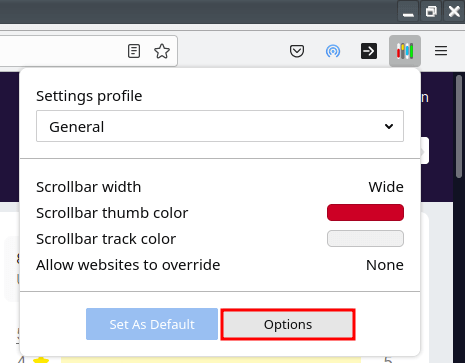
Now, just click on the “Options” from the toolbar icon of the plugin and then simply select the color of the scrollbar thumb first. It will preview the scrollbar color in the real time and you can select any color from the simple color chooser. Additionally, you can opt to select a width style for the scrollbar as well.
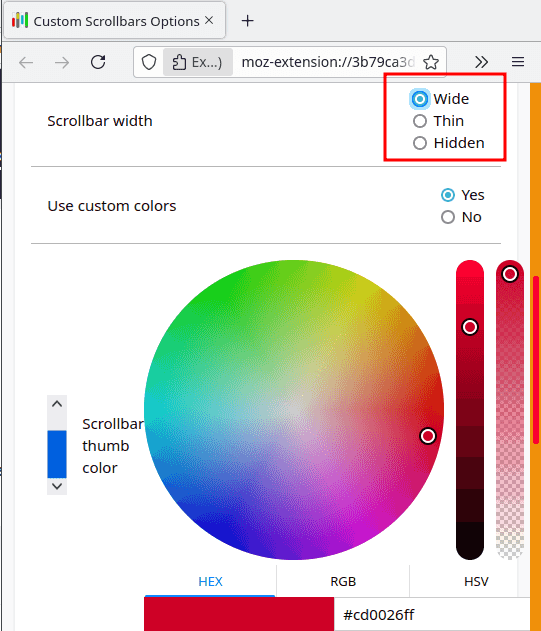
Next, move on to the scrollbar track and then select a color for it. Do this in the same way as above and here also it will show you the real-time preview of the change that you make to the color.
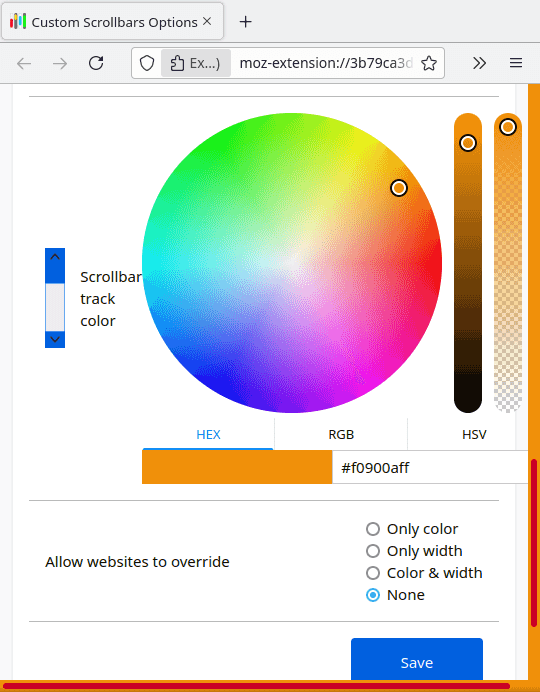
Finally, hot Save and exit. You have now customized the Firefox scrollbar and can use this extension in the same way whenever you have to customize the scrollbar. The process is simple and straightforward, and you can use the same approach in Microsoft Edge and Google Chrome.
Final thoughts:
If you are a customization enthusiast then you will like the simple and straightforward browser plugin mentioned here. Just install it and then set any color to the scrollbar in any supported browser. This is an open source browser add-on as well and if you dive deep into its source code then it is available on GitHub.