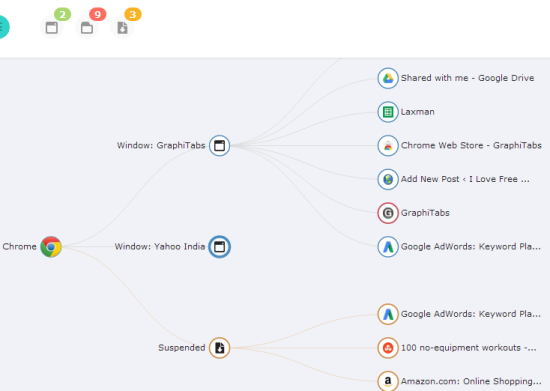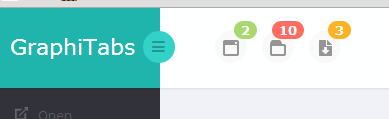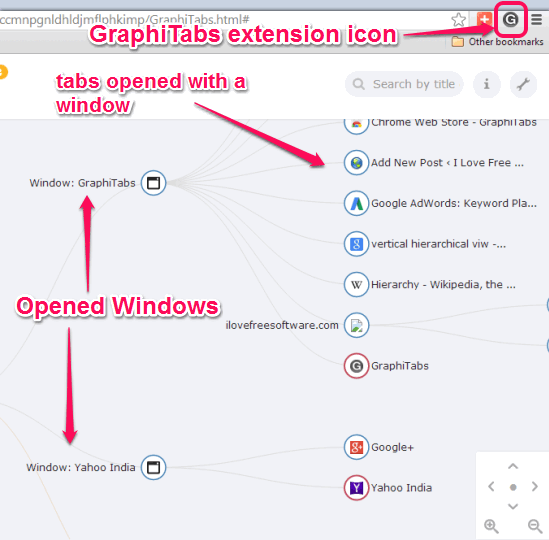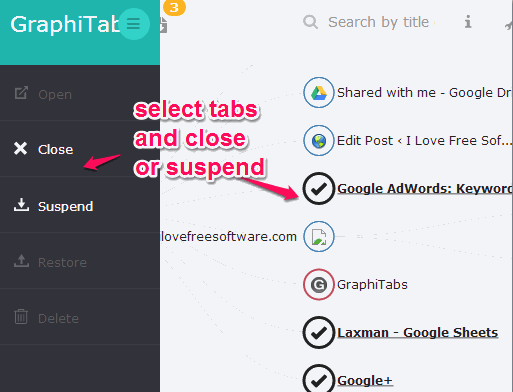GraphiTabs is a free Chrome tab manager extension. It provides a beautiful graphical view of all tabs and Chrome windows to manage them. You will be able to suspend multiple tabs together or even a whole window. Suspended tabs are not closed, rather put in standby mode. Those tabs or window can be activated/restored whenever needed. Suspending the tabs will help you to save chrome memory as well as make more space to open other applications.
With this Chrome extension, you can also close multiple tabs/Window according to your requirement. In screenshot below, you could see the graphical view of tabs, Windows, and suspended tabs. This is a unique feature of this extension which you won’t find in other similar Chrome extensions.
Graph provides horizontal hierarchical view mode where tabs are represented as nodes. Multiple nodes are connected to a particular node which is of Window or of suspended items.
Note: Manage and Bookmark features will also come in this extension in future.
You might also be interested to check these 7 free Chrome extensions to customize new tab.
Important Features:
- It lets you zoom in and zoom out to view tabs according to your comfort.
- You can also move GraphiTabs page left/right/up/down using available keys.
- Support hotkeys to move page and zoom in/out.
- Links related to a same tab are grouped and connected with same node.
- At top left corner, it lets you view total number of opened windows, total number of active tabs, and suspended tabs.

- Search feature is available to find a particular tab from the whole bunch.
- It also helps to open a particular tab right from its main page.
- Changes are detected in real-time.
How To Use This Free Chrome Tab Manager Extension?
To start viewing and managing Chrome tabs, you need to install this extension. You can access its homepage using the link placed at the end of this review. Clicking on Add To Chrome button on its homepage will help to install this extension.
After installation, its extension icon will be visible at top right corner (next to omnibox). Tap on this icon and a new webpage will open. In this webpage, you will find all the currently opened tabs connected with a particular window of your Chrome browser. If new window is opened and more tabs are added, then it will also let you view those tabs in real-time in graphical view.
Close or Suspend Windows and Tabs:
To close or suspend multiple tabs of a window, simply select tabs by clicking on tab nodes. After this, you can use close or suspend option available at left section. Close tabs if those are not needed anymore, otherwise add them to suspend list. If you want, you can also use right-click context menu to close or suspend tabs.
Similar process is needed to close Chrome windows. But one window at a time can be closed. If you have to close whole browser, simply select Chrome node and close it.
All suspended tabs are stored separately in Suspended node. You can select nodes from that node and restore those tabs whenever required.
Conclusion:
I personally liked graphical view of nodes a lot. It makes it quite easy to manage tabs. This extension will become more useful with its two upcoming features. At present, it is valuable enough to close, suspend, and restore multiple tabs simultaneously.