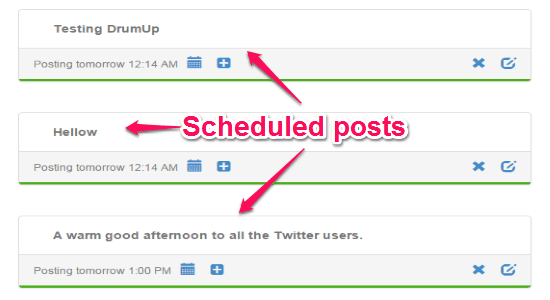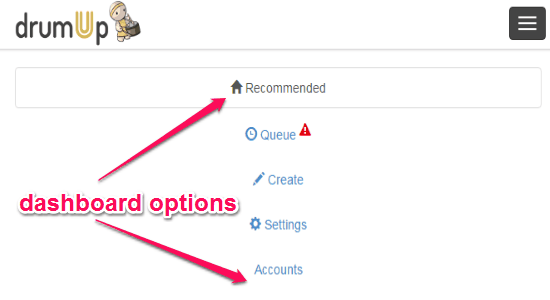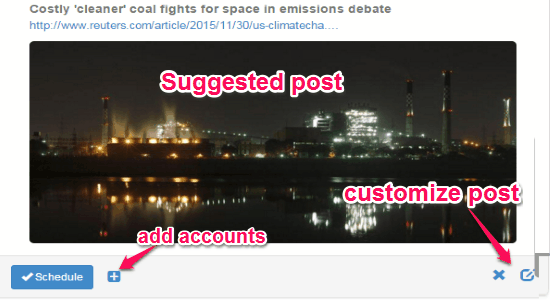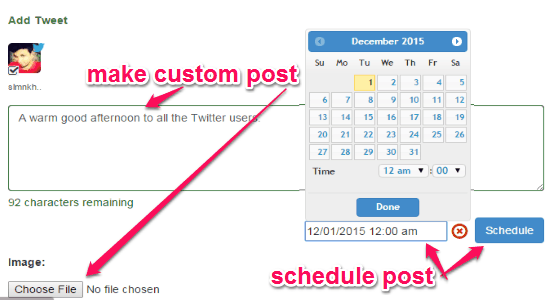DrumUp is a free Chrome extension to schedule posts for various social media sites like Twitter, LinkedIn, and Facebook. It also lets you discover tons of relevant and trending contents from the web to share them on social sites. You can add multiple social accounts to the dashboard, but the catch is that the free version allows monitoring only 1 account at a time. The best part of this extension is that you can schedule posts and put them on the queue for coming days.
You can either use the recommended contents to share or create your own custom post. The word limit for the custom posts is 140 words. To get more and more relevant and fresh content suggestions, you can add trending keywords on the extension settings. The extension searches the web for keyword related contents in real-time, which you can simply schedule for posting.
Note: The free version is limited to 1 social account at a time, 3 posts/day/account, no feeds for social accounts, and DrumUp branding. You can upgrade your account to remove these limitations.
How to Schedule Post for Social Media Sites and Discover Relevant Contents:
Step 1: After installing the extension, an icon will be automatically placed on your browser’s toolbar. When you click the icon, a pop-up will appear with the “Schedule Post” button.
Step 2: Simply click the “Schedule Post” button to open up your “DrumUp” dashboard. The dashboard consists of 5 different options named, recommended, queue, create, settings, and accounts.
Step 3: The “Recommended” option can be used to discover trending contents on the web. Simply pick any content from the suggestions and schedule it for posting. It also let you edit, delete, and customize the post. If you wish to share the post on multiple accounts, then click the “+” icon to do so.
Step 4: Click the “Create” option to make a custom post for scheduling. The word limit is of 140 words, but the best part is that you can also add an image with the post. When you’re done with creating a post, simply click the schedule button to set posting time.
Step 5: All the scheduled posts will be available on the “Queue” option as we have seen in the first screenshot. The “Settings” option is to add keywords for relevant content, change per day posts, etc.
My Final Verdict:
DrumUp is a very useful extension to schedule post for social media and to discover trending contents. You can either use the recommended posts or create your own custom posts for scheduling. Add more keywords to find and post fresh posts related to the keywords.
Install “DrumUp” from the link here.