Dead Simple Screen Sharing is a free browser based screen sharing service with useful features like audio conferencing, unlimited minutes, etc. You can use it to share either your entire screen or the screen of any specific application window which is currently opened on your PC. It lets you easily host unlimited screen sharing sessions and invite others to see your screen activities. The free version allows you to invite up to 10 participants per session.
To use this browser based screen sharing service, you would need to install its Chrome extension. Unlike the core screen sharing websites or software, this extension comes with an intuitive interface and is super easy to use. Apart from screen sharing, you can also have an audio conference with all the participants who joined the session. Another interesting feature is that there is no limit on the length of the screen sharing session (or audio conference).
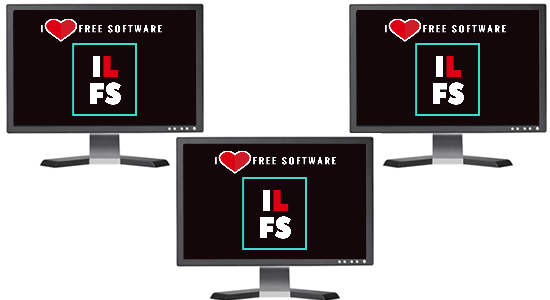
Note: If you would like to use some additional features like session recording, 50 cloud storage, schedule sessions, etc., then you would need to upgrade to the paid version.
How to Share your Screen with this Free Browser Based Screen Sharing Service:
To get started, simply install the “Dead Simple Screen Sharing” extension on your Chrome browser. The download link is provided at the end of this post. After installation, you will see an icon on the toolbar which can be used to start screen sharing sessions.
![]()
To start a session, simply click on the extension icon and then a popup window will appear. On the window, you will see a “Host Meeting” button which you need to click to proceed. When you do that, it will ask you to enter the session name and then click on the “Host” button.
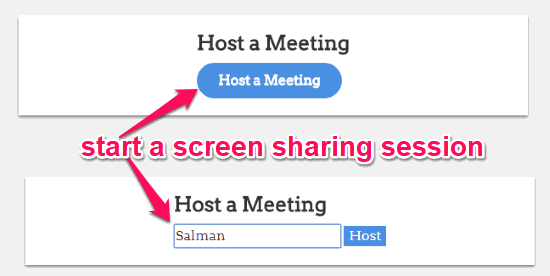
As soon as you do that, it will ask you to choose the screen which you want to share. You can either choose the entire screen or you can select any specific application window for screen sharing. For this, you will see all the currently opened programs under the “Application Window” tab from where you can choose any one you like. When you do that, simply click on the “Share” button at the bottom to start screen sharing.
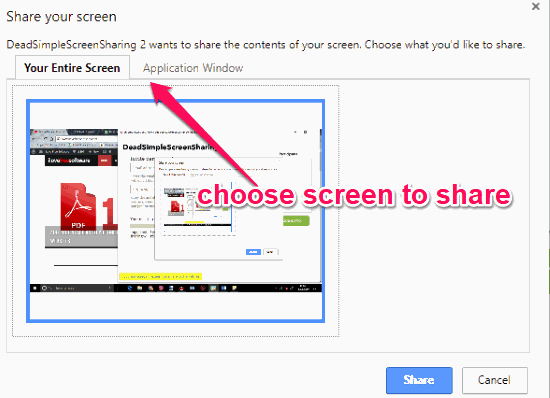
Once the screen sharing starts, you will be able to invite others to join the session. You can either send an invitation via email or copy the unique URL and share it anywhere you want. The participants can simply use the invitation link to join the session and see your screen activities. The participants won’t need to install the extension to see your screen activities.
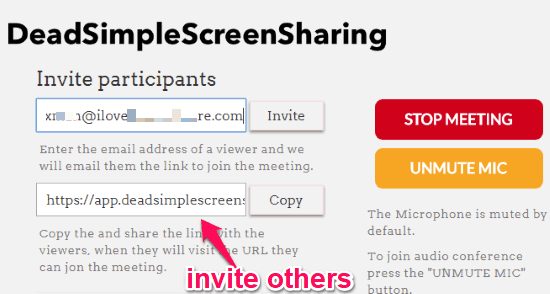
Another interesting feature of this screen sharing service is “Audio Conferencing”. It allows you to audio chat with the participants of the screen sharing session. To start audio conferencing, all you gotta do is click on the “Unmute Mic” button on the popup window which appears when you click the extension icon. The participants will also see this button on the webpage which will appear when they click on the invitation link. They would also need to enable this button if they want to participate in the audio chat.
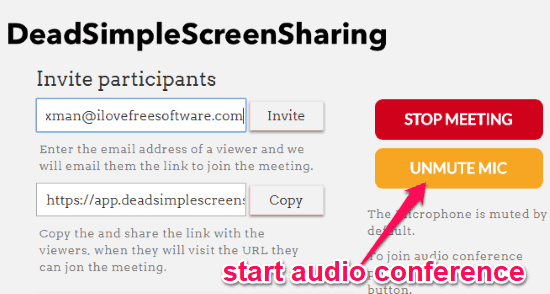
Closing Words:
Dead Simple Screen Sharing is no doubt one of the simplest screen sharing service that can help you share your screen activities with others. The best part about this screen sharing service is that even though it is browser based, but you can still share the screen of other programs which are opened on your PC. Go ahead and try it.
Get “Dead Simple Screen Sharing” from the link here.