GitHub Bookmarks is a Chrome extension to bookmark code snippets on GitHub in 1 click. Here it lets you bookmark an entire source code file or a specific line in a code so you can come back to that later. The best part is that it integrates with the GitHub UI itself and there you can see all your bookmarks. The best part about this extension is that it saves your bookmarks in the GitHub’s interface itself. On the drop down menu on your profile, you can find all the bookmarks that you have made. The extension is simple and you just have to do a single click in order to bookmark certain code snippet.
There are many bookmark extensions you can use but here this one is dedicated for GitHub only. Programmers and developers will find it very useful as it bookmarks code snippets in just a single click and you know where to find them later. While adding a bookmark, you can specify a name and then save it. You can create any number of bookmark and easily find them from the bookmarks section that it creates in your GitHub profile. You can also search through all the bookmarks you have made through this extension.
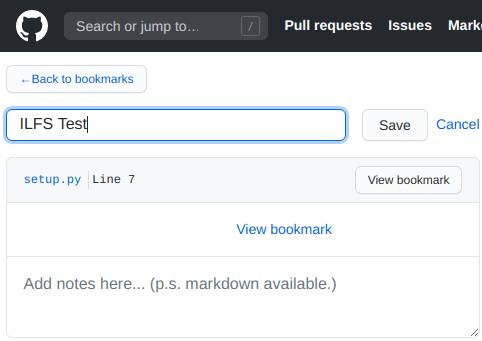
Bookmark Code Snippets on GitHub in 1 Click with this Chrome Extension
Installing and using this extension is actually very simple. You just head to Chrome web store and install it in your browser. You can now start using right away. It does not require any GitHub sign in or authorization in order to work.
Now you can open any GitHub code 5 and you will find the bookmark icon on top of it. You can see this in the screenshot below. By clicking on the bookmark I can you can save it in your bookmark collection. Also, if you want to bookmark a specific line in a source code file, then you can do that.
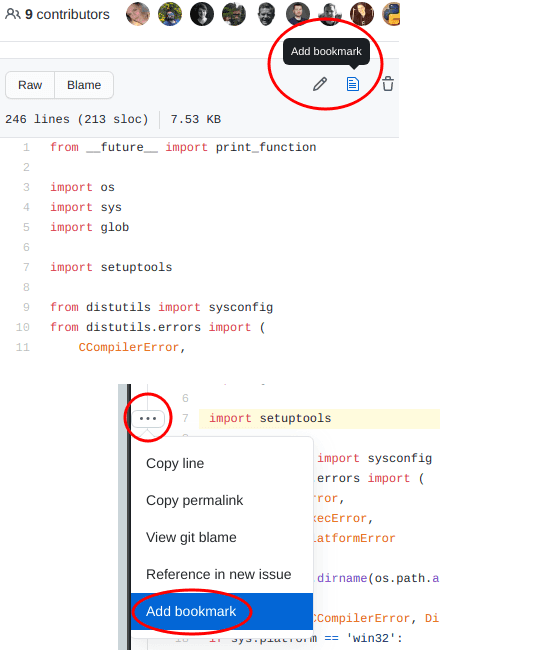
After you have creative bookmarks, you can find them right in your profile. Just click on the dropdown button and select “Your bookmarks” option from there. It will show you all the bookmarks that you have made and then you can open anyone and then do whatever you want. This is as simple as that.
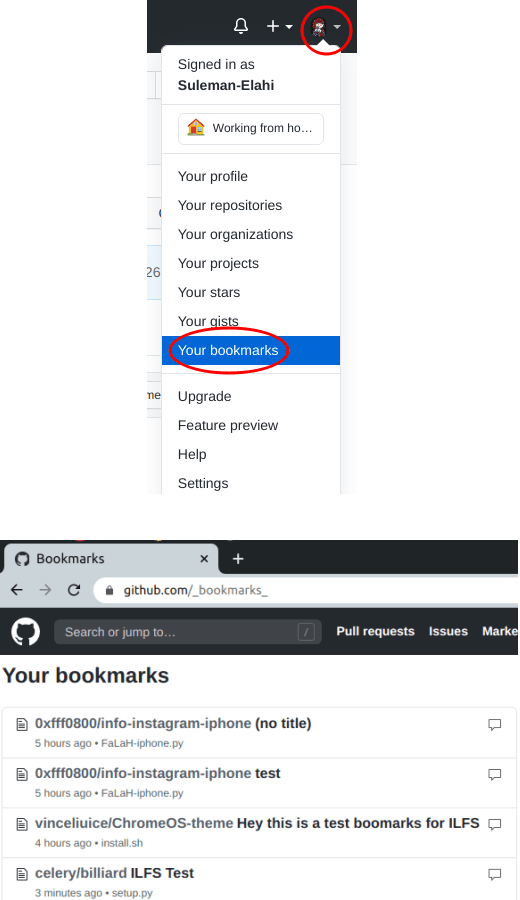
In this way, you can use this simple extension to make bookmarking of GitHub code snippets easier. The extension in very simple and doesn’t even require any kind of sign up. Also, good thing is that you will not have to switch between different tabs or toolbar in order to find your bookmarks.
Closing thoughts:
If you are looking for a dedicated bookmark in tool for GitHub then you are at the right place. Use the GitHub Bookmarks extension that I have mentioned here. It is very simple and straight forward and I really liked the way it works. To be honest, I have never used any GitHub tool like this before, you can tell me your opinions in the comment down below.