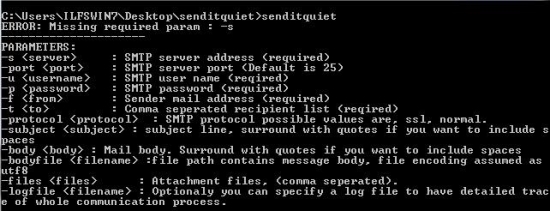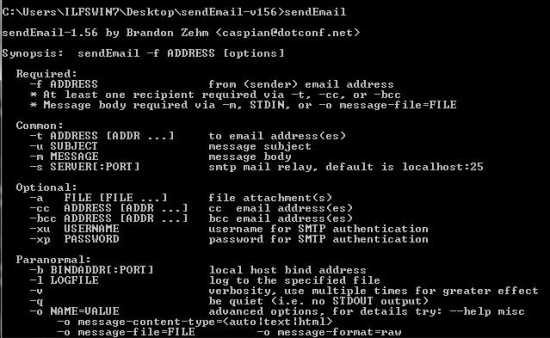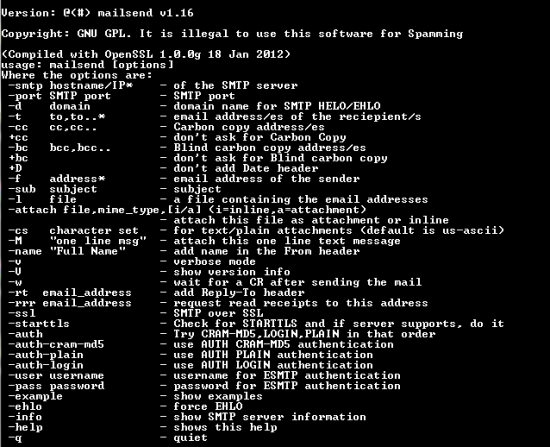Sometimes we might want to quickly send an email and don’t want to use those hefty Email Clients that sometimes take forever to load its glorious graphics. You may want to schedule huge number of emails (we’re not talking about spamming here) or want to configure another tool to export the output to a file and want the updated report to be sent to you every hour.
So, to deal with all this, we will discuss the features of 3 magnificent programs that can let you send email from command line.
SendItQuiet
SendItQuiet is a good tool if you’re looking for a program to send email from command line. The options are pretty easy-going on your brain and self explanatory. It automatically figures out the port required (default port – 25) and also deals with authentication type required by the SMTP server.
Key Features:
- Supports SSL connection while sending an email.
- You can use it in a batch file to schedule and send email from command line.
- Lets you attach files while sending an email.
- Takes care of the port for the server automatically and makes it easier for you.
- You can specify multiple email addresses in the command line.
- It can let you store the output to a log file.
- You can import the message from a file.
View the detailed review of SendItQuiet or Get SendItQuiet for free
SendEmail
This free software to send email from command line lets you customize the email you want to send and offers more flexibility with regards to adding custom Headers. It also lets you operate in Verbose mode or Quite mode (no output to the screen).
Key Features:
- Lets you attach multiple files while sending an email.
- Lets you specify the CC and BCC.
- You can send email to multiple user by specifying the email addresses in the command line.
- Lets you structure custom headers while you send email from command line.
- Support HTML messages and you can also import the message’s body from a file.
- Can operate in Verbose to output to the screen or in Quite mode to suppress the output from the software.
- It can also let you get the output exported to a log file for reference.
It is an excellent program and your first choice probably if you’re looking for a software to send email from command line.
View the detailed review of SendEmail or Get SendEmail for free
MailSend
MailSend is yet another great software that lets you send email from command line. It also supports various types of Authentication while interacting with an SMTP server. It can also fetch the information of an SMTP server running on a specific port.
Key Features:
- Lets you attach multiple files while you send email from command line.
- Support various authentication types and while hiding the complexities from you.
- It can fetch information about an SMTP server once you provide the port it’s running on.
- You can also provide the CC and BCC for your email.
- You can import a file with list of Email Addresses instead of typing them into the command line.
- It can also operate in Verbose or Quite mode to dump the output and would be useful in case you’re troubleshooting an issue while you send email from command line. The quite mode is most appropriate when you want to use this program in a batch file.
- You can also add “Reply-To” and “Request Read” header to the email.
View detailed review of MailSend or Get MailSend for free
Conclusion
We might require these programs while you want to schedule an email at a specific time, want to use these with other programs that exports output to a file (maybe a report or a log file) or simply want to send an email and don’t want to use the bulky Email Client for a simple task like this. You can also use it to send bulk emails (please avoid using these software for spamming) to multiple users.
All the above software are pretty good at what they do however if you’re looking for a simple program to send an email and get the job done quickly, you can use SendItQuiet or MailSend. If you want to customize your email while adding customized email headers and create HTML messages, you can choose SendEmail that allows you more plasticity while you send an email from command line.