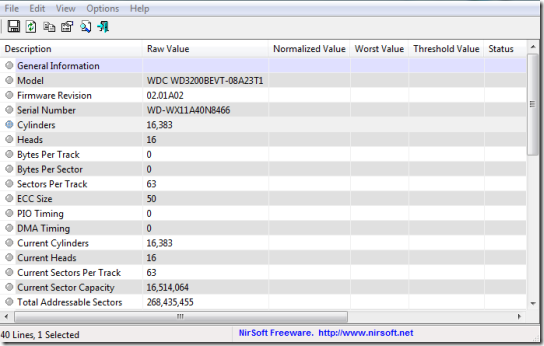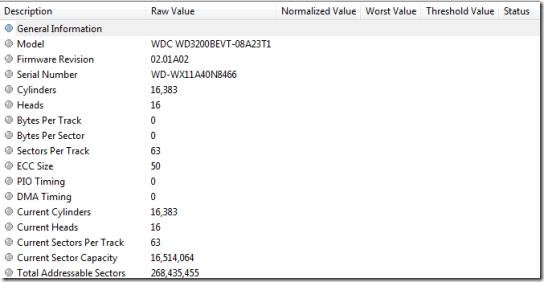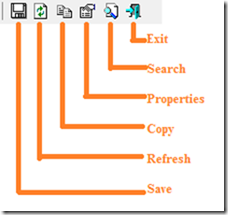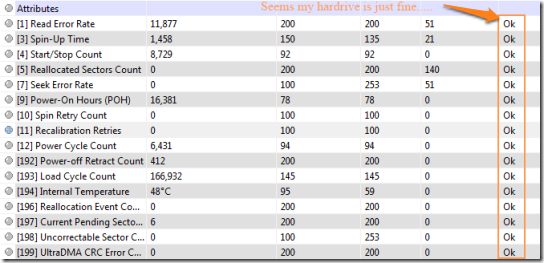DiskSmartView is a free software which can be used to retrieve S.M.A.R.T. (Self –Monitoring, Analysis, and Reporting Technology) information about your computer hard drive. The information contains the model number, firmware version, serial number, cylinder, heads and many more details about the hard drive.
You can use the information to check for any failure in the hard drive. The software mainly helps in detecting mechanical failures caused in the hard drives.
The software has a very easy to understand user interface and does not require any installation.
How to use DiskSmartView:
The software can be downloaded using the link at the end of the article. The downloaded file is a .ZIP file and when extracted you will get DiskSmartView.exe. Once you run the application you will immediately get all the information regarding your hard drive. Initially it looks similar to the picture below:
You can change the view to make it more readable by selecting “Show Grid Lines” and “Mark Odd/Even Rows” under View in the menu bar. You can also find options to generate HTML report of the all or selected rows, auto size of columns under the View. The HTML report thus generated is on the same folder where DiskSmartView.exe is located.
The functionalities of the various tools in the toolbar have been described in the image below:
The File menu allows you to save selected items/ rows from the report. Under the Options you can find “Show Attribute Number”. It will display number beside the rows. You can cross check these numbers with the number mentioned under “ATA S.M.A.R.T. attributes” in Wikipedia. When you scroll down the page you will see the attributes. The values of these attributes define whether your hard drive is in ok condition or it needs to be changed.
Conclusion:
DiskSmartView is simple utility software which can be used to check out for faults in your hard drive. The software is not for daily use, but if your system is often getting crashed it is better to check the health of your hard drive with this software.