Pointless is a free drawing app for desktop with infinite canvas that you can use. Here it offers you an infinite SVG canvas on which you can draw almost anything. It lets you draw doodles, shapes, and arrows. You can create multiple canvas and draw anything on them with ease. This is an open source drawing app with infinite canvas and it can run in the browser as well as a standalone desktop application.
For now, you can run Pointless in browser but in later updates there will be static build available for all major platforms such as Windows, Mac, and Linux. You can run it on your PC by running simple commands now. It offers a very polished interface to draw anything. The canvas for drawing that it offers supports deep level zoom as well. You can organize your canvases in folders and can visit them later if you want to.
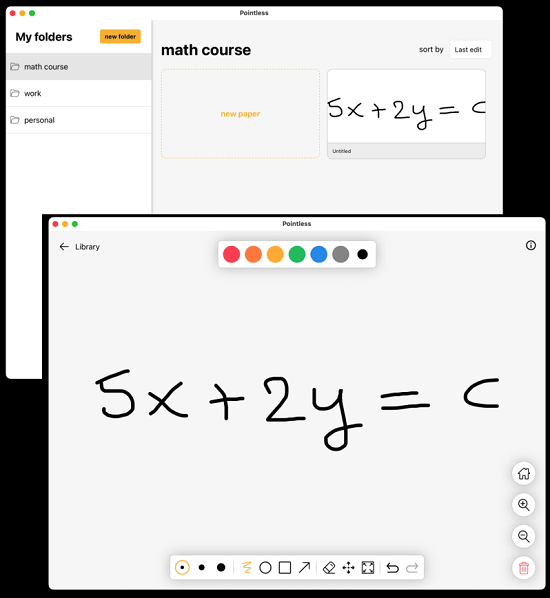
Free Drawing app with Infinite Canvas for Desktop: Pointless
Here you can inspect the complete source code of Pointless. To use it on your PC right now, you just download its source code and then make sure you have Node.js installed. After that, you run the following commands in the repository root one by one.
git clone https://github.com/kkoomen/pointless.git && cd pointless
yarn install
yarn run tauri dev
Now, you enter localhost:3000 in the address bar of the browser to access the main UI. At first, everything is blank, so you will have to create a folder to get it started. After creating a folder, you can create Canvas pages there.
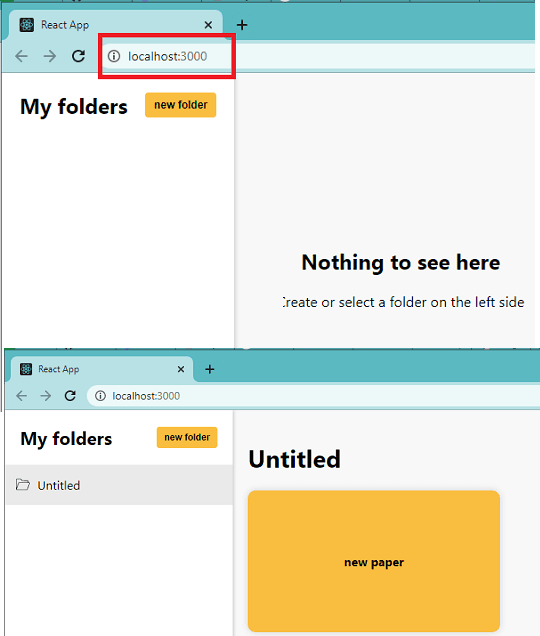
The blank canvas page looks like this. It has white background and the toolbar to select different drawing tools at the bottom side.
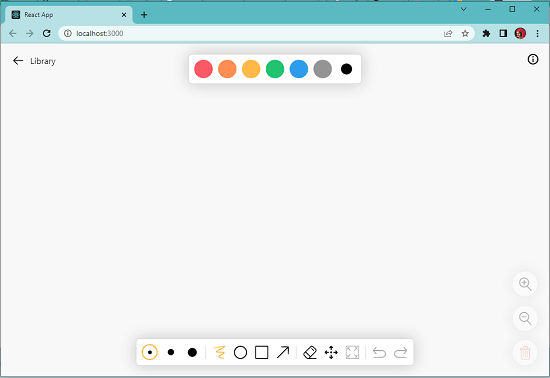
Now just pick any drawing tool and then start making doodles. There is free hand drawing and more tools available there. It supports undo operation, and there is an eraser tool there to omit anything that you drew earlier.
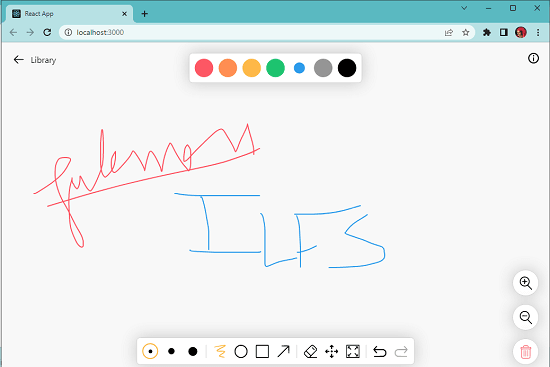
It supports shapes like rectangles and circles. Just select any shape tool from the toolbar, and draw onto the canvas. You can draw multiple shapes anywhere on the canvas. You can even choose different colors for those shapes.
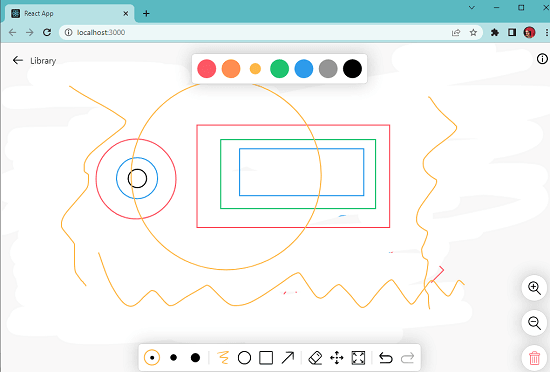
Similarly, it supports arrows. Arrows are useful for demonstration, and you can use them from the toolbar to draw them anywhere on the canvas. Just like for shapes and free hand drawing, you can use arrows of different colors and place them anywhere on the canvas.
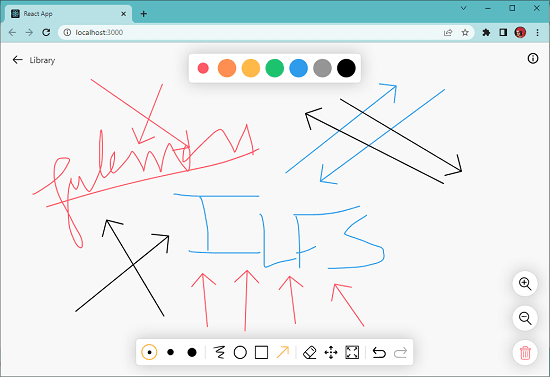
In this way, you can use this point less app for free hand drawing right on your computer. The interface is very nice and for now there doesn’t seem to be a way to export your drawing. But I hope, in the later updates, the developer adds this option. Whatever you draw on a canvas is automatically saved on your page and in the specified library folder. You can revisit your drawing anytime.
Final words:
If you’re looking for an infinite canvas drawing app for laptop, then pointless is a very good app for that. Right now this is in early development and there will be more features coming in the later updates. You can however give it a try by getting its source code from the above-mentioned link. Also, You can let me know in the comments down below what you think about it.