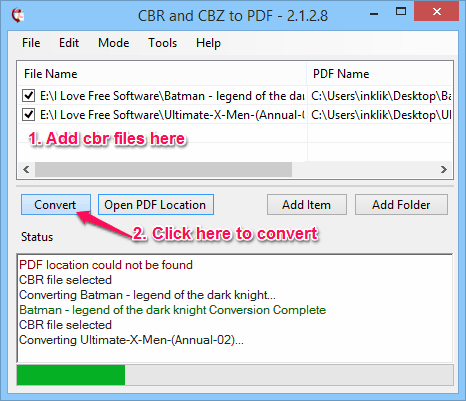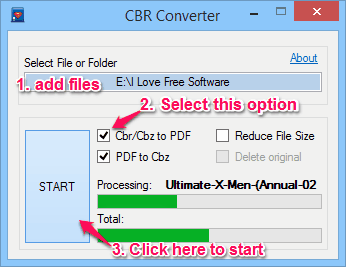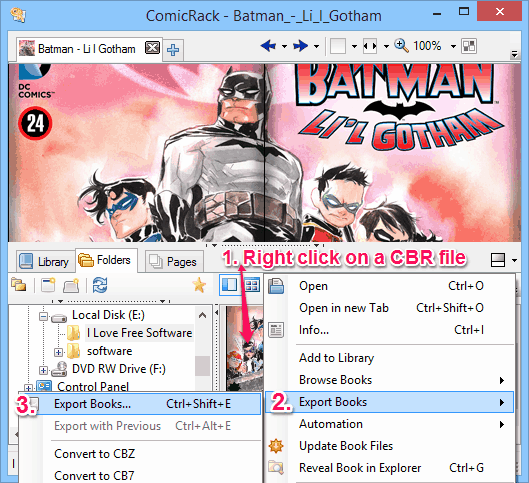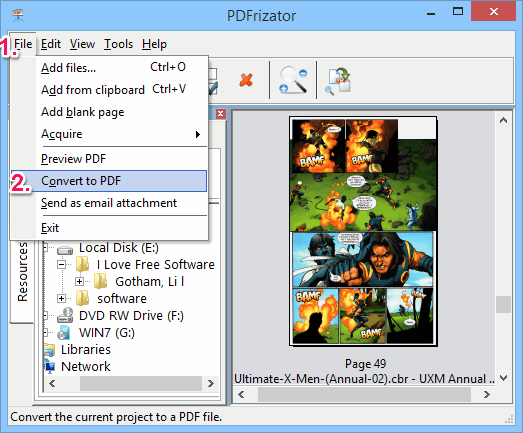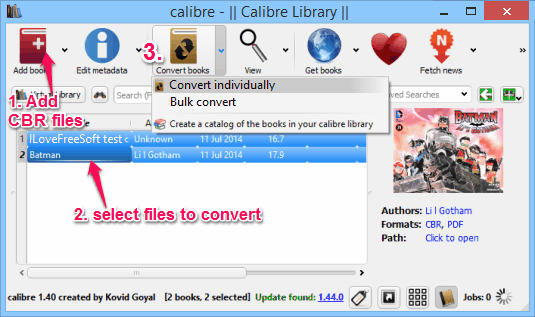Here is the list of 5 free CBR to PDF converter software.
All these software are helpful to bulk convert CBR files to PDF files. Some of these software also lets you preview pages of input CBR files, before converting them to PDF.
CBR is a file format (or file name extension) of Comic Book Archive that is specially used for comics. You need to use standalone CBR reader to open CBR format files. But using these software, you can convert those CBR files into PDF and open with your PDF reader. The converted PDF files contain all the text and images from the original CBR file.
Lets have a look at these free CBR to PDF converters.
CBR and CBZ to PDF
CBR and CBZ to PDF is a handy software to batch convert CBR files to PDF files. Its special feature is that it lets you customize output settings for PDF files. You can set PDF page width and height and can also set page margins (top/right/bottom/left). If you want, you can also merge multiple CBR files to create a single PDF document.
It comes with Basic and Advanced mode. Basic mode is helpful to convert a single CBR file at a time. While Advanced mode lets you add multiple files together for conversion.
Apart from this main task, this software is useful to convert CBZ files as well. Moreover, it helps to convert zip and rar files containing CBR files. But this feature works when there are only images present in your CBR file(s). It is a lightweight software and it less than 3 MB in size.
Read its full review here.
CBR Converter
CBR Converter is a portable software that helps to bulk convert CBR files to PDF files. It has a unique feature that it can compress size of output PDF file, so you don’t need to have a separate software to compress PDF files. It optimizes images present in your CBR files and thus gives you compressed PDF file as output. Thus it is handy to save your disk space as well.
You can add a whole folder on its interface and can start the conversion process. Apart from this, you can even convert CBZ files to PDF files. It is very easy to use and lightweight software. Zip file is less than 2 MB.
ComicRack
ComicRack is a useful CBR to PDF converter in this list to convert multiple CBR files. Special features of this software are that it lets you preview CBR file pages and provides a navigation pane. Using the navigation pane, you can add CBR files directly using its interface.
ComicRack also helps to adjust output settings. You will be able to set page width & height and can select images format for PDF file. Apart from this, brightness, contrast, saturation, gamma level, and sharpening can also be adjusted by you.
After selecting CBR files, you have to use Export Books option from context menu to convert CBR files to PDF with this software.
Read its full review here.
PDFrizator
PDFrizator is a portable CBR to PDF converter which is quite easy to use. Special feature of this software is that you can delete pages from input CBR file(s) while converting PDF. Thus, if there are blank pages in CBR file, you can skip those pages for PDF file. It also lets you rearrange position of pages.
You can add a CBR file to generate PDF file. Multiple files can also be converted together, but it will simply merge all those files as a single PDF. So you have to convert one file at a time to create separate PDF files.
Its setup file is less than 4 MB and its interface is available in multiple languages.
Read its full review here.
Calibre
Calibre is also a handy software that can convert CBR files into PDF files in bulk. Unique feature of this software is that it lets you change font size, font style, and page size for PDF file. However, font size and font style will change only for text content and not for text present in images.
You can select custom destination location to store output file. This software also creates automatic backup of original CBR file in default folder. You can drag-n-drop multiple CBR files on its interface and start the conversion process using Convert books button.
Calibre is also useful to convert other format files, such as: ePub, text files, lrf, mobi format files, etc.
Read its full review here.
You may also check these two Windows 8 apps to read comics: Comix, and Komic Reader.
Conclusion:
I personally liked CBR Converter (2nd software of this list) because it can compress PDF files size. However, rest of the four software are also pretty good and come with unique features.