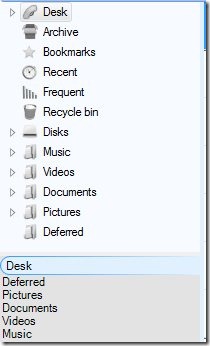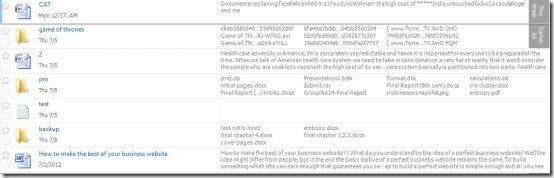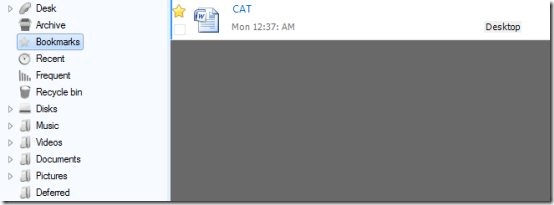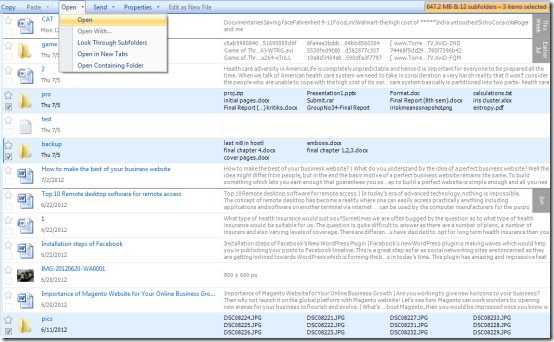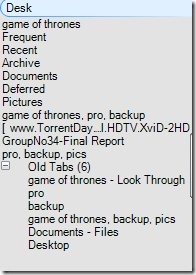Desk & Archive is a free desktop manager which helps you in managing your documents and folders in such a way that you don’t have a hard time working with them! Often, you might procrastinate your work and save it on your desktop and might forget to wind it up the next day as well. Or you find your desktop too messed up and hard to organize! Or just work about with your files and folders in a very fast and efficient manner, then Desk and archive software is something that you might really find handy. Let’s check out what it has in store for all of us. Well I guess pretty much even if you spend an hour or two on your desktop.
Interface
Well when I initially launched the desktop manager, this is how my desk looked like as you can have a look above. The snapshot has been partitioned into 3 parts for clarity. On the right, I had a detailed view of all the documents which I had been using, that might be unfinished and in addition, the desk also displays the folders. Well, you can filter whatever you wish to view on your desk. Let’s see what are the options available:
What you won’t find in your desk is the applications or programs which are located in the launch bar instead. Here is how your launch bar looks like which would be located at the bottom left corner of this application:
In order to open a particular item, you can simply drag the item to the particular application and easily open it directly without having to first open the particular application. Simplifies things, isn’t it?
Add 3D effects to your desktop, check out free software reviewed by us.
Let’s have a look at some of the interesting features of Desk & Archive Desktop Manager:
Bookmarking your frequently used files
Generally, our desktop looks very cluttered because we save our important files and folders there as we require them to use on a daily basis. To make it more organized, you can bookmark the particular item, save it anywhere else and access it from the ‘Bookmarks’ tab. Let us see how!
For instance, I require to use this document ‘CAT’ . I clicked on the star and bookmarked it.
Now the same document is available to me in the ‘Bookmarks’ tab.
Opening several folders at a time
Here I selected a couple of folders and clicked on the open command on the ‘Commands toolbar’. There is yet another option of ‘Look through Subfolders’ in the Open button menu. There are other interesting options as well. Here is a plethora of options which you can choose:
Tab usage with this Desktop Manager
An innovative feature of Desk & Archive is that it tracks tab usage so that you don’t have to keep multiple folders opened in your taskbar just to re-open or switch to a particular folder. As you can see above the tab usage has been monitored and the tabs are grouped for later usage.
You can also check out desktop manager to animate your windows 7 desktop.
There is a lot in store for beginners and advanced users. Desk & Archive free software offers you a great solution to smartly organize your work on your system.
Download Desk & Archive free.