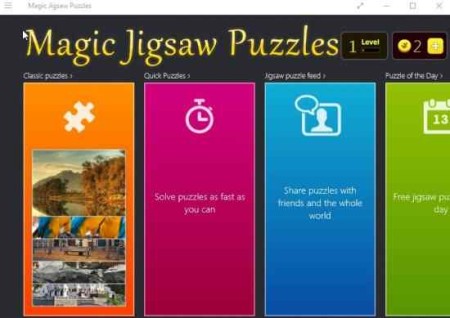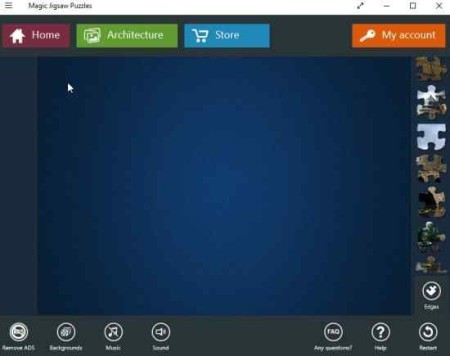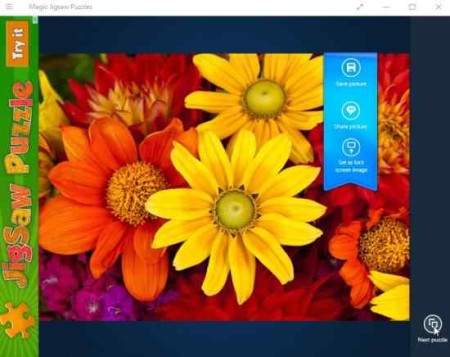Magic Jigsaw puzzle is a free Windows 10 app which offers beautiful, high definition puzzles. The Windows 10 jigsaw puzzle app gives you five difficulty levels from beginner to expert. Each difficulty level has more number of pieces in the jigsaw puzzle. The pieces count goes up to as high as 630 pieces.
The Windows 10 jigsaw puzzle app can be downloaded from the Windows store or from the link given at the end of the article. When you launch the app for the first time you will see a screen like the one shown in the screenshot below.
From the home screen select the puzzle you want to play either classic puzzle or quick puzzles. Once you select the puzzle, you will be shown various HD images to choose from. When you select a puzzle you will get to choose which difficulty level you want to start with. The screenshot below shows you how the screen will look like.
After selecting the difficulty level, click on the image to start the puzzle. The puzzle screen will look like the one shown below.
On the right side all the pieces of the puzzle will be given and you need to arrange them on the left side blank window. Apart from this you also get options to turn the music and sound on or off. You can also change the background of the puzzle.
Once you complete a puzzle, you will see a screen like the one shown below.
The puzzle image is shown in a beautiful HD format and you are allowed to save this image to your device, or even set this image as lock screen image. You can choose the next puzzle button from the bottom right of the window to start playing the next puzzle.
You can create an account with the app by using your Facebook or Live account. There is a create your own puzzle section in the game which lets you use your own custom photos to create a jigsaw puzzle. But for using this feature you have to upgrade the app to its paid version.
Features of this Windows 10 jigsaw puzzle app:
- HD puzzles.
- Select From 4 puzzle galleries architecture, animals, nature, and cities.
- 5 difficulty levels from beginner to expert.
- Preview the image that you are creating anytime.
- Rotate puzzle pieces option.
- Set image as lock screen or save to device.
- Play with more than one puzzle at a time.
- Nice interface.
Conclusion:
Magic jigsaw puzzles is a fun app for Windows 10. It lets you play this puzzle game with beautiful images. Plus you can also save these images to your device or set them as lock screen wallpaper. Its definitely worth trying.
Check out Magic Jigsaw Puzzle for Windows 10 here.