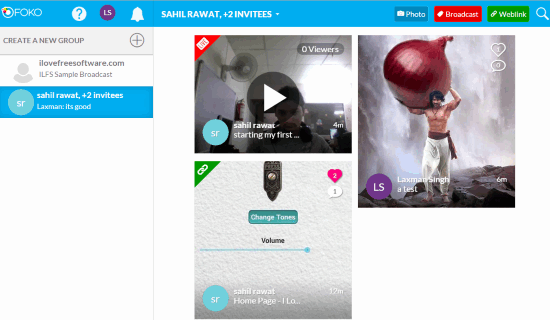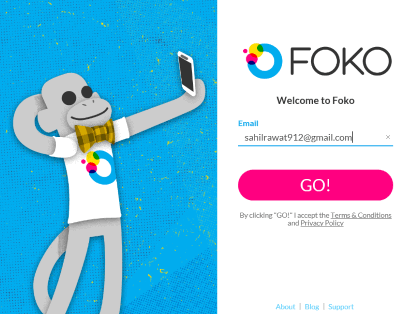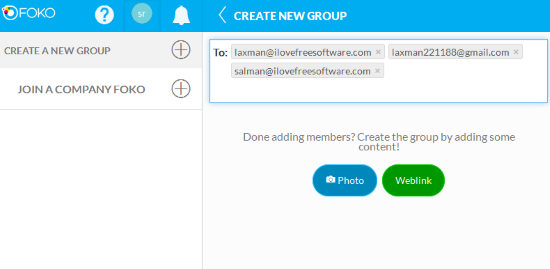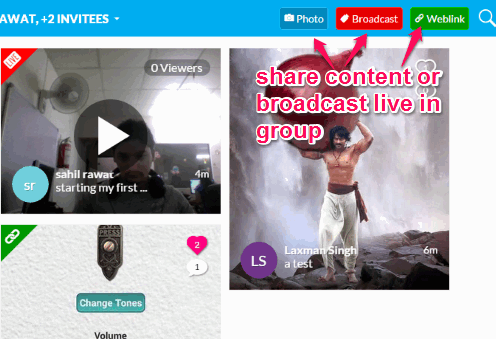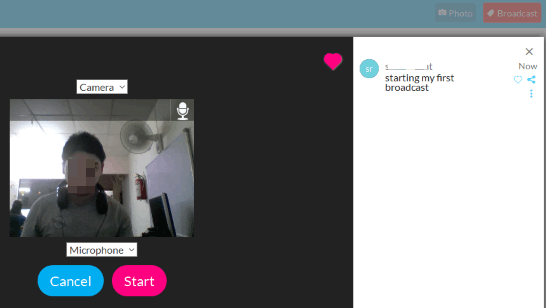Foko is a free website to broadcast live, share photos, and links in a group. It’s a good platform to collaborate with your team. When you have to share something important related to a project or want to convey a message live to your team members, this is really a good website.
Team members can like your broadcast, photo, and link and can also comment on any of these items. You only need to create a group and invite members for sharing. Other users can also create a group and invite you to share the information.
You may have already come across many similar sites, but broadcasting yourself live is not possible with such websites. Therefore, this is better than many similar sites.
The screenshot above shows the broadcast, photo, and link shared by me using this website.
How To Broadcast Live, Share Photos, and Links in a Group?
You need to open the homepage of this website and sign up. You don’t need to create a password to log in to your account. It sends 4 digit code to registered email address every time you want to log in to your account.
After creating the account, the very first thing you should do is create a group. The top left side of your account provides an option to create a new group. You can use that option, add email addresses of your team members, add some content (photo or web link), and create the group.
Team members will receive emails using which they can create their Foko accounts to join your group.
Now the group is created, you will see three options: Photo, Broadcast, and Weblink.
Use any option according to your requirement to share the content in a group. For example, to create a broadcast, you can use Broadcast button and a pop-up will open. Using that pop-up, you can add the broadcast description, and start it. You also need to allow access to your mic and camera of course.
Users can watch you live, like your broadcast, and also add the comment. Whenever you want, you can stop the broadcast. It is also your wish whether you want to keep the broadcast archive for later use or delete it from servers.
Conclusion:
Foko is really useful for people working on the same project as they can share content, communicate as well as broadcast easily. Chat feature is not present that would have made it much better, but overall it’s a fantastic website to share content and broadcast live in a group.