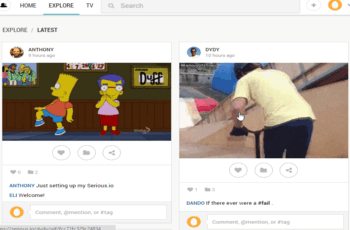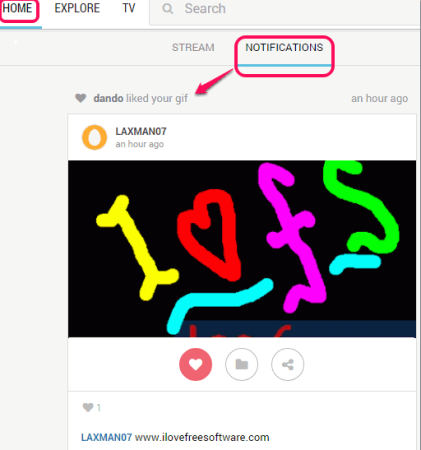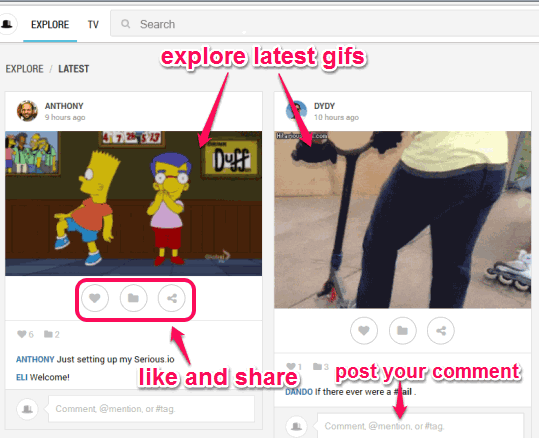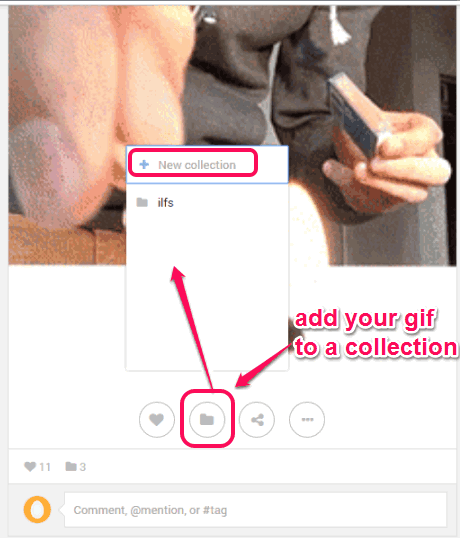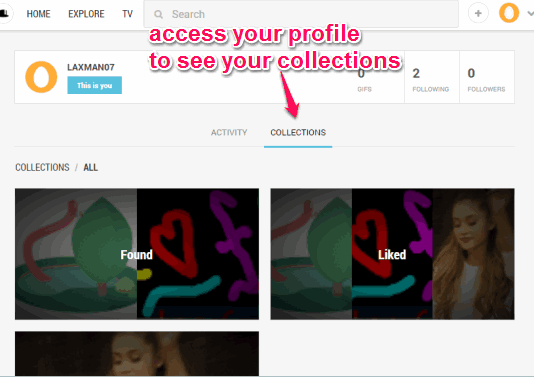Serious is an awesome social network for animated gifs. It lets you find free animated GIFs, collect, and share them on your social accounts. You can explore all the GIFs uploaded on this website and can save any GIF to your PC without sign up. Moreover, you can also create a free account to like any GIF, create personal folders to store GIFs, and comment on any GIF.
Apart from above mentioned features, it also lets you upload your own GIFs and share with others. However, it doesn’t let you set privacy for your GIFs. All uploaded GIFs are public.
Just like many other social networks, you can also follow any person or anyone can follow you. You will also be able to check latest activities of people you follow on this website using ‘Notifications’.
Above screen recording shows the homepage of this social network where you can find the latest GIFs and play them. These GIFs are sorted by likes and time.
We have also covered 5 free online animated gif creators for you.
Key Features of this social network for animated gifs:
- You can click on a particular username to open his/her profile. After this, you can follow that person, check his/her recent activities, and collections.
- Home section of your account will help you check notifications as well as activities of people you are following. You can also see your personal activities.

- A ‘TV’ section is also available in this website. Whenever you open this section, it will show a different GIF.
- You can view GIF in tile mode or in full-screen mode.
How to Use This Social Network to Find and Share Free Animated GIFs?
To explore the animated GIFs available in this social network, open its homepage. You can find its homepage link at the end of this review. Scrolling down the homepage will explore more GIFs. You can also search GIF by entering the keywords. To play any GIF, simply place the mouse cursor over that particular GIF.
With every GIF, you will find option to like, share, comment, and add GIF to a collection. However, to use these options, you need to create a free account. You can use your Twitter, Google, or Facebook account to sign up.
After sign up, you can also upload GIF from your PC. You can use ‘+‘ button and drag n drop GIF file from your PC to its interface. Apart from this, it also lets you upload any online GIF.
To add your gifs to a collection, you can tap on Folder icon. After this, you can create a new folder with desired name, and add that GIF to that folder. All your collections can be accessed by opening your Profile.
Conclusion:
Serious is a great platform for gif lovers (which included me). I really liked this website as I was able to find many funny and interesting GIFs. You should try it.