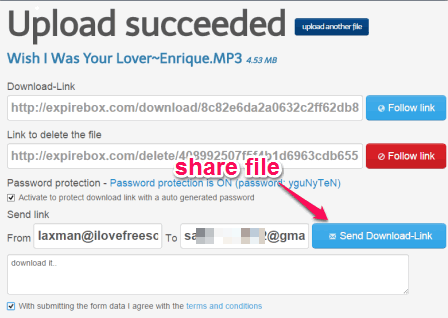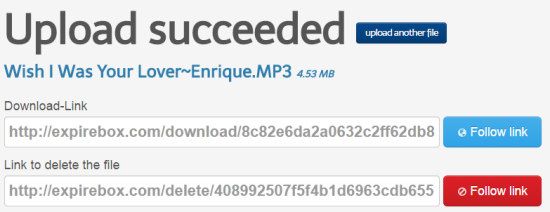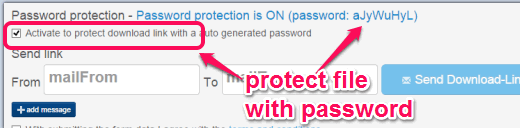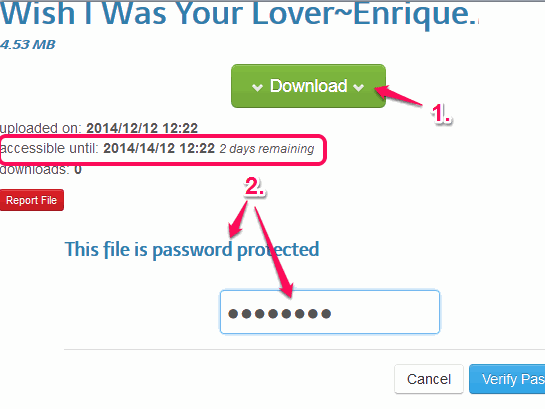ExpireBox is a free website to share large files with password protection. You can upload maximum 300 MB size file at a time and share it with anyone you want. There is no limit to upload files per day which makes this website handy.
One of the most interesting features of this website is that your files are deleted automatically after 2 days from servers. So, it provides sufficient time to download your file(s) and then removes it automatically. When you don’t want to share your file, you can also delete it manually using the delete link. So, this website generates both sharing link as well as delete link for your file.
In above screenshot, you can see the sharing link generated by this website for a file. Just few easy steps are needed and you can share as many files as you want.
You may also check these 4 best free services to share large files by email.
How To Share Large Files with Password Protection using This Website?
First of all, click on the link available at the end of this review. It will direct you to the homepage of this website. Without any sign up, you can start using this website. Follow these simple steps:
Step 1: Upload a file that you want to share. You can also drag n drop your file from PC to its interface. Only one file at a time can be uploaded.
Step 2: After uploading the file, it will generate the download link and delete link for your file. You can copy and share this link with anyone.
However, to secure your file, you need to follow some more steps.
Step 3: This step is optional in which you can email sharing link of your file to a person.
Step 4: This is an important step to protect your file with password protection. Enable the option “Activate to protect download link…….” and a random password will be generated for your file. Without the correct password, nobody can download your file.
Step 5: Receiver will get the email that will contain file link and password as well. When you have manually shared the file URL, then you have to give the password to the recipient. After opening the file, your friend can tap on Download button. After this, he/she needs to enter the password, and then file will start downloading.
Conclusion:
ExpireBox works very well and its a good website to share large files without any worry that your files will remain on servers forever. Just share files, delete your files when your friend will download it, or wait for 2 days to delete files automatically.