Here are 5 Best Free Online Route Planning Websites to Find Best Route for Multiple Addresses. All these websites help you get optimized route plan for multiple stops within your route. Some of these sites also let you download the Optimized Route Plan Map in various formats including CSV, TXT, ITN, OV2, GPX GPS, KML etc.
You can save your valuable time and money as well as environment because of shorter distance using these free Route Planning Websites. These websites help in “Travelling Salesman Problem” by providing the quickest route or the shortest route for your target location.
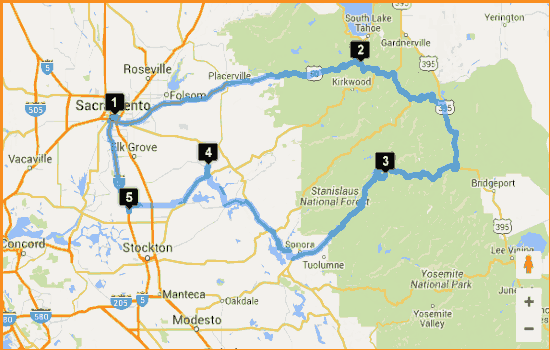
Routexl.nl:
Routexl.nl is a free online route planner which lets you plan the route map for multiple addresses. Just go to the website and type your Starting address. After searching for it, you can add it to the map as Starting point. You can click on any location to see its detailed view like Street View or Navigation using Google.
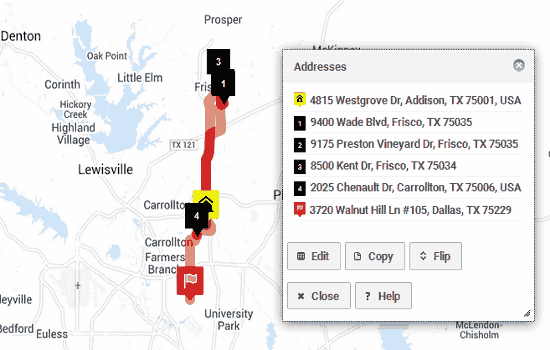
For adding more addresses in your route, you have to copy and paste them in the Import list. After adding the addresses, you click the Import button, and all the addresses will be shown on the map. You will also have to define an End Point for your Route to be calculated by this website. The website creates the most efficient route plan to cover all the addresses you entered.
In addition to finding optimal route, you can also add constraints around specific addresses. For example, you might want to visit an address only after you have visited a particular address. Or, you might want to visit an address after specific time, or after visiting another address. You can add all these constraints by clicking any location on the map to edit its details like Ready Time, Due Time, Visit Before, and Visit After.

When you click Find Route button, it will ask you to enter the departure time and after that it generates a unique URL of your Route. You can save it or share this link with others using services like Twitter, Facebook, Email, and Whatsapp. It also generates the QR code for the created URL. You can download the route plan in various formats including: ITN, OV2, GPX, GPS, KML, CSV, TXT format. You can also open the route plan with Google Maps, Graphhopper, Geo:App, and Fulfil. This website helps you to save time as well as your Environment by providing the details of CO2 emission you saved.
It has other options like “Routing”. You can get the optimized route for various types of transports, like Car, Bike, Foot, and Drone. You can also select number of rounds from 1-10. You can also set the average service time too for your addresses. Finally you can navigate your route with services, like: Apple Maps, Google Maps, Google Navigation, Waze, and Geo:App. You can also take the printout of the quickest route or the shortest route that it generates.
Routefast.com:
Routefast.com is another website which lets you Plan Online Route to Find the Quickest Route for Multiple Addresses you provide.
You can add locations by clicking desired addresses on the map or by providing the list of addresses in bulk by clicking Add Bulk button on the main page. After adding the locations you can click any of the following:
- Create Fastest Roundtrip
- Create Fastest A-Z Trip
In case of Roundtrip, your First entered address is also the Final address. In case of A-Z Trip, your starting address will be First and Final address is the last entry you make in the bulk list.
In the below screenshot you can see the difference between locations added by user and suggested best route by this website based upon trip type.

After calculating, it shows you the Optimized Route, Trip Duration, and Trip Length. It also provides the route guide to reach the destination as per roads arrangement.
You can remove or edit any location by clicking the marker on the map.
After processing the route plan, you can take the Print Out of the suggested route. Remember that the optimized route is directly shown on Google maps, so you can use that for navigation.
Speedyroute.com:
Speedyroute.com lets you plan your driving route for different addresses or locations. The interface of the website is very simple and easy to understand. The best part of this website is that it even lets you find optimal routes for multiple vehicles. Let’s say you have 10 addresses, and 2 persons who can visit those 10 addresses. It can then generate 2 optimal routes for you! You can choose to generate up to 4 optimal routes in this for different vehicles.
In addition to this, it also lets you specify time constraint with each location. So, you can specify if you want to visit an address before a specific time, after a specific time, or for a duration.
Do note that this website lets you generate up to 5 routes free everyday. If you want to generate more routes, then you need to purchase subscription.
First of all open the website and type your starting location in the Start Location box. Now type the multiple addresses to be visited on your route in other “Route Locations” boxes. You can choose nearest entry or same (if available) from the list in which it shows as result based upon the location you type. You must enter at least 4 locations in the provided boxes to calculate the best route.
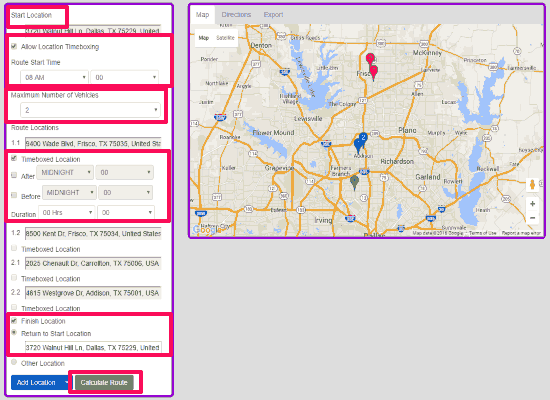
You have to set the Start and End location for your route, for e.g. Start and End location could be same or different based upon your requirement.
You can add more locations too by clicking the Add Location button at the bottom.
If you want to specify time constraints with locations, you can check the box next to “Allow Location Timeboxing”. This will start showing time option with each location.
After adding all the locations including final location, you can calculate the optimized route by clicking the Calculate Route button.
Calculated route map and locations now can be seen on the Map tab. You can also check the direction on the Directions tab. You will see the detailed summary of directions for each location. Finally you can export the quickest driving route in CSV or GPX format.
It also shows the total distance in miles and time duration in minutes for your route.
Drivingrouteplanner.com:
Drivingrouteplanner.com is another website which provides you optimized route plan for multiple locations you like to visit. This website provides step by step process to save your time and money by providing fastest route. This website supports up to 25 different addresses for a single optimized route.
Just go to the website and type your Starting Address in step 1. Now you can provide the final address in the Ending Address box or if your starting and ending addresses are same then you can click the “Ending Address same as Starting Address” check box.
Now in step 2, you can paste or type the Stop Addresses in the provided area. Click next and follow the onscreen instructions to go through step 3, step 4, and step 5. In step 5 (final step), you will get the optimized route map. You can save this route as GPX file. Later you can convert this file to GPS device compatible format.
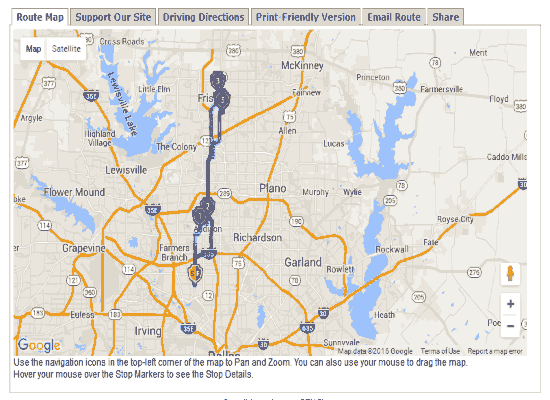
There are other various tabs when you finally come to step 5 like: Driving Directions, Printer Friendly Version, and Email the Route to anyone or yourself.
In printer friendly version, you have various options like to Print “Map and Directions”, “Map Only”, “Directions Only”, and “Stop Sequence Only (without directions). Finally you can take the print out of the respective map as per need.
Gebweb.net:
Gebweb.net is a free and simple website which lets you get the optimized route plan for multiple addresses. You can get the optimized route plan by adding locations to the list. First you have to provide a starting location and then you can add multiple addresses in “Add list of locations” text area. Now you can select Route Options, like: Walking, Bicycling, Avoid Highways, and/or Avoid Tool Roads from the list.
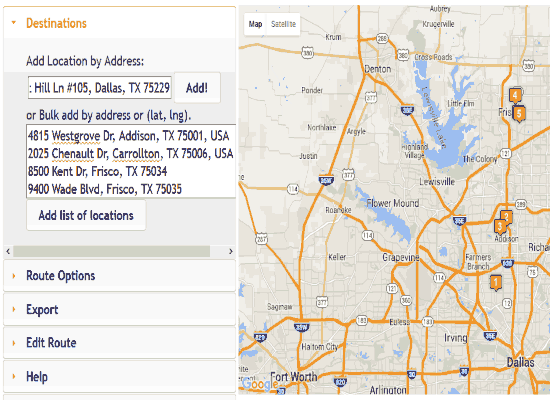
You can also edit route by re-ordering stops order by dragging and dropping. When finished, you can click to get the Calculated Fastest Roundtrip or Calculated Fastest A-Z Trip by clicking the respective icon. In case of roundtrip, your starting and final location will be same. In case of A-Z trip, your starting location is what you type in start location textbox and the final location is the last location you choose from the list.
After calculating, it shows the trip duration time and trip length in Kilometers as well as in Miles. It also provides the complete summary about how to reach the middle stops step by step. You can use Export button to see optimized route in Google Maps, Send to Garmin, and Send to TomTom.
Final Words:
All these route planning websites let you optimize the route plan you choose. These help you whenever you have to stop at multiple points, and you need to know the best suitable route for you to cover all these stops. All these websites help you to get the optimized route plan and you can try anyone of them. By Optimizing Route, you can save a lot of time and money as well as your environment by emitting less CO2.