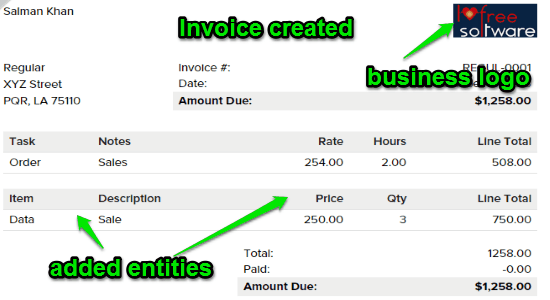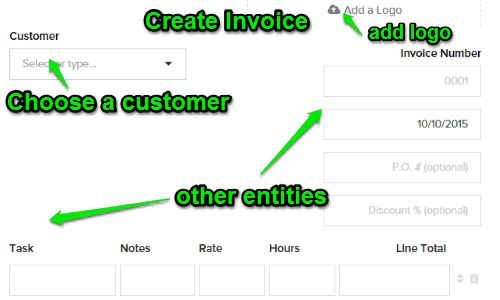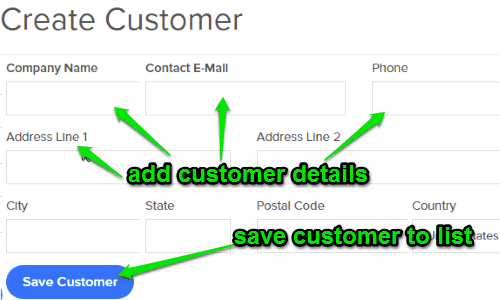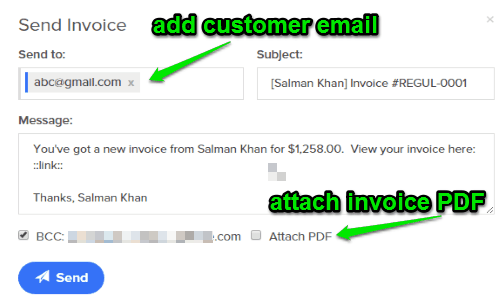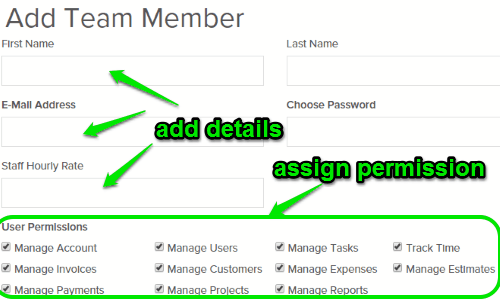ZipBooks is a free cloud-based accounting or invoice software to create, send, and track invoices. It enables you to perform more effective and efficient accounting operations in order to increase the productivity of your business. ZipBooks comes with a real-time dashboard in which you can add customers, projects, tasks, and even invite other team members to manage some entities of your account. You can easily keep track of all your expenses and bank transactions to get a detailed view using this website. Bring all your financial data together and generate comprehensive reports for better management.
Along with invoices, it also helps to manage purchase orders, receipts, debit notes, etc. Similar to the other invoice generator websites, this one also allows you to create, save, and share invoices to your customers. One of the interesting features of this website is that you can easily track time, either by entering them manually for particular project and task or by launching the time tracker.
The following screenshot shows an invoice created using this website.
Unlike other online invoice generators, such as Tinyinvoice, InvoiceFox or Invoice Ocean, it lets you create an “Estimate” or draft invoice which can be later finalized and sent to your customers. No more downloading and installing invoice generating software, as you can simply use this website to create, save and send invoices without any hassle.
The main focus of this website is to create and send invoices to customers. So let us see the procedure of doing so using “ZipBooks”.
How to Create and Send Invoices Using “ZipBooks”:
Simply go the website homepage and register yourself for using all the useful features of “ZipBooks” absolutely free.
How to create an invoice:
Simply select the “Create Invoice” option on the home tab to make a new invoice. You can now add customers either by typing the name or by selecting from the added customers. There are other entities which you can fill for the invoice like invoice number, discount percentage, creation date, or even add your business logo. After that, you can proceed to add a task (with name, notes, rate, hours, and line total) or an item (with name, description, price, quantity, and line total) into the invoice. Before saving and sending invoices, write notes and terms about the invoices which will be visible to your customers.
The following screenshot shows how to create a new invoice.
How to add customer:
Select the “Customers” option on the left side to add a new customer to your list. After that, you have to add details about the customer such as company name, email, phone number, and the full address of that customer. After you have added the details, simply click the save customer button and you’re done. The following screenshot shows how to add a customer.
How to send an invoice to customer:
As soon as you’re done with creating an invoice, click the finalize button at top right of the screen to proceed and send the invoice. Enter the customer email id, invoice subject, write a message, or even attach a PDF file of the invoice before sending. The following screenshot shows how to send an invoice to your customers.
How to invite and add team members:
As we have already discussed that you can add other team members who can manage some of your financial operations. Click the option “Add a Member” in the home tab to add a new member. Simply fill up the details like member name, email id, a password, and the hourly staff rate. Now comes the most important part, where you can assign permission for various operations to the users. There are various operations available such as manage account, invoices, customers, tasks, projects, etc. The following screenshot shows how to add a team member and assign permission.
My Final Verdict:
ZipBooks is a free and efficient online invoice generator using which you can create and send invoices to your customers. Personally, I like this website as it comes with tons of additional features like you can create draft invoices, track expenses, invite members to manage, etc. The one feature which makes this website unique is the time track.
Try this website from the link here.