LarynxBot is a free Facebook Messenger text to speech bot to listen to voice summary of web pages. Using this bot, you’ll be able to get a voice summary for any web page and also listen to the summary with the help of LarynxBot built-in player. For this, all you need to do is integrate this chatbot with Facebook Messenger and then copy/paste web page URLs while having a chat with this bot. After that, it will automatically summarize the web pages and generate a unique URL for each web page which can be used to listen to the voice summary.
You might have come across various online applications such as SMMRY, TLDR.io, and more which can summarize web pages and let you read them out in short paragraphs or bullet points. However, if you would like to summarize web pages and also listen to the summary, then this text to speech bot for Facebook Messenger can help you do that. LarynxBot is also available for Slack, Telegram, and Twitter. But, I have only reviewed LarynxBot for Facebook Messenger in this post.
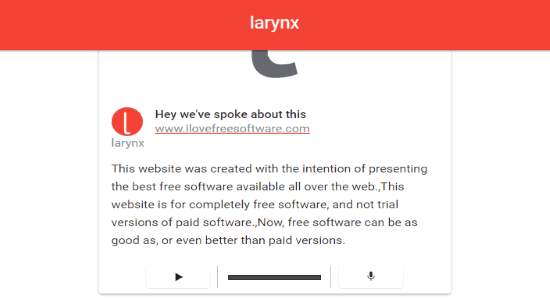
How to Listen to Voice Summary of Webpages using this FB Text to Speech Bot:
Step 1: First, go to the homepage of “Larynx” and scroll down to the “LarynxBot” section. There you’ll see the options to integrate this chatbot with 4 different services which are Facebook Messenger, Twitter, Telegram, and Slack. Now, to integrate it with Facebook Messenger, simply click on the “Message Me” button with Messenger logo.
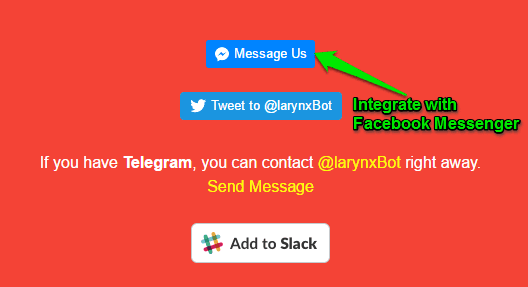
Step 2: As soon as you click on this button, the Messenger will open up and you need to feed your Facebook credentials to sign in. After that, you’ll see a new user in the chat list named, “LarynxBot” on the left.
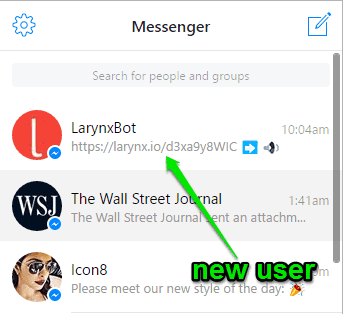
Step 3: Simply click on “LarynxBot” in the contact list to start a conversation. Now, copy the web page URL which you would like to summarize and listen to the voice summary. After that, paste the URL in the message input field and hit Enter.
Step 4: Once you do that, it will automatically process the URL and generate a new link with the voice summary. You can use this link to listen to the web page summary with “LarynxBot” built-in player.
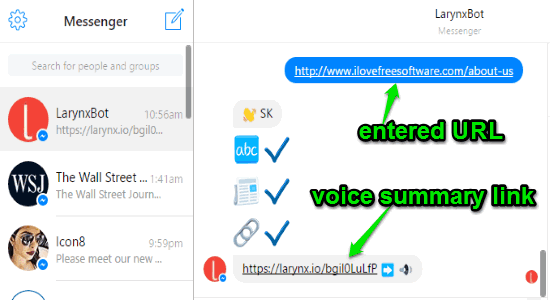
Step 5: When you click on the voice summary link, a new tab will open up where you’ll see the text summary of the web page. At the bottom of the text summary, there will be a “Play” button which you can click to start listening to the voice summary. After clicking the button, a lady will start reading out the entire text summary .
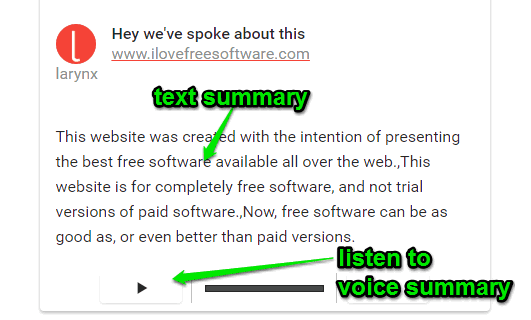
My Final Verdict:
LarynxBot is a pretty interesting text to speech bot which summarizes any web page and lets you listen to the voice summary. Personally, I am looking forward to using this bot frequently, as it can help you listen to summaries of web pages instead of reading them. Go ahead, give it a try to turn your favorite articles, books, etc into voice summaries.