In this blog post, you will read about how to design YouTube thumbnail online with custom frame capture.
reThumbnail is a free website where you can create amazing thumbnails for YouTube videos in 60 seconds. This platform provides you a number of free templates for several categories such as vlogs, news, sports, tutorials and more. You just need to browse and pick the best one that suits your video.
On this website, you can find powerful features such as editor with cool fonts, shapes, colors, custom stickers. You can also take HD screenshots at a specific time for the frame capture. Besides that, you can explore a variety of stock images that can be used for personal and commercial purposes. After exporting the result, you can use the thumbnail for your YouTube video and gain more views and visitors with attractive thumbnails.
Also read: How To Organize YouTube Subscriptions in Groups?
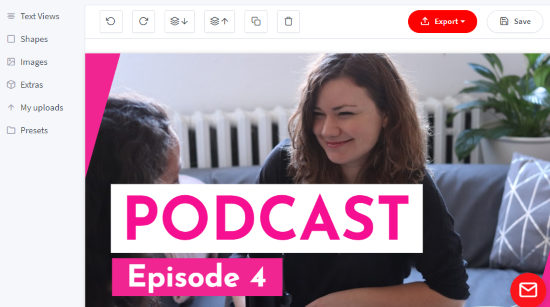
Design YouTube Thumbnail Online with Custom Frame Capture
Thumbnail is the first impression of YouTube videos so it is quite important to come up with an attractive thumbnail. Hence, reThumbnail website is here to assist you. On this online platform, you can explore built-in templates. Picking these templates, you just need to edit with the relevant tools and export. Let’s know how to do that.
When you head to this website, it requires you to sign up. You can create a new account with your email and password. Or, you can directly connect your YouTube channel with the website. It allows you to upload thumbnails to your YouTube channel.
During the signup, the website requests permission to view and manage your YouTube account including YouTube videos, playlists, and activity. After the allowance, you will be redirected to the dashboard.
At this point, you can hit Create new thumbnail option to start creating the thumbnail. Although, you can start from scratch without picking any template. But if you are new to designing then these build-in templates will help you making the YouTube thumbnail.
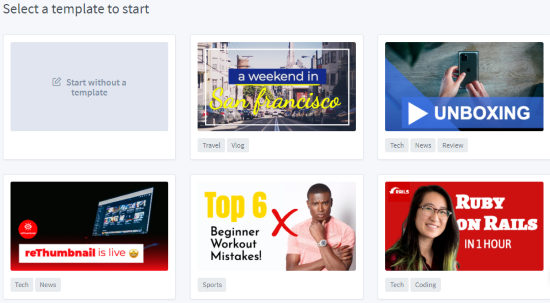
The website offers templates for several categories vlogs, news, sports, tutorials and more. You can browse and select the template that is appropriate for your YouTube video category.
In order to customize the template, you can use the tools provided by the website. On the left, you will find Text Views (text with background, large text, description, and small caption), Shapes (arrow, circle, rectangle, square, triangle, star, and line), Images (library of stock images, capture frame at specific time from the video, and upload image), Extras (emoji and shadow), My uploads, and Presets.
Apart from this, you can change the background color, set border with color and width, adjust radius and layout. While making the thumbnail, you can use undo, redo, duplicate, move up and move down.
After adding all the required components, you can save the template as an image file in JPG format or you can directly upload a thumbnail to your YouTube channel.
In brief
reThumbnail is a good website for those who find it hard to design YouTube thumbnail. Using this website, you can easily create a thumbnail with the help of the built-in templates. You can select the attractive template, customize it with the flexible tools and export your result. This way, you can gain more views on your YouTube videos.