In this tutorial, I will explain how to online bulk convert PSD to JPG. I have included a couple of methods to batch convert multiple PSD files to JPG online and each method will introduce you to an online image converter which will allow you to select multiple PSD files and convert all of them to JPG files in just a single click. One online bulk PSD to JPG converter on my list allows you to select up to 5 PSD files and each file can be up to 50 MB at once. In the second website, you can upload up to 50 MB of data divided between a maximum of 5 PSD files. This might sound quite limited but the added advantage is that you can also extract each layer of PSD files as a separate JPG file and a combined JPG file of all layers is also generated.
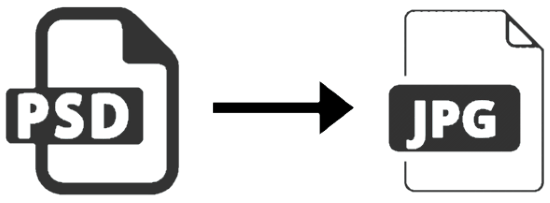
There are many online PSD to JPG converters but not most of them support batch conversion of PNG files. Luckily, I was able to find 2 websites i.e. Docspal and Zamzar which allowed me to work with multiple PSD files and convert all of them to JPG files at once. If you are looking for a software to view PSD files on PC then you can check out any of these 6 free PSD viewers.
Before moving ahead, I also want to share Photopea- a powerful free online PSD viewer and editor which will let you work with multiple PSD files in a tabbed interface on the go.
How to online bulk convert PSD files to JPG at once using Docspal:
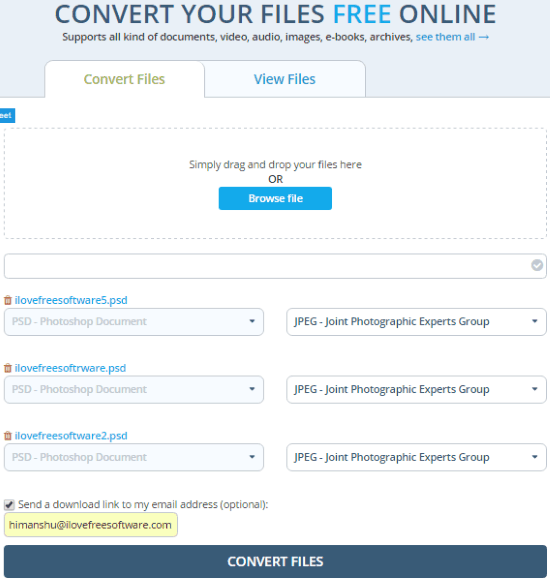
Docspal is a free online file converter that can be used to batch convert PSD files to JPG with ease. In the free version of Docspal, you don’t need to create any account; just visit the link above and upload your PSD files and get them converted to JPG at once. It allows you to select up to 5 PSD files and the size limit of a file is 50 MB. This file size limit is quite large if I compare it to the next method on this tutorial. Once the files are uploaded, the conversion process starts, which takes quite some time. After conversion process is over, converted JPG files are made available for download, as you can see in the screenshot below. You can either choose to download specific PSD to JPG converted files or download all successfully converted files in a single ZIP file.
Note: Some PSD files might not get converted to JPG file due to a variety of reasons like slow internet connection, internal server error, etc. You can try to convert these files again.
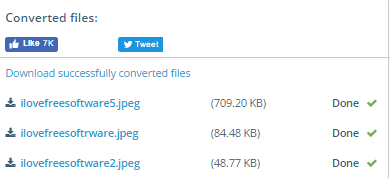
How to batch convert PSD files to JPG online using Zamzar:
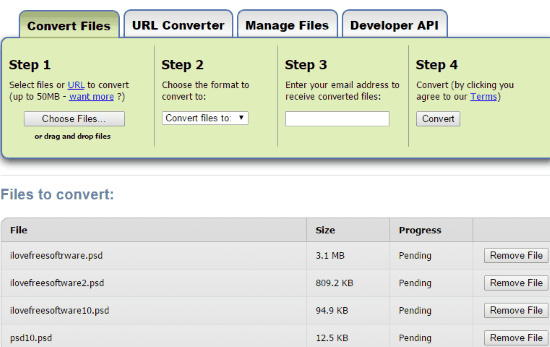
Zamzar is another online file converter that supports batch conversion of PSD to JPG files. Similar to Docspal, you don’t need to create any account on it to use it for free. Just visit its homepage from the link above and then upload your PSD files and get them converted at once. The main limitation of its free version is that you can just upload PSD files cup to a maximum of 50 MB, which can be split between 5 different PSD files. Like I mentioned above, the added advantage is that it also extracts the different layers of a PSD file as different JPG files. A JPG file of combined layers of a PSD file is also generated. The process to batch convert PSD files to JPG files is straightforward; import PSD files and then it does all the conversion process in the background. Once the conversion is complete, you will receive different mails for different PSD files to download them as JPG file. Another point is that these JPG files are stored on their server of up to a single day after which they are deleted.
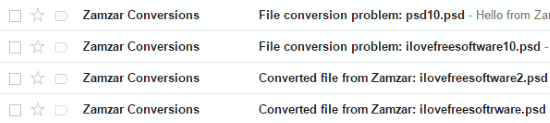
Once you visit the downloaded link in the mail, you will see all layers and PSD file converted to JPG files which you can download. The very first file on the long list is the combined JPG file of all PSD layers. The option to download all the files as ZIP is found missing.
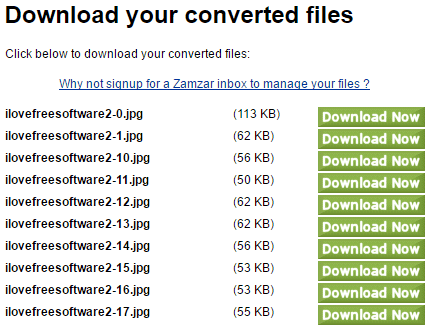
Verdict:
In this tutorial, I explained 2 simple methods to bulk convert PSD files to JPG. If you have large sized PSD files, then Docspal will be a better option for you but if you are more interested in extracting each layer of a PSD file as a separate JPG file, then Zamzara will do it for you if the file is under 50 MB.