Many users have an issue with auto playing of YouTube Shorts videos. It usually does not happen, and they end up playing the next video manually. This is quite irritating especially for users who just wish to sit back and relax while the Shorts are played automatically one by one.
In this article we will be explaining how you can autoplay YouTube Shorts videos using a Google Chrome Extension named ‘YouTube Shorts Autoplay’.
This is free Extension enables the next YouTube Shorts video to be played automatically without any manual intervention and thus elevates your Shorts experience. All that you need to do is install the extension from the Chrome Web Store and dive in to YouTube Shorts and see them automatically roll uninterruptedly.
Working:
1. Click on this link to download and install YouTube Shorts Autoplay from the Chrome Web Store.
2. Navigate to YouTube Shorts and you will see a message that says “YouTube Shorts Autoplay On”. The extension now queues up the Shorts and plays the next video automatically.
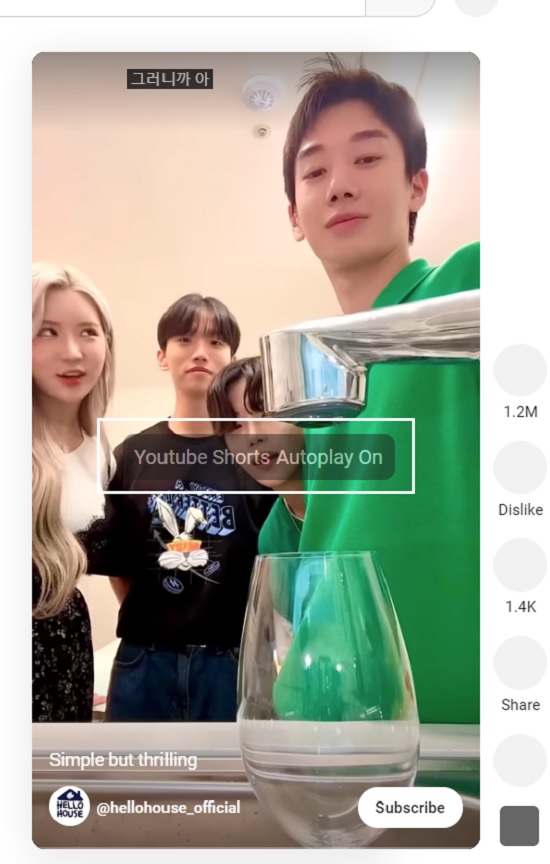
3. If the message is not displayed, just refresh the page using the key combination Ctrl + F5 or restart Google Chrome.
Closing Comments:
This is a good Chrome Extension for people who are regular users of YouTube Shorts and tired of manually starting each Shorts video. It automates the video playback and thus offers you a seamless, uninterrupted experience.
Click here to download and install YouTube Shorts Autoplay from the Chrome Web Store.