This tutorial explains how to download all images and videos from Instagram profile of any user as a zip file. Every single photo and video posted by a particular Instagram user can be downloaded easily. You can do this using a free Chrome extension, named as “Instagram Images Download Extension“. The only thing you need to make sure is that you have scrolled all the photos and videos after accessing the profile of the Instagram user. After that, you can click the download button provided by this extension to download all the Instagram videos and images of that particular user as a zip file.
Apart from downloading all videos and photos, you can use this extension to grab only those photos and videos of a user profile that are visible on the webpage. So, even if you have not scrolled the whole page, you can grab the visible photos and videos. There is one more interesting feature that I like. You can collect photos and videos of a particular Instagram user. After that, you can go to the profile of some other Instagram user and collect all or visible photos and videos. Finally, you can download all those photos. So, instead of just downloading Instagram photos and videos of a particular user, you can use it to download photos and videos of multiple users.
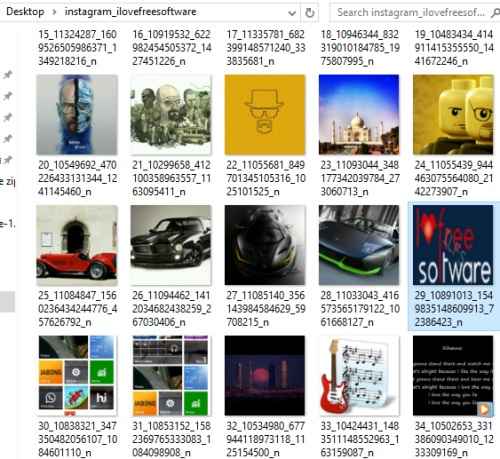
Above you can see all photos and videos downloading by me from an Instagram profile.
How To Download All Images and Videos from Instagram Profile of Any User as Zip File?
Step 1: Install this extension (you can use this link) and you will see its icon at the top right corner of your Chrome browser. That icon doesn’t help to download any Instagram photo or video.
Step 2: Login to your Instagram account and then access your profile or some other user’s profile. You will notice that a pop-up is visible at the bottom right corner. That pop-up is provided by this extension. Options available in that pop-up are:
- Download Photos: As its name suggests, use this button to download all photos and videos of the Instagram user.
- Collect: This option is used to collect photos and videos from a user profile. Pressing this button will show how many photos are collected that you can download after collection. It will collect all photos and videos (if you have scrolled down whole page) or only visible photos and videos. After collecting photos, you can move to some other user profile and hit the Collect button again. This will collect photos and videos of that particular user also. If you have pressed this option by mistake, then you can refresh the tab to start from the scratch.
- Download as ZIP: Enable this option if you want to save all photos and videos in a zip file. If this option is not selected, then it will start downloading photos and videos one after another and for every single photo/video, a save as window will open which would be very frustrating. So, make sure you have enabled this option.
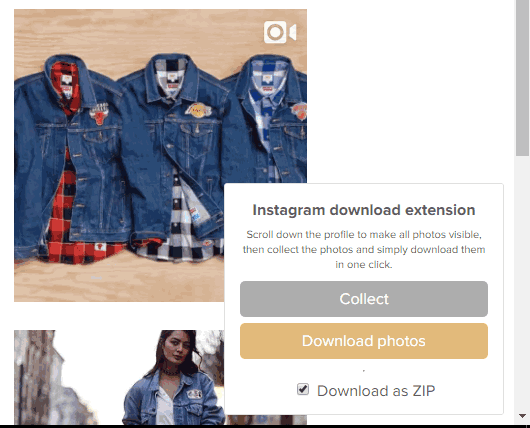
So these are the options that you need to use. After that, you will be able to download photos and videos from Instagram profile of any user as a zip file.
The Verdict:
It is one of the best options to backup all Instagram photos and videos of you or some other users. Where many other Instagram downloader extensions can grab only one photo or video at a time, this extension is much better. Just few mouse clicks that you need to perform to grab visible or all photos and videos of Instagram users.