Gitchi is free Chrome extension which you can use to instantly turn pull request comments into chat. Basically, what it does is that it consolidates all the comments from currently opened pull request page into a chat like interface. It needs access to your GitHub account and then you can see the chat conversation popup. You can post your own comment there by simply sending message in to the chat window. The comments appear in chronological order and you are allowed to scroll to the end and switch between the different tabs which represent a file in the repo.
Sometimes there can be a lot of comments in the pull request section of a GitHub repo. And reading those comments sometimes become inconvenient as you have to scroll so much. And the Chrome extension I have mentioned here will help you do that. You just need to install it and give it accesses to your GitHub account and then it will handle the rest. You can open the chat interface when you want and minimize it as well. It will only work on GitHub pull requests page and will automatically show up there when you open one.
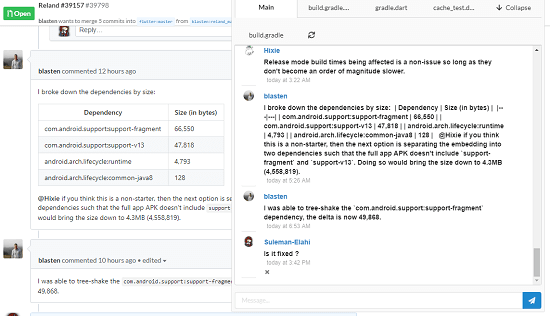
How to Turn GitHub Pull Request Comments into Chat?
You can easily start using this extension. Just add it to Chrome from here and then simply open a GitHub pull requests page and its icon will be displayed at the bottom right side. At first, you will see a sign in prompt there. This is because it requires A GitHub access to your account to get you the pull request comments on its interfaces. So, simply proceed with signing in with your GitHub account.
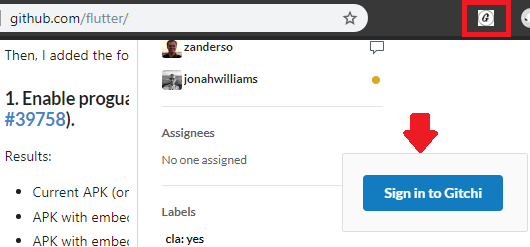
After you authorize it, you will see that it will gather all the comments from current page and will show you them in the chat like interface. After that, you can simply start reading the comments. There is message box at the bottom which you can use to send comments and it will be posted in the current thread in GitHub.
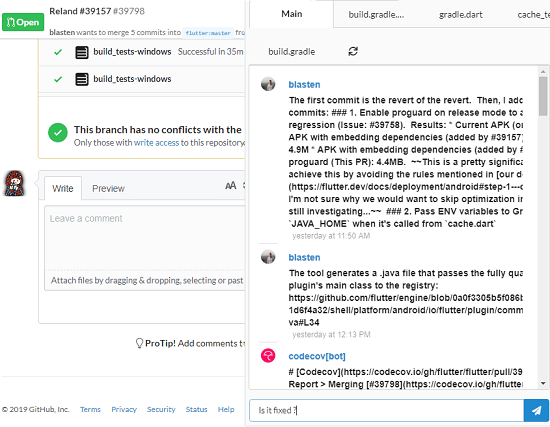
This is all about this simple and handy Chrome extension, Gitchi. All you have to do is just add it to Chrome and then simply authorize it and then you are done. There is nothing to talk about it in details, so you just enjoy what you are getting here. And also, this is an open source Chrome extension and can access its source code on GitHub.
Closing thoughts
If you often deal with a lot of comments on GitHub requests pages, then the Chrome extension I have added here will help you. Just install it and then simply turn all the comments on PR page into a conversation. The best part is that you can reply in the conversation and your comment will be posted.