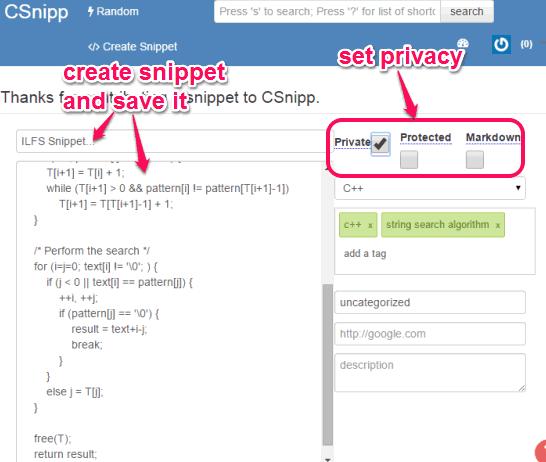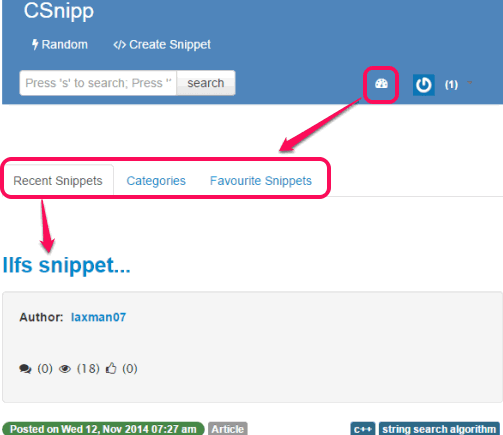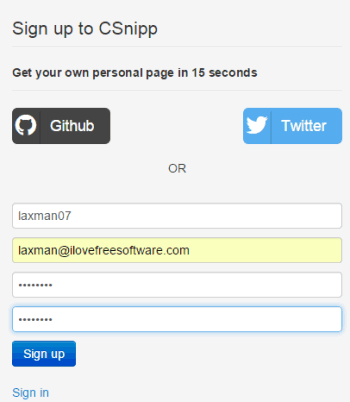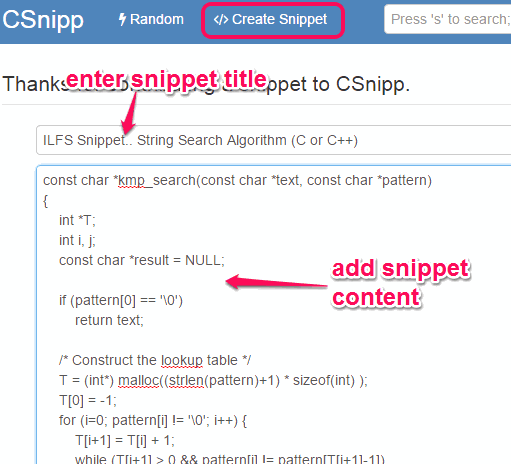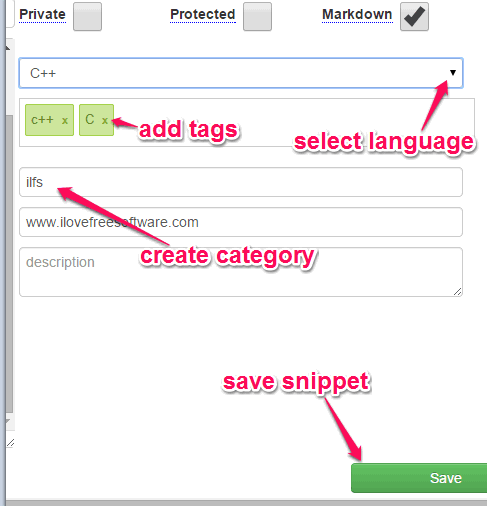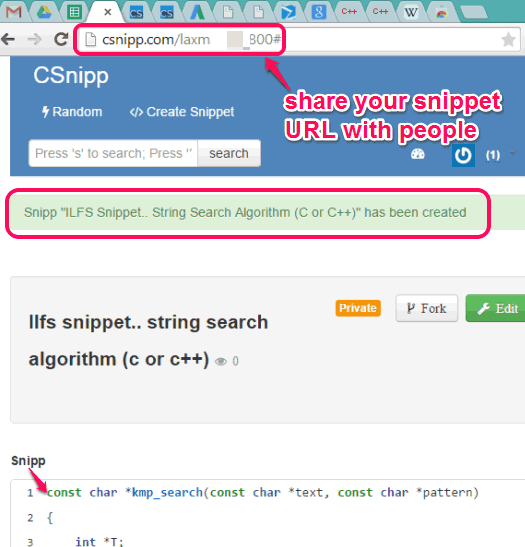CSnipp is a free online code snippet manager to create code snippets (a small portion of the whole code that can be re-used) and share with people. You can create multiple snippets for different programming languages, like C, C++, CSS, HTML, JavaScript, Java, and lot more.
For each snippet, you can set privacy as well. You can make any snippet public, private, and protected.
Create a free account and your own snippet page is generated by this website. After this, you can create as many snippets as you want. Each snippet can also be added to your own category. People can like your snippets and can comment as well. However, they should also have an account on this website to like and comment on snippets.
In the above screenshot, you can see a sample snippet created by me on my CSnipp account.
Don’t forget to check these snippet managers reviewed by us.
Key Features of this online Code Snippet Manager:
- Any snippet can be edited by you.
- Other people can also edit your public snippet and store it on their account.
- You can also like and access other users’ snippets.
- It lets you access your recent snippets, access snippets category wise, and view all favorite snippets (snippets liked by you).
Create Code Snippet and Share with People using This online snippet manager:
Open the homepage of this website using the link placed at the end of this review. Sign up with this website to get your personal CSnipp page for creating the code snippets.
After signing in, you can build your own snippet for any programming language. For doing so, follow these steps:
Step 1: Click on Create Snippet option available at top left side on your CSnipp account.
Step 2: Enter the title of your snippet and content of your snippet.
Step 3: In this step, you can set privacy for your snippet. At right side, you will find options: Protected, Private, and Markdown. If you want to make your snippet visible and accessible to others, select Markdown option. Private option is used to share snippet URL only with desired people. And if protected option is selected, only you will be able to access your snippet.
Step 4: Now you need to select language of your snippet. Using drop down option, you can choose the programming language, such as: APL, ActionScript, JavaScript, C++, C, Java, COBOL, Hybris, Golo, Groovy, HTML, JSON, SQuery, etc.
Step 5: Add a tag for your snippet. You can also add multiple tags. You can also create any category to store your snippet in that particular category. Apart from this, further description about you snippet can also be added by you. Once you have added the details, save your snippet.
Step 6: A unique URL for your code snippet is generated. If the snippet is public, anyone can search snippet using keywords, or by accessing your profile. If the snippet is private, give the URL to your friend(s).
Conclusion:
This website is pretty useful for creating and storing the full code or just a snippet for different programming languages. When your friend needs a snippet, you can share it, or can just make snippet protected to access by yourself.