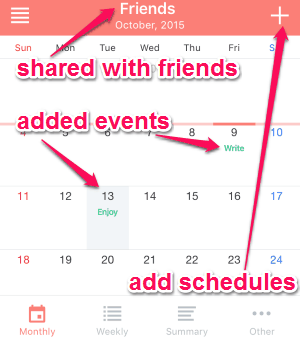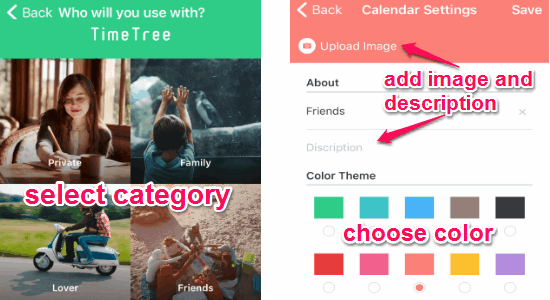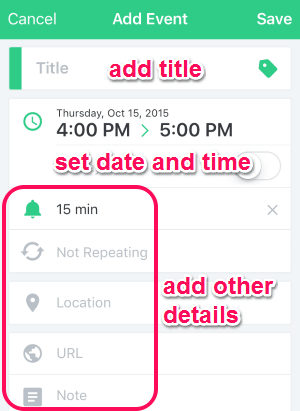TimeTree is a free calendar app for iPhone to plan and share schedules with friends, family, circles, etc. You can easily manage all your plans or events in a calendar and invite others to join and participate. Along with creating and sharing your own schedules, it also allows you to connect with other users and join events shared by them. Similar to the core calendar software, it also allows you to plan schedules and connect with people around you who share same or mutual interests. So folks, if you are planning any events such as wedding, hang out, vacation, etc. then simply use this app to make schedules and share with people who matters to you.
In addition to that, it also allows you to sync your iPhone calendar data and share it to the world via this app. You can keep your shared and personal calendar events all in one location. It also has an option using which you can communicate and discuss with other “TimeTree” users about shared schedules on the calendar.
The following screenshot shows a shared calendar with assigned schedules.
Post text messages or comments and photos in an event to make it more understandable and fun. This calendar app is similar to another iPhone app “Cal“, but comes with better features like you can post comments and add photos to an event, etc. One of the interesting features of this app is that you can also share schedules with those who don’t use this app via SMS, etc.
How to Create and Share Calendar Events or Schedules:
Download and install the app from the link provided at the end of this post or from the App Store.
How to create a new calendar:
As soon as you open the app, it will ask you to whom you want to share the calendar. The available categories to whom you can share the schedules are Friends, Family, Private, Lover, Hobbies, Circles, etc. Select any category and proceed further to upload an image, add a description, and choose the color theme. The following screenshot shows how to create a new calendar.
How to add a new event or schedule:
After you create a calendar, simply tap any date or use the “+” icon at the top right of the screen to add events or schedules. Add a title, assign the date and time, set a reminder, share location, add notes, etc. and save the event. The created events will be visible on the calendar as we have seen in the first screenshot. The following screenshot shows how to add a new event.
How to share and invite others to join:
After you create a calendar, invite others by using the “Others” icon at the bottom of the screen. You can invite your friends via Email, Facebook Messenger, WhatsApp, or by sharing the unique URL. All the members on a shared calendar will be able to post and see feeds of every event. Each member will be notified when someone posts any event on a shared calendar. The following screenshot shows how to invite others.
My Final Verdict:
TimeTree is quite an interesting calendar app for iPhone to create calendar events and share with the world. My favorite feature is that we can add images and post comments on an event. To plan and manage schedules together with your friends, family, etc., you can go for this amazing app to do so.
Try the app from the link here.