Here is a list of 5 websites to get free templates for Word. These websites are free to use, browse Word templates and download the ones you like or all of the available ones. These websites have specific categories of templates which makes it easier for you to look for the templates matching your requirement. You can also check the preview of each of the templates before making final decision whether you want to download it or not.
A few of these websites require you to register for an account while the others let you browse and download free templates for Word without any account. So, let’s get started.
1. Office Online:
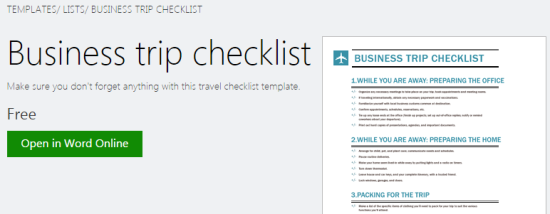
Office Online is the first website to get free templates for Word. It is the online version of MS Office by Microsoft and offers 33 categories of free Word templates. For the selected category, all the templates are displayed in a grid view with a thumbnail image and name. Clicking on the template will show you the description as well along with option to open it in Word Online. When you have opened it, you can then use it anywhere but do remember to use same account for syncing.
2. Smile Templates:
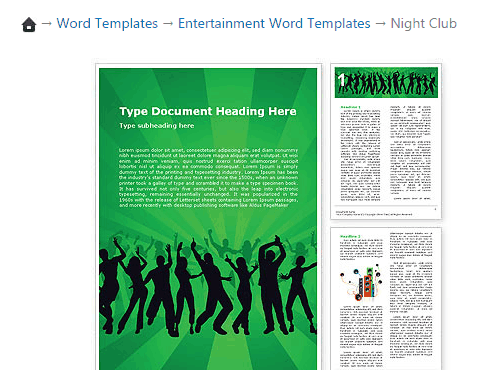
The next website for you to look for the free templates for Word is Smile Templates. This website has 25+ template categories with each of them having multiple templates for you to choose from. You will find all the listed templates in grid view form with a thumbnail image. The magnified view of the template can be seen easily by hovering mouse over the thumbnail image. Click on any of the template to go to its individual page from where you can download it with one click.
On the same page, you will also see the sections: Similar Products and Other Products from Same Author.
3. Hloom:
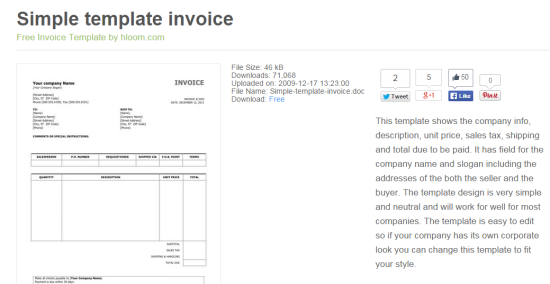
Hloom is the third website in the list for you to check out free Word templates. It has following main categories: Flyer, Invoice, Resume, Fax Cover Sheet, Title and Cover Page, Certificate, Memo Template, Invitation, and Log. Each of these categories has further multiple sub-categories to help you narrow down on the search. When you have found the template which you wanted, click on it to open it in new page. On that page, you can see the file size, number of downloads, uploaded on, file name, and option to download the template.
4. Vertex42:
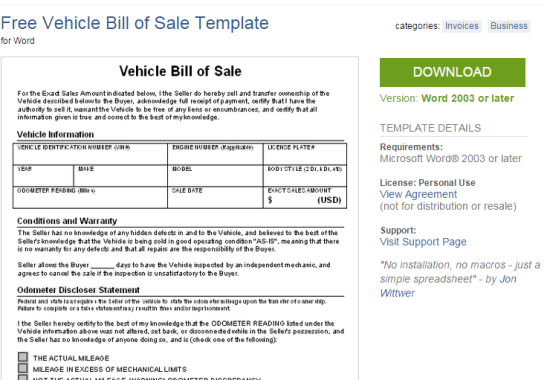
Vertex42 is the website which has 20+ categories of free Word templates. Click on the categories to look out for the multiple templates and find the ones which you like or which matches your requirement. Clicking on the template will take you to the next page from where you can check the details of the template. For the selected template; Vertex42 shows the download link, compatible versions, license, support page and other details.
5. Word Templates:
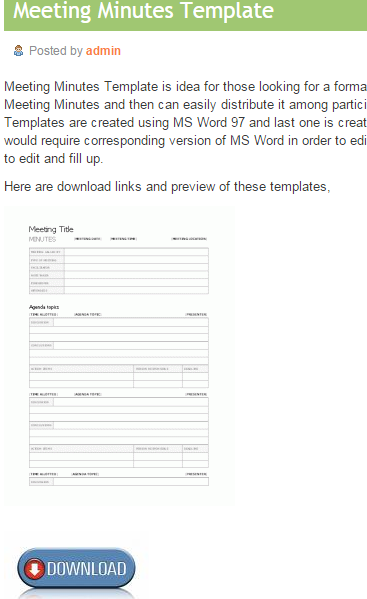
The last website in the list is Word Templates which has 21 categories. Like all other above mentioned websites; you need to go through categories/sub-categories etc. and when you have reached the template of your choice, you will see the details page. The page includes a brief description about the template, preview image, and the download link. At the bottom of the page, it also shows related templates.
With this, here it is time to wrap up this list of 5 websites to get free templates for Word. Check them out and download the best Word templates for your project.
You may also like: 5 Websites to Get Free PowerPoint Templates