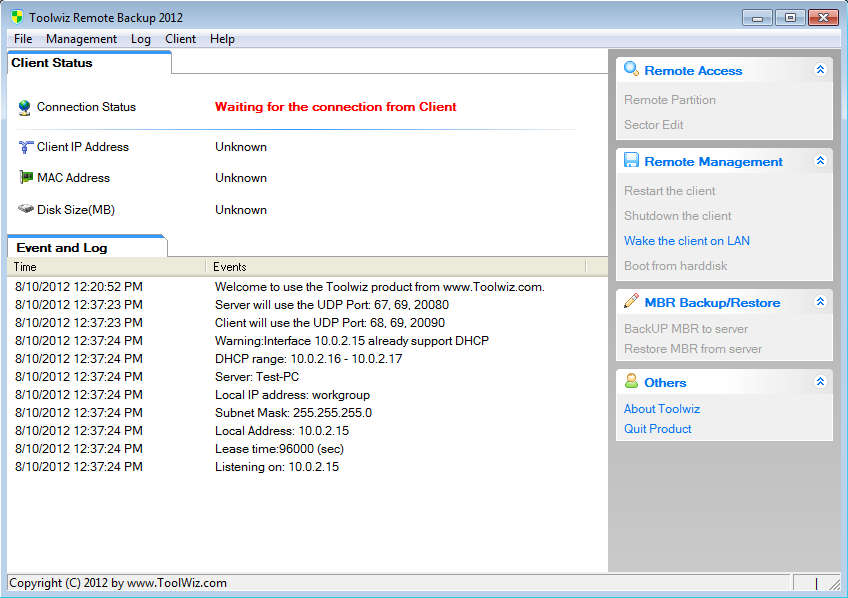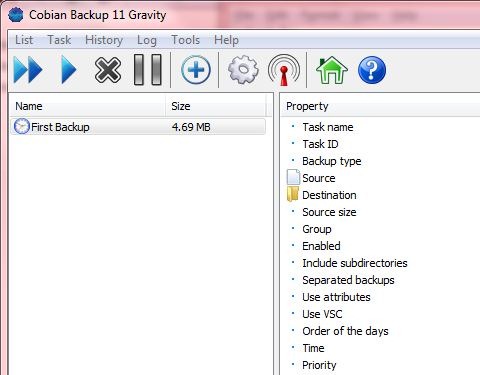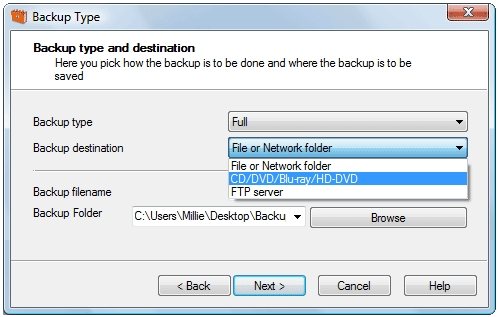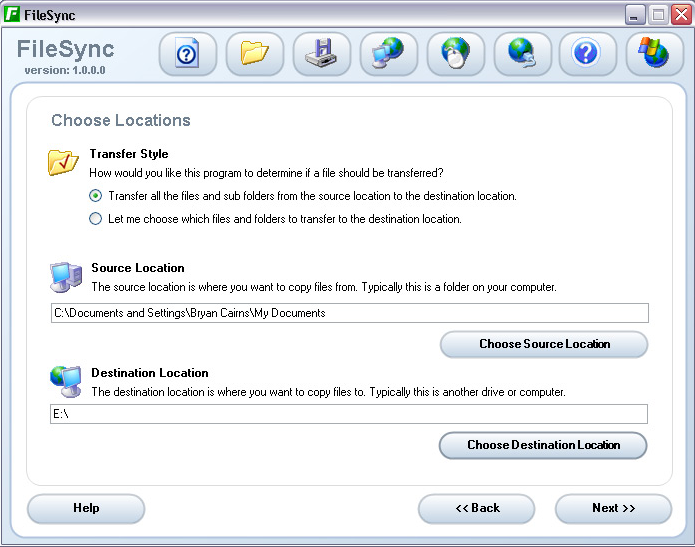Here, are 5 free software to create backup on another computer. There are tons of software available to backup your data on the same computer, or even in the cloud. However, backing up data in the same computer is quite risky, as and hard drive error could wipe out everything. And cloud storage has limits on the volume of data which you can store.
One of the best way to backup your complete data is to create backup on some other computer. This ensures that any problem on your main computer does not impacts your backup, and you can store much larger volume of data on your backup computer. Of course, you might not be able to access data anytime anywhere, like you can with cloud storage; but I feel that is alright.
So, let’s check out five of the best free software to create backups remotely.
CrashPlan
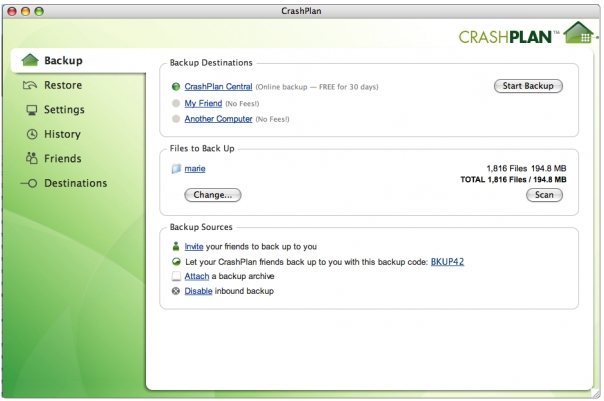
CrashPlan is another free backup service which lets you create backup of all your valuable data on other computer. This free backup service basically lets you create backup on any other computer that you own, any external drive, or to your friend’s computer. CrashPlan starts working as soon as you launch it. In addition this free backup service comes with a smart backup system to backup your data. As you are allowed to choose the important files and backup them first, and even comes with a feature to control backup depending on the destination. CrashPlan let’s you backup files without any limitation or restrictions on the file size. This free backup service even comes with a capability to automatically update and create the backup of any changes that you make or any new information that you add. Download CrashPlan for free.
Read more about CrashPlan or try it here.
Toolwiz Remote Backup
Toolwiz remote backup, from the name itself it’s very clear that this is a free LAN remote backup software to create backup on other computers within the local network. Apart from data backup and recovery, this free backup software even allows you to easily access your valuable data within a computer that is no more functional. This free remote backup software comes in handy when you have multiple computers on a local network. Toolwiz Remote Backup basically protects all your valuable data from getting lost due to hard drive failure, human error, etc. Try Toolwiz Remote Backup for free.
Read more about Toolwiz Remote Backup or try it here. You may also check out some other free software for full system backup.
Cobian Backup
Cobian Backup is also a free backup software which allows you to backup all your important files and keep them safe. This free backup software basically makes a copy of all your important file and further allows you to save them to any of your desired location. The backup destination can be a USB drives, a file directory, or network drives. You can also backup to a FTP server. If you are trying to create a backup on some remote computer, then it is best to use “FTP Server” as the backup destination. Of course, in that case, you will need a FTP server to be setup on remote computer, but that can be easily done (check this tutorial). Using Cobian backup when you choose network drive as the backup destination, this software will automatically encrypt your important data before the data is sent to the network drive. This tool even let’s you choose the type of the encryption among AES 192, AES 128 or AES 256. So this way, you can create backup of your important data on other computer. Try Cobian Backup for free.
Read more about Cobian Backup or try it here.
FileFort
FileFort is a totally free backup software to create backup of your important data to other computer or to any other external storage device. This free backup software supports storage media like CD, hard drive, FTP location, and network folder. For this software also, it is best to use FTP server as a backup location, and setup FTP server on remote computer as I mentioned for Cobian Backup above. In addition, this easy to use backup software automatically backups your important data at scheduled times. This free backup software basically makes the backup process painles, so you won’t face an issue while using this backup software. For backing up all your important data, you need to simply choose the data which you wish to backup, define the backup destination, now you can schedule this software to automatically backup your data at the scheduled times.
Read more about FileFort or try it here. Also, check out some best free registry backup software.
FileSync
FileSync is a completely free backup software that let’s you create backup on other computers or external hard drives. This user-friendly backup software can be used to transfer any number of files. Source location and destination location for backup can be any drive connected to the computer or networked to a computer. File Sync can be used to copy data within a computer to another computer, to easily backup data onto a network drive or folder that is shared, to synchronize multiple systems, etc. FileSync is developed by Void Realms company, who are makers of many other smart programs to help users in many ways. Try FileSync for free.