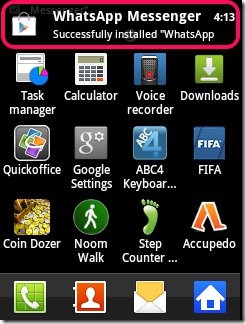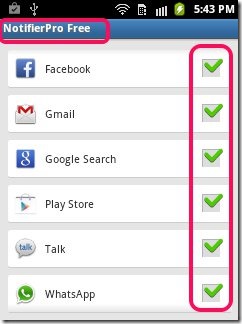NotifierPro is an Android app that displays your phone notifications in a better way. It is very useful as it ensures that you do not miss your notifications about messages, missed calls, E-mails, downloads, updates, task alerts and alarms. Sometimes when we are inside an app we do not get notifications. Its only when we return to the Home screen that we realize that notifications were received on the phone. Now you do not have to worry at all. This is an app that solves this problem. It is totally free but really awesome. It also notifies about third-party apps like Whatsapp, Facebook, and Instagram.
Key Features of Notifications App for Android: NotifierPro free
- Simple yet useful Android App.
- Never miss notifications even when apps are open.
- Guides step-by-step to set up.
- Notifications flash for few seconds.
- Just swipe to dismiss the notifications.
- Click on a notification to open.
- Easily readable font.
- Simple settings.
- Icons is displayed with notifications.
- Paid version is customizable.
NotifierPro does not only notifies about missed phone calls and messages but also about third-party apps.
How to get Notifications from Third-Party Apps:
NotifierPro Free can display notifications from Youtube, Gmail, Ymail, Google plus, Instagram, Facebook Messenger, Whatsapp, Play Store and any other app installed on your Android phone. To get notifications from third party apps on your Android phone with this App you first have to activate NotifierPro Free accessibility service. To do so, just follow these simple steps.
- Go to your Android phone settings.
- Scroll down and tap on Accessibility to open it.
- Now see under Accessibility Services. You will see a list of apps installed on your phone.
- Go to NotifierPro Free and tap the box in front of it to activate it.
- Click OK to continue and exit the settings.
- Now click on the NotifierPro App icon.
- Select all the Apps that you want NotifierPro Free to notify you about.
- Close it and that’s all.
- Now the App is ready to display all important notifications from all your apps.
Note: To access settings like themes, sound, reminders, etc., you will have to upgrade to the paid version of NotifierPro, which is customizable.
Check this out if you want to receive Android notifications on your PC: Remote Notifier
Final Verdict:
NotifierPro is a good Android App with a simple yet useful motive of displaying notifications about your phone events on the screen of your Android App. It also displays notifications from all apps installed on your phone. I like the app because of its simplicity.