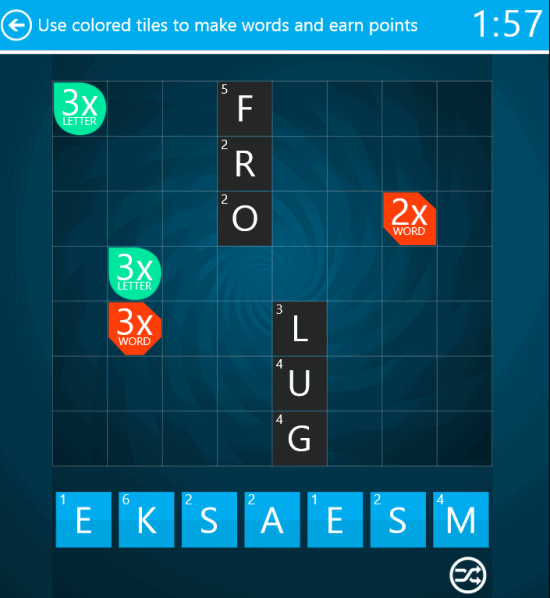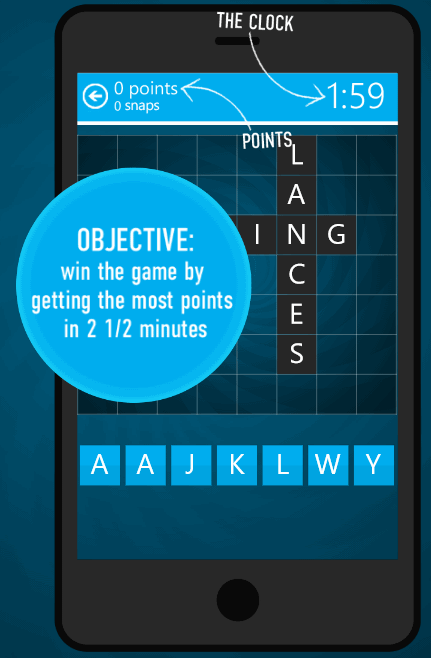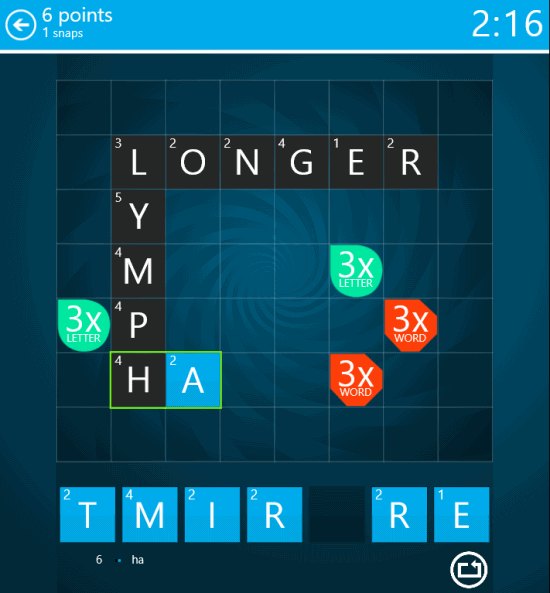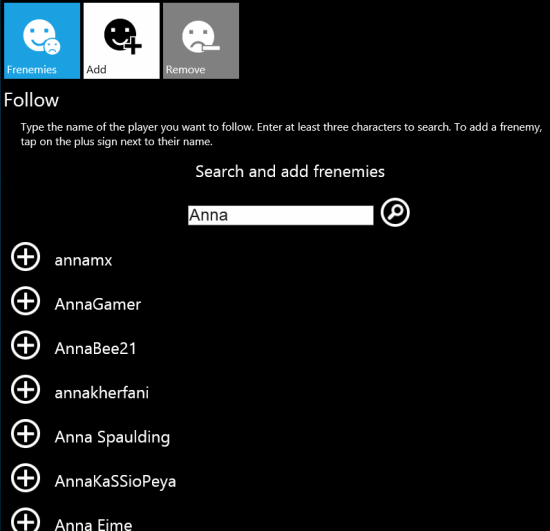Snap Attack is a free Windows 8 Scrabble game with a new and unique concept. In this game you are given 150 seconds for each round to make as many words (called “snaps”) as possible. The board has some fixed letter (in Black tiles). You need to use other colored letter tiles, and attach them to these fixed tiles to make words. The snaps should be valid words to score points. You can make words from left to right or top to bottom.
The crown jewel of this app is that players from around the world compete on same board, using the same clock as yours. At the end of each round, a real time Xbox leaderboard shows how all the participants ranked by score. You can even check the snaps made by different players.
Track your game statistics, rank, and achievements directly through the home screen of the app.
Also try word search games for Windows 8: 4 word search game for Windows 8.
Gameplay of Windows 8 scrabble game:
Snap Attack is a highly addictive wordament game. The game has an amazing interface which will help you to play with ease, but the game is quite challenging. In this game, you need to build valid English words on a provided board. You are given 150 seconds for each round.
The objective of the game is very simple. Win the game by getting the most points in 150 seconds.
To build the words, you are provided a board with some fixed letters (placed on Black tiles) arranged in a sequence. These Black tiled letters are not movable. You are provided a rack with some movable letters (placed on colorful tiles) in each round. Make words by dragging those letters from rack to board.
Use those letters in such a way that it makes valid snaps and connects at least one Black tiled letter as well. Be quick and make as many snaps as possible.
The same board and clock is provided to global Xbox players as well. So compete with them and score higher points to improve your ranking and to show your word making skills to the other players.
How to Play Snap Attack Scrabble game for Windows 8?
You can get free Snap Attack game app from Windows store by using the link given at the end of this review.
After launching the app, it will automatically connect you to your Xbox account. On the home screen you will find different options: Play, Frenemies, Rank and Stats, Achievements, and Help and Options.
To start the game, drag L letter after P to make PLAY, and to start the game.
You will find a board with with some fixed letters placed on black tile. Just below the board, you will find a rack with some movable words. Track your time and points from the top of the screen.
Drag letters from rack to board to make words. You can make single as well as multiple snaps at a time.
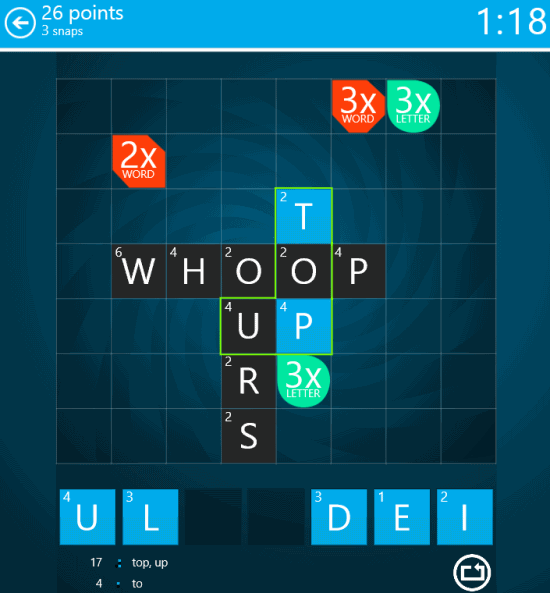
At the end of the game you will find different snaps made by you. After going through the snaps, you will find a leaderboard from where you can check your ranking, and ranking of different people around your ranking.
If you want to add your friend to compete with him, then click on Frenemies option at the home screen of the app. Search for your friend by typing your friends’ username to follow them.
The game has amazing sound effects as well. But if you want to turn of the music off, then click on Help and Options.
Track your Rank and Stats directly from the home screen of he app.
Conclusion:
Snap Attack is one of the best wordament games I have ever played. The global leaderboard and the challenging board manages to keep you hooked for hours. The best thing I like about this app is its interface and the feature of competing against the global players. If you like games like Scrabble and Wordament, then you will definitely enjoy it a lot.