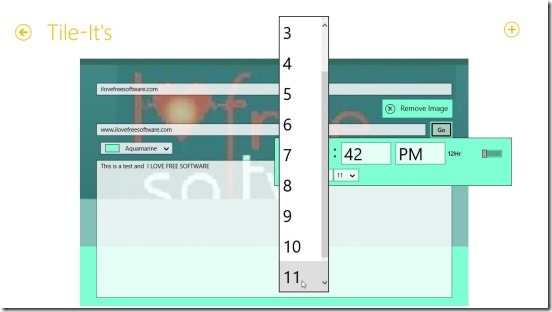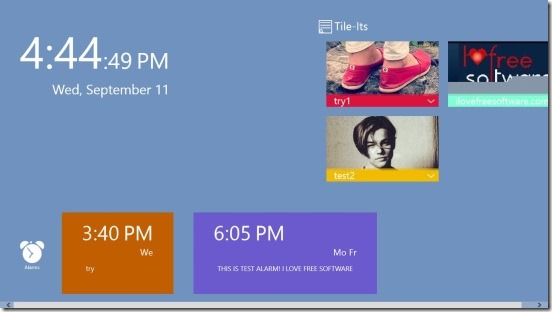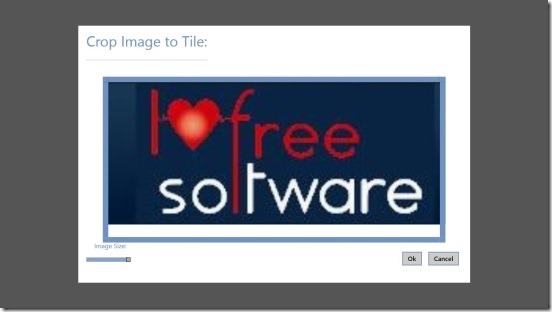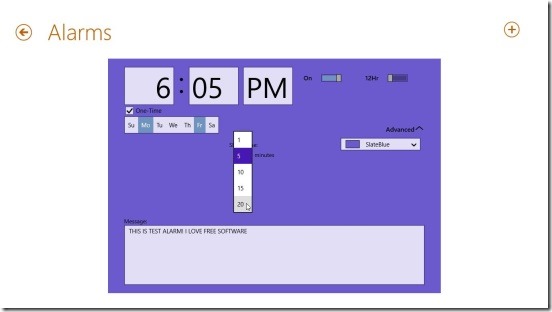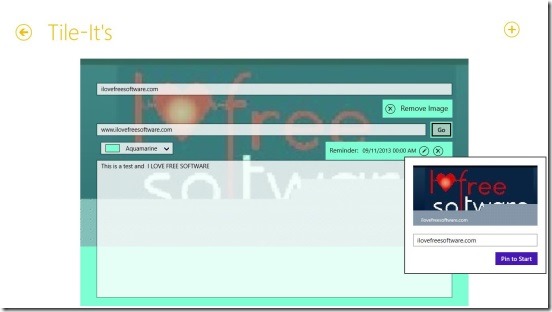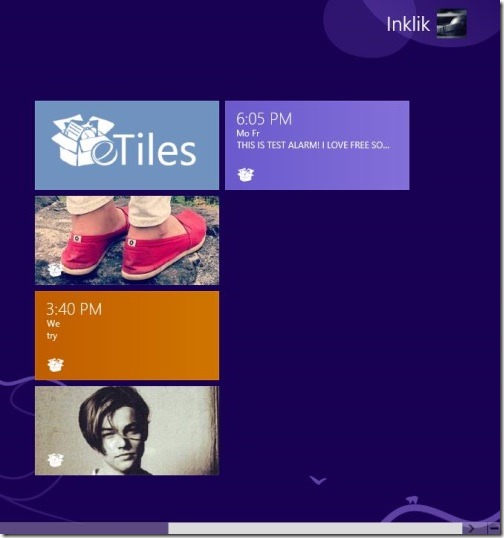eTiles is a free Windows 8 Live tiles creator. Using this app you can make your own custom tiles (both live as well as static), and pin them to your Windows 8 Start screen. Besides creating custom tiles you can also create alarms, that will notify you of something, for example: an alarm for taking a break or doing something particular.
As everyone knows that Microsoft came up with a totally different looking Windows OS this time: Windows 8. This version of Windows is more good looking and intuitive as compared to the earlier versions. One of the best and noticeable difference is the Windows 8 Start Screen. There’s no start menu this time, in fact there’s a much better looking start screen which contains various rectangular and squared tiles for each app installed in the PC.
Gone are the days of traditional start menu. And this free Windows 8 live tiles creator is one of the few apps that utilizes the features of this newly released version of Windows.
This little handy Windows 8 live tiles creator is present under the Tools Category in Windows Store. You can use the Windows 8 Search Charm (Win + Q) to locate the app in Windows Store, or use the link present at the end of this article.
Creating live tiles and setting alarms using this Windows 8 live tiles creator:
It is very easy to use this Windows 8 live tiles creator, and you can create custom tiles in few simple steps. The biggest advantage of this app is it’s ease of use. There’s no rocket science involved. Anyone can make their own custom tiles, containing their favorite photo with a suitable title and subject. There are basically only three screens within this Windows 8 live tiles creator app. The first one is the Main screen that will show up when you open the app. This screen contains all the tiles and alarms, that you have created using the app, under their respective labels. One good point here is that, the app also shows you the system’s current date and time in big fonts. This is not just to see the current time but the main purpose of this feature is to help you create alarms.
The second screen is the Tile creation screen. It is this screen, where you actually create both live or static tiles. Simply right click on the Main screen and click on Add Tile-It button, to start creating a tile. In this second screen, there are 3 text fields basically for Subject (Title), Message (Content), and Website. Including the website feature within the app is one good plus point of this Windows 8 live tiles creator, because using this feature you can directly launch a website from within the app. Besides these, you can also add your favorite photo to the live tile, choose a color, and add a reminder! The buttons for these are very easy to use and are pretty self-explanatory.
The third screen is for setting up alarm. Follow the same process that you did for creating a tile (making right click on Main screen), and choose Add Alarm. You’ll get navigated to Alarm creation screen. Just type in the time, select the days and feed in the message/description. You can also set a color for the alarm by clicking on the Advanced drop down, available in this screen. Once you are done with the settings, simply slide the Off slide to right. This replaces Off to On; meaning the alarm is On.
One notable feature of this app is: all the tiles and alarms are editable. You can open them anytime and edit or delete them again. Now coming to the main part, that is pining tiles and alarms. Simply open the tile or alarm screen by clicking on them. Then do a right click, and click on Pin button. That’s pretty much it!
Key features:
- Freely available.
- Good Windows 8 live tiles creator app.
- Create both live and static tiles.
- Create alarms.
- Simple clean interface.
- Lightweight and easy to use.
Following is a screenshot of tiles created using this app at the Windows 8 Start screen:
Also check out these free Windows 8 apps based on the Live tiles of Windows 8: Tile Genie and Facebook LIVE TILE.
Final Verdict:
Certainly, eTiles is a good free Windows 8 lives tile creator app. It is functional, fast, and easy. It did worked well with me, and I enjoyed creating custom tiles using this app. Definitely, worth a try. Get this app and create custom tiles and impress your friends!