Space Thumbnails is a free software to generate thumbnails for 3D model files such as OBJ, 3DS, etc. It basically comes as a extension to Windows Explorer. You just install it and then forget it. It will automatically start showing thumbnail preview of the supported 3D model files.
Right now this software supports formats like Wavefront Object (.obj), FBX-Format, as ASCII and binary (.fbx), Stereolithography (.stl), Collada (.dae), Stanford Polygon Library (.ply), glTF2.0 (.glb/.glTF), Extensible 3D (.x3d/.x3db), and 3D Studio Max 3DS.
Windows 10 or 11 does not generate thumbnails for the above mentioned file formats. As a result, you have to manually open them to see what they are about. If you use Space Thumbnails then you will be able to see preview of the file without even opening it. You will know what design it contains right from the Explorer view.
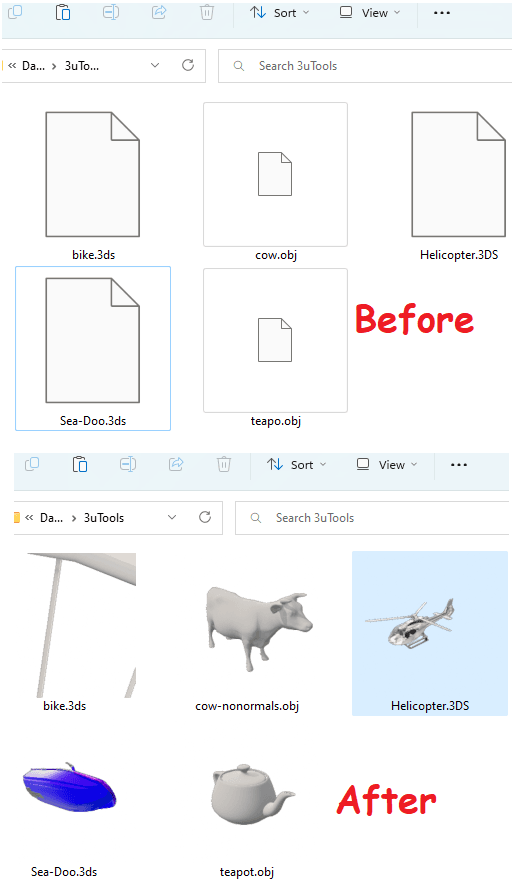
Free Software to Generate Thumbnails for 3D Model Files OBJ, 3DS
Space Thumbnails is an open source software as well. The entire source code is available on GitHub. You can download the binary release from here and then simply install it. Also, do note that its binary is not signed, so your browser is most likely to block it. So, you will have to manually approve it to begin the installation.
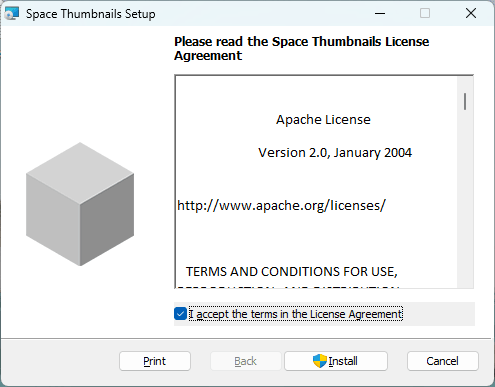
Now, after it has been installed on your PC, you will see that it will start showing thumbnails for the 3D modelling files. And you don’t have to do anything, just sit back and relax. The best part is that it shows thumbnails for the 3D model files even in tile view.
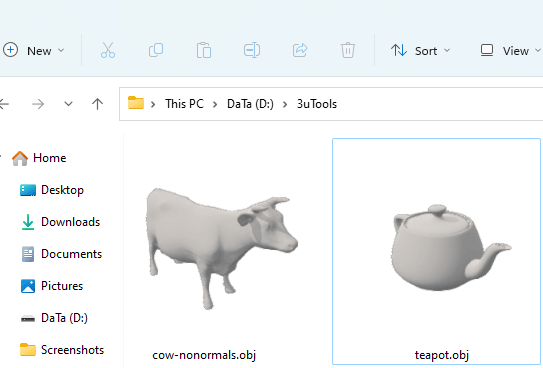
In this way, you can install this simple software on your PC and enable thumbnails for 3D modeling files that Windows can’t show by default. Just let it installed and it will keep showing you preview of thumbnails on its own. And in the later updates, maybe there will be support for other 3D model files types.
Final thoughts:
If you are looking for a way to get preview of 3D modeling files on Windows then you are at the right place. Just download and install the Space Thumbnails software that I have mentioned here and then it is all just a matter of seconds. It works automatically and you don’t have to deal with any specific configuration to make it work.