O&O SpeedCheck is a free software to find if defragmentation will improve performance of PC. This software simulates PC performance in fragmented and defragmented state. It shows the estimated time your PC takes to read fragmented files and total time to read the same files after defragmentation. This will help you check if your PC needs defragmentation. Everything is done in simulation. That means, your fragmented files are not actually defragmented by this software. The software is useful only for analysis purpose. You need to use some defragmentation software to thoroughly defragment your files / hard drives.
It uses test files, similar to actually fragmented files available on your hard drives, to run the fragmentation test. After that, it runs defragmentation test. For both tests, the total time is calculated. The calculated time indicates how much time Windows will take to read the files that are fragmented and time to read all those files after defragmentation.
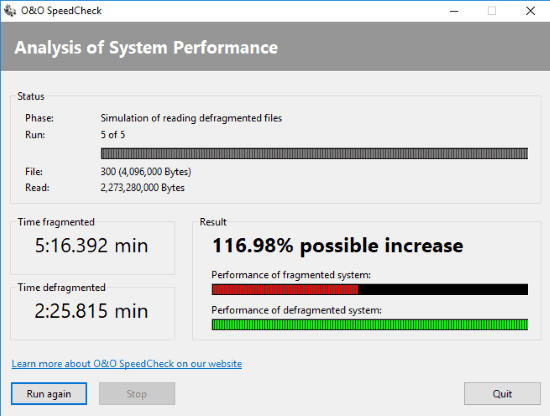
In the screenshot above, you can see the test performed by this software to show total estimated time before and after the defragmentation. There could be a huge difference in reading the files if your PC is heavily fragmented.
Note: Before beginning the tests, you should close all the running applications. Otherwise, the result may not be accurate.
How To Check If Defragmentation will Improve PC Performance
This software is very easy to use. It is a portable software and provides a wizard-like interface to begin the test.
After opening its interface, there will be a Run button to begin the fragmentation test. Use that button to start the test. It runs 5 different tests for fragmentation. It will use test files that are heavily fragmented.
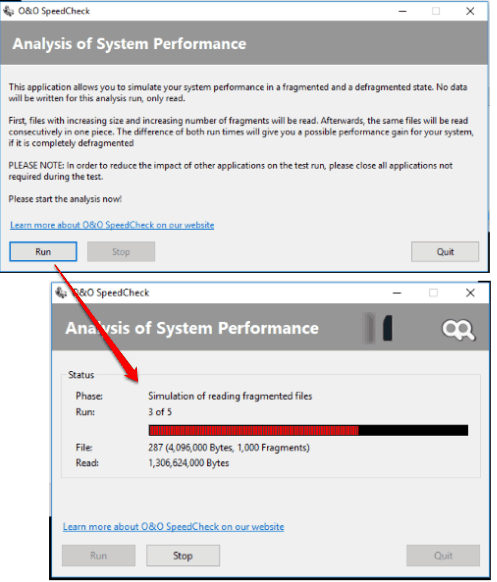
When the simulation of reading fragmented files is completed, it will run another 5 tests for simulation of reading the defragmented files.
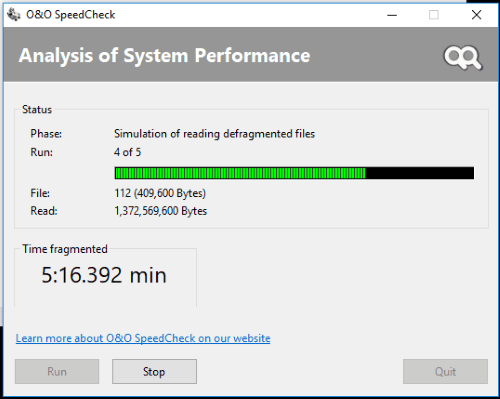
When the whole test is completed, it will show the time for reading the fragmented files and time taken by PC after defragmenting the files.
If there is a huge gap between the reading time after the defragmentation, then you may consider it as a signal that your PC needs defragmentation. After that, you can use Windows built-in disk defragmentation feature or some good third-party defragmentation tool to do that.
The Verdict:
Defragmenting the files can take a lot of time. Therefore, before you use some defragmentation software or built-in defragmentation feature, you should check if your PC actually needs defragmentation. And for that, this software is good. Its simulation process to calculate the reading time for fragmented and defragmented files is very helpful.