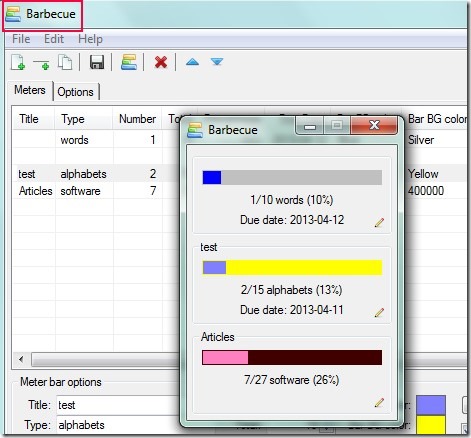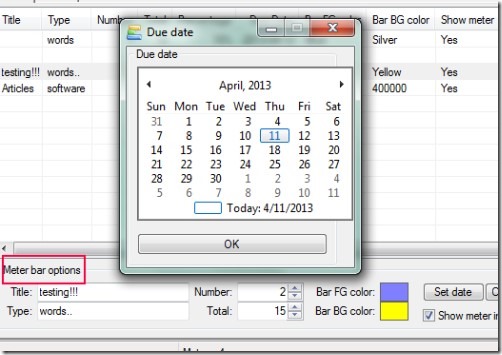Barbecue is a progress bar generator software for Windows that helps to generate meter bars of any task you want to perform. You will find a progress bar showing your progress in percentage. As an easy to use software, you can also set due date for completing a task. It is an easy way to keep track of your progress. Barbecue also works as a to do list software. Thus, you can add those tasks which you need to perform and can show progress day by day.
Moreover, it provides a very basic and simple interface which anyone can use easily. Even more, this software is very lightweight and doesn’t require any installation.
As you could see in the above given screenshot, you can view progress bar anytime using Hotkey (Ctrl+R) or by accessing its option. But before this, you need to add new meter on its interface. See below how you can add meters and work with this software.
How To Work With Barbecue?
Add a new meter on its interface by accessing Edit option. In that meter you can give it a title, type of meter, total number of tasks, number of tasks completed by you, due date (if any etc.). See the screenshot mentioned below. Every time you will complete a task, you need to add it manually. Likewise create other meters and you’re done.
All meters created by you will be available on Meters tab. If you want to edit any meter then simply click on that meter and edit its options easily. This way you can create and store meters or tasks. And whenever you want to see progress bar of your tasks, then right- click on its system tray icon and access ‘Show meter bars option‘. Immediately you will find progress bars for each task along with due date.
See Some of Its Features:
- Easy and simple way to see progress bar of any task or anything.
- Add and edit meter bars anytime you want.
- Use hotkeys for accessing.
- No installation is needed.
- Very lightweight software.
- You can use it absolutely free.
Get This Progress Bar Generator Software For Free:
For getting Barbecue for free, click this given link. Just after clicking this link, you will be directed to the webpage from where you can get Barbecue free of cost. Download it, and after downloading, extract zip files of Barbecue into a folder. Now, double-click its application file and that’s it! Enjoy and view progress bars created by you.
Barbecue gives a very simple way to look over your progress in form of meter bars. If you like, then give a try to this progress bar generator software.
Also try these To-Do Desklist, To Do Enhanced, and Simple ToDo free to-do-list software for desktop.