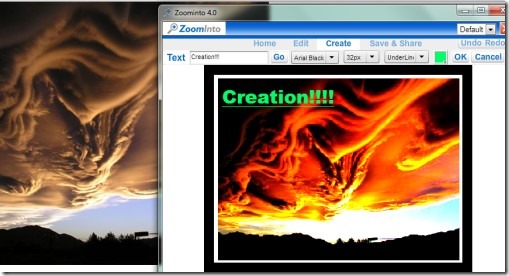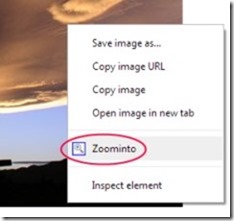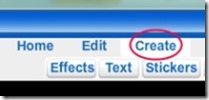Zoominto is a free web photo editing extension for Chrome that is used to zoom, create, edit, save and share web images simply and easily. Any jpeg image can be edited and customized with Zoominto. It provides basic yet useful editing tools which you can use for editing an image. You can add effects, text, frames, and stickers to an image. Likewise you can even adjust exposure, colors, rotate an image, along with red-eye removal facility.
It is very simple to use extension that is available free of cost for Google Chrome. You can edit any online image and after editing, you can save it to your computer. Even more, it also provides sharing feature using which you can share your edited and enhanced web images to Facebook, Picasa, Twitter, etc.
Though a simple extension, it provides you good to use interface and effective editing tools. See below what you can do using this Zoominto extension.
How To Use This Free Web Photo Editing Extension?
For using this handy extension, you need to install it on your Chrome browser. At the download part below, you can find the link for adding Zoominto to your Google Chrome. Now after adding this extension, you can use it by right-clicking on a jpeg web image. By right-clicking, you will find option of ‘Zoominto’ as you could see in the below mentioned screenshot. Tap on this option and immediately a new window of Zoominto will open up.
Note: This extension doesn’t support very long URLs. It will show an error.
On that window, you can find multiple options such as Create, Edit, Home, Save & Share etc. Use and try these options to make your selected image more beautiful. For example, if you want to add stickers or frames to your photo, then simply click on Create option. This option will open multiple options like effects, text, stickers. Use them and apply them. Likewise, you can Click on Edit option using which you can auto-fix, rotate, crop, sharpen an image and more.
Keep using options until you won’t find your particular image beautiful enough. And once you are satisfied with the changes, then you can save or share your image easily. For this, you need to click on available ‘Save & Share’ option. See it is really a simple process that anyone can perform.
Add Zoominto To Google Chrome:
You can install Zoominto by using this link. This link will take you to the webpage from where you can easily add this extension to your Chrome browser. After adding it, you can use this extension by right-clicking on any web image of jpeg file format.
Overall, Zoominto gives basic image editing and enhancing tools. Yet it is quite useful as it provides new and good-looking effects which can enhance desired images quickly. So you can try this free web photo editing extension on your Google Chrome. It is absolutely free to use.
For more image editors, try this Image & Photo Editors section.