In this post I will talk about a free WordPress plugin to add QR code on your website to convert users from desktop to mobile. This plugin is called QR Code Widget and it can automatically put a QR code on every page of your site. Or, you can opt to add QR codes on page manually as well.
With a shortcode, you can embed QR code on the current page very easily. And the QR code that it adds in the article or sidebar is customizable too. You can change the color of the QR code, its text, type of the QR code image, size of the QR code, and correction level.
Adding QR code on a website has numerous advantages. You can use it to convert your users from Desktop mobile. And it’s the biggest advantage of having QR codes on every page of your website. This plugin handles the QR code generation part by itself. You just have to set it up once and then it will keep adding QR code on website by itself.
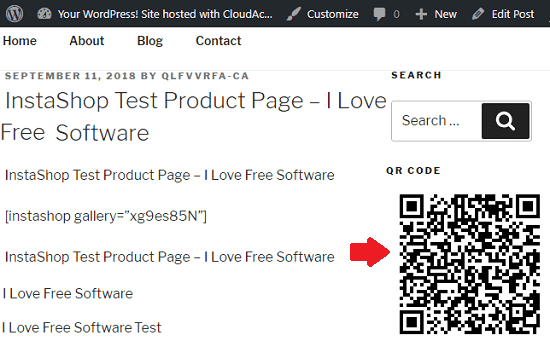
How to Add QR Code on your Website to Convert Users from Desktop to Mobile?
To add a QR code widget on your websites is very simple with this plugin. If you have a WordPress site then you can easily use it. You can either add a sidebar widget that will work automatically on all the pages of the site. Or, you can use shortcodes with custom settings to add QR codes on site pages.
First log in to you WordPress and then from the plugins section install it. Or, you can use this URL to download it and then upload it manually to install it. After installing, simply activate the plugin to make it work.
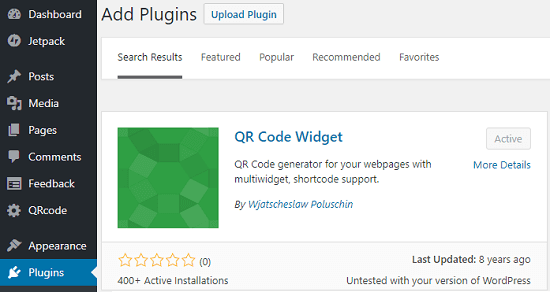
Now, go to Appearance > Widgets section and customize the QR code parameters. You can specify the QR code image type, its color, correction level, size and its title. After that, save the changes and you are done. Just start navigating your website again and you will start seeing a fully functional QR code on your website automatically.
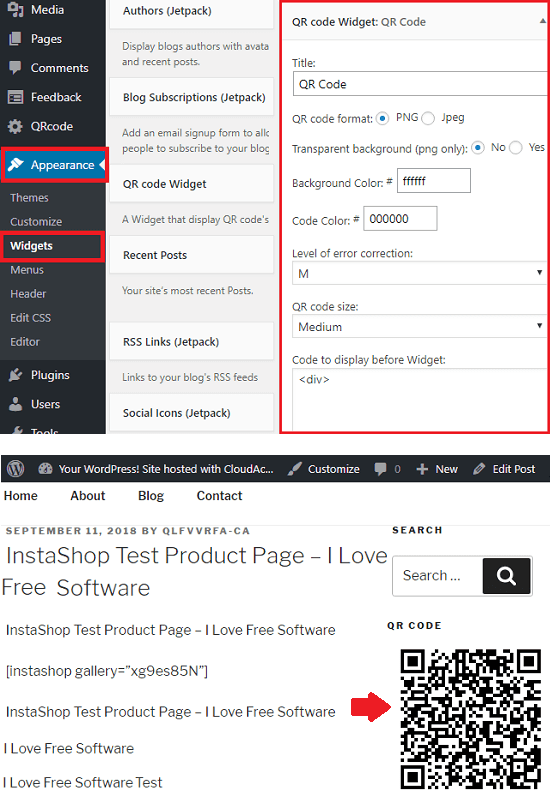
Apart from using the sidebar widget, you can use this plugin to manually add QR codes in your articles. For that, just turn it off from the sidebar and then use shortcode “[qr_code_display]” in your post wherever you want to add the QR code. And of course you can customize it from the QRcode section in the WordPress panel. And you can see more customization details about it on its homepage.
Final thoughts
QR Code Widget plugin is really helpful in converting your visitors from desktop to mobile easily. You can easily add QR code of every page of website easily. Just install the plugin and then configure it to show a QR in sidebar. And if you are interested in using it manually then you can do that too.