This tutorial explains how to get alert when TCP ports are timed out. By using the method explained in this tutorial, you can monitor multiple network ports and get alerts after they are timed out. For this I will use a free network port monitoring software for Windows called Port Alert. This freeware will let you add a number of pre-defined network ports such as FTP (21), HTTP (80), IMAP Server (443), or self-defined port number for monitoring. You just have to specify a time interval after which the freeware checks whether every network port is alive or not. If not, then it will play a siren/alarm and you can get to know that a port has timed out. You can even add a custom sound (WAV file) for alarm. It doesn’t show any visual notifications.

You can also check out these 4 free port monitoring software for Windows that you can use to monitor network traffic of different applications from their used computer ports to the internet. Looking for a packet sniffing software, do check out our list of 5 best free network packet sniffer software.
How to get alerts when TCP ports are timed out using this free network port monitoring software:
Port Alert is a free TCP port monitor software that allows you to add multiple network ports to monitor. It then checks for each specified network port and alerts if it is timed out. You have to specify an interval time after which this free network port alert software checks for every port and sounds an alarm in case of failure. If you need immediate alarms in case of port timeouts then you can set the interval time to 1 second. It also gives you the option to get email alerts after a TCP port is timed out. Unfortunately, I wasn’t able to figure out its Email notification settings, you can see at your end if it works. I tested Port Alert for both local and remote TCP ports and I was really happy to see that it stood up to my expectations. 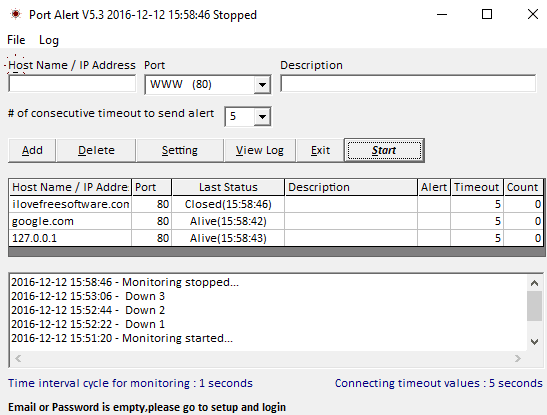
Let’s see the steps to get alerts when TCP ports are timed out using this network port monitoring software:
Step 1: Download Port Alert from the link provided at the end of this tutorial and install it. You can see the main interface of this TCP port monitor software in the screenshot above.
Step 2: In this step, I will tell you how you can add different network ports to monitor and get alerts after they are timed out. To add a port to monitor, first, specify the host name or IP address and then select the port number from the drop-down list right next to Host Name/IP Address field, as shown in the screenshot below.
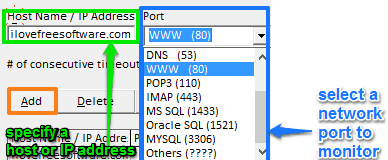
If you want to monitor a self-defined port then select the Others (????) option from the Port drop-down list and then specify the port number. After that, click the Add button to add the specified port to the monitoring list. In the same manner, you can add any number of ports to monitor.
After adding all network port to be monitored, click on the Start button to begin the port monitoring process. It will then see and check each port specified by you that whether it is alive or dead after every 10 seconds (by default, interval time can be changed) and if the port is dead/timed out then it will play an alarm.
To change the monitoring interval time, click on the Setting button on its main interface and then specify the time (in seconds) in “Interval for Monitoring” textbox. You can also specify a custom sound of the alarm (WAV file). To specify the custom sound, click on the “…..” button and then specify the folder location of the sound file.
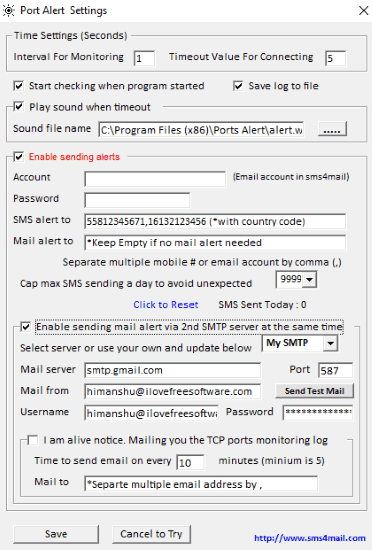
You can also enable its email notification features and see if it works. It also logs the port monitoring status in the background. To view the log report, click on the View Log button on its main interface. After that, select the log report to view and it then it opens up for analysis, as shown in the screenshot below.
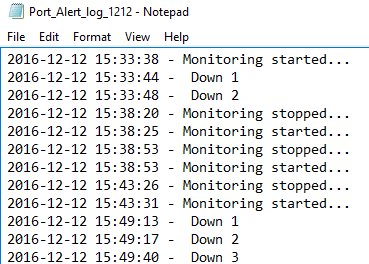
Verdict:
This tutorial explains how to get alerts when a network port/TCP port is timed out. You can use the method explained in this tutorial to monitor local and remote TCP ports. The freeware mentioned in this method will monitor network ports after a specified interval of time and fire an alarm if a port is timed out or dead. I hope this tutorial will help you in monitoring TCP ports and getting alerts in case of failure.