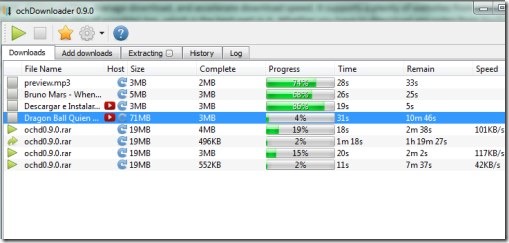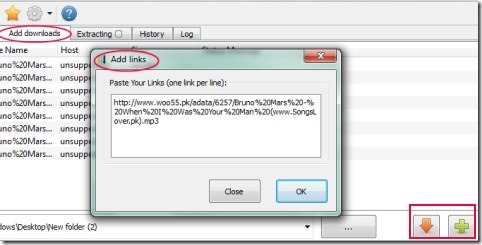ochDownloader is a free downloader available for Windows that helps you to download files, manage download, and accelerate download speed. It supports a plenty of websites from where you can download files of your need. Not only supported sites, it can start downloading files from unsupported sites (if possible) too, which is the best part I like in it. Whether you have to download any video from video streaming sites, songs from a website, or compressed files, it will download them for you.
You only need to provide links of files to ochDownloader which you want to download, and leave the rest to ochDownloader. Not just this, you can even adjust the speed of downloading for different files and can adjust slots for simultaneous downloads too. It is one of the best downloader available free for Windows.
There are other download managers also that we have reviewed earlier. I found interface of ochDownloader easier to use and its versatility in downloading files as well as songs and videos etc.
Key Features of ochDownloader:
- Simple interface that supports direct download.
- Manage download, accelerates download speed of files.
- Automatic extraction for compressed files.
- Plenty of websites supported. These are: Bitshare, Depositfiles, MediaFire, Rapidshare, Filefactory, Gamefront, Netload, Jumbofiles, Putlocker, Sendspace, Sourceforge and more.
- Adjust download speed according to your own requirement.
- Adjust slots for simultaneous downloads.
- History view feature present.
See a lot of features are available in this downloader. Now lets move to the working part of ochDownloader.
How To Download Files and Manage Downloads?
You will find download link for ochDownloader at the end of this article. As soon as you will download it, you can directly open it without any installation. Open its application file and you will find it’s quite simple interface as you could see in the above screenshot.
Now the thing you need to perform is add links to its interface. That work will happen in Add downloads section of this downloader. Add links of files using plus button. You can add streaming video links, songs links, or other files links from supported and unsupported sites (if possible).
Note that it doesn’t support html links. So add supported links only. Once you have added links, you can provide the target location of your choice where files will be stored after downloading. Now what is left? Nothing! Just start download using orange icon present just before to green plus button.
Just after this, download will start which you can manage easily.
More Things You Can Do:
- You can manage order of files by drag-n-drop.
- Adjust speed limit for a particular downloading file using speed limiter. This speed limiter you will find at the bottom right corner of its interface, just next to slots limit box.
- Pause any downloading file whenever you want. It will automatically resume download whenever you will download it again.
- Another interesting feature it supports is automatic extraction of compressed files. You can activate this option from settings icon.
That’s it. Isn’t it simple enough to download files using ochDownloader! You can try it to download files and manage download.
Download ochDownloader for free.